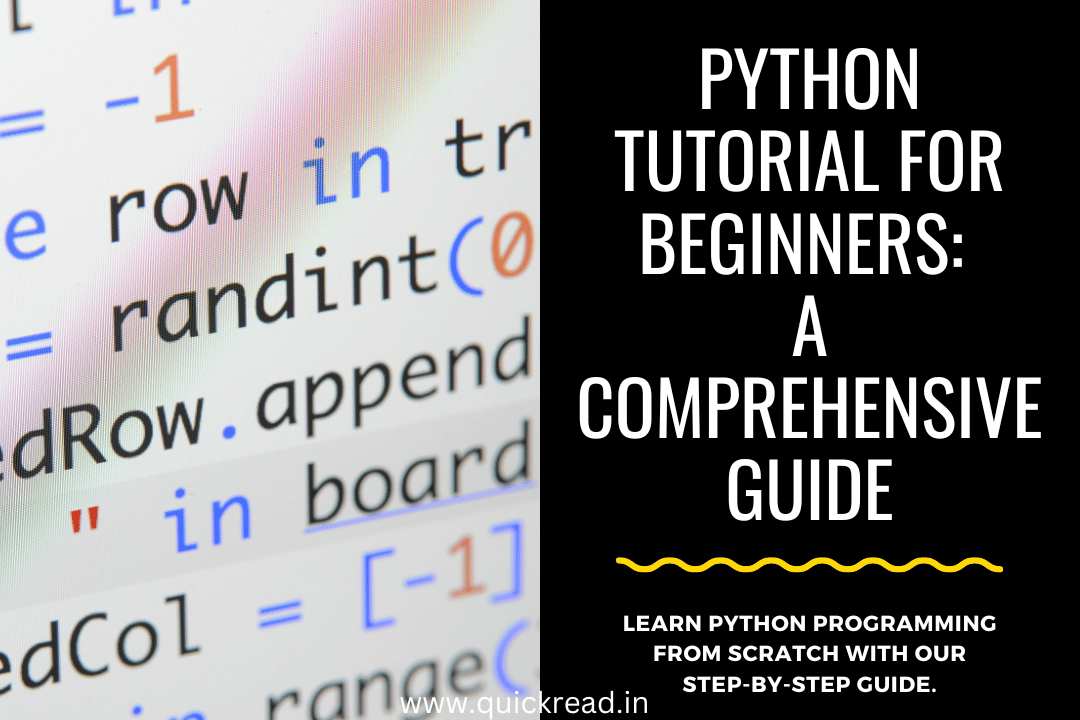What is Python?
Python is a popular general purpose programming language used for a wide variety of applications. Created in 1991 by developer Guido Van Rossum, Python has grown into one of the most widely used languages among developers, data scientists, AI researchers and hobbyists.
Some key highlights about Python:
- Simple and easy to read syntax that focuses on readability and simplicity
- Dynamically typed language allowing great flexibility
- Interpreted programming language enabling interactive testing
- Supports multiple programming paradigms – object oriented, structured, functional
- Very expressive allowing faster development times
- Huge ecosystem of libraries and frameworks for virtually every task
- Beginner friendly with large supportive community of developers
These characteristics make Python an ideal language for beginners getting started in programming as well as expert developers building complex systems.
In this comprehensive tutorial, we will guide you through basic Python programming step-by-step from foundations to advanced topics.
Let’s begin Python tutorial for beginners.
Setting Up Python
The first step is getting set up with a Python environment for coding.
As an interpreted language, Python does not need any special compiling toolchain. All you need is:
- Text editor to write code
- Python interpreter to execute the code
Popular free code editors like VSCode or Atom combined with the default Python interpreter are sufficient to get started for all major operating systems like Windows, Linux and MacOSX.
Additionally specialized IDEs (Integrated Development Environments) like PyCharm or Spyder offer advanced productivity features for professional developers.
For beginners, we recommend using online coding sandbox environments like Google Colaboratory that have Python already pre-installed so you skip installation hastles while learning.
Over the course of this tutorial, feel free to simply follow along the examples with any coding interface of your choice.
Python Syntax Basics Let us start by looking at basic Python language syntax as we write our first lines of code.
Python uses easy to read English keywords while avoiding cryptic special characters making code very readable.
For example, creating a variable looks like:
first_variable = 10And printing some text outputs:
print('Hello World!')Notice the use of intuitive text strings and object names instead of hard to parse syntax.
Python Basic Concepts
Now let’s go over basic concepts like:
- Comments
- Variables
- Data Types
- Output Functions
Comments
Comments allow you to leave notes inside code without impacting execution:
# This sentence is a commentAnything after the # is ignored by the Python interpreter.
Variables
Variables allow storing data in memory with a symbolic name. They act like containers you can access in other parts of code:
message = 'Hello' # Store string
age = 25 # Store integer
print(message) # Hello
print(age) # 25We assign values to variable names which can then be referenced later just by naming it.
Variable names should use lowercase words separated by underscores instead of spaces for readability:
first_name = 'John'
last_name = 'Smith'Data Types
Different types of data can be stored in variables:
# String
name = "John"
# Integer
age = 25
# Float
price = 20.5
# Boolean
is_published = FalseMajor data types include strings, integers, floats, booleans etc. covered in detail later.
Python is dynamically typed so you can keep assigning different data values to the same variable unlike some statically typed languages.
Print Function
You can print out variable values using the print function:
name = 'John'
print(name) # John
age = 20
print(age) # 20The print function writes text representations of objects to the terminal output for visibility.
Now that you have seen some basic Python building blocks centered around variables, data types and output – let’s move on to core programming concepts.
Python Data Types
The right data structures enable conveniently accessing and manipulating data in programs.
Python’s built-in data types provide efficient containers for simple and complex data:
- Integers and Floats – for numeric data
- Strings – for textual data
- Lists and Tuples – for sequential data
- Dictionaries – for keyed data
- Booleans – for truth values
- Sets – for unique elements
Over the next few sections, we will provide an overview of these fundamental Python data types with simple examples for better understanding.
Integers and Floats
Integers refer to whole numbers like 10, 50000, -200 etc. without any decimal points:
# Integers
number = 10
print(type(number)) # <class 'int'>Integers can be +ve or -ve values.
Floats represent real numbers with fractional points:
# Floats
price = 9.99
temperature = -10.5
print(type(price)) # <class 'float'>Floating point numbers contain decimal points specifying additional precision.
Arithmetic in Python works as expected:
# Addition
print(5 + 2) # 7
# Subtraction
print(3 - 8) # -5
# Multiplication
print(2 * 6) # 12
# Division
print(16 / 4) # 4.0We can also import math modules for advanced mathematical functions:
import math
print(math.factorial(6)) # 720
print(math. sqrt(16)) # 4.0This allows access to functions like factorials, square roots etc.
Strings
Strings represent textual data wrapped in either single or double quotation marks:
name = 'John'
message = "Welcome to Python"
print(type(name)) # <class 'str'>Think of them as ordered collections of characters used to store free-form text.
Strings support operations like:
- Indexing
course = 'Python Programming'
print(course[0]) # P
print(course[-1]) # g- Slicing
print(course[0:6]) # PythonExtracts parts of the text
- Length
len(course) # 18 charactersGives number of letters
- Concatenation
first = 'Hello'
second = 'World'
print(first + second) # HelloWorldMerges and chains strings
These enable convenient manipulation of string data like names, addresses etc.
Lists
Lists represent ordered sequence of values enclosed in square brackets:
nums = [5, 2, 8, 3, 9]
courses = ['Python', 'Data Science', 'Machine Learning']
print(type(courses)) # <class 'list'>Elements can be accessed via index just like strings:
print(courses[1])) # Data ScienceLists support ops like:
- Length
len(nums) # 5 itemsGives number of elements
- Concatenation
more_courses = ['R', 'Java']
all_courses = courses + more_courses
print(all_courses) # ['Python', ..., 'R', 'Java']Merges lists together
- Adding elements
nums.append(10) # Adds 10 to end
nums.insert(1, 7) # Inserts 7 at index 1Builds up lists incrementally
These properties make lists very useful for storing modular pieces of ordered data.
Tuples
Tuples are similar to lists but the key difference is they are immutable once defined.
Elements can’t be added or removed dynamically like lists:
p1 = (3, 2)
p2 = (5, 0)
print(type(p1)) # <class 'tuple'>They support operations like:
- Indexing
- Slicing
- Length
But not mutable ops like append or insert.
Think of tuples as constant values that create fixed associations, for example:
person = ('John', 'Smith', 30)Tuples bundle related pieces of data together.
Dictionaries
Dictionaries map keys to values just like in real world dictionaries:
student = {
'name': 'John',
'age': 20,
'courses': ['Math', 'Science']
}
print(student['name']) # John
print(type(student)) # <class 'dict'>The key lookups the associated value efficiently like a hashmap. Dicts support methods like:
- Key lookup
print(student['age']) # 20- Length
len(student) # 3 key-value pairs- Adding new key-value
student['phone'] = '555-1234'Dictionaries provide very fast lookups beneficial for dynamic data access.
Booleans
Booleans represent logical or truth values associated with the keywords True and False:
enrolled = True
graduated = False
print(type(enrolled)) # <class 'bool'>They are useful for representing on/off or yes/no type logical states.
Sets
Sets represent unordered collections of distinct objects:
nums = [1, 2, 3, 2, 1]
unique_nums = set(nums)
print(unique_nums) # {1, 2, 3}Sets ensure objects only occur once removing duplicates.
Set operations like unions and intersections provide convenient facilities for working with data slices:
set_a = {1, 2, 3}
set_b = {3, 4, 5}
print(set_a | set_b) # Union - {1, 2, 3, 4, 5}
print(set_a & set_b) # Intersection - {3}We have now seen an overview of primary built-in data structures in Python like strings, lists, tuples etc. that form essential building blocks while writing programs and working with data.
Operators and Comparisions
Operators allow manipulating values and variables by performing arithmetic, comparison and logical operations.
Learning basic operators helps build complex expressions to encode logic using Python:
# Arithmetic
x = 5 + 2
x = x - 1
x = x * 3
x = x / 3
# Comparison
a > b
a < b
a <= b
a == b
# Logical
x = True
y = False
x and x
x or y
not xLet’s explore them in detail:
Arithmetic Operators
Arithmetic operators handle numeric manipulations:
- Addition (+)
print(1 + 2) # 3- Subtraction (-)
print(5 - 3) # 2- Multiplication (*)
print(3 * 6) # 18- Division (/)
Performs float division always unlike languages like C:
print(12 / 5) # 2.4Also has floor division operator for integer rounding (//):
print(14 // 4) # 3- Modulo (%)
Gives remainder portion:
print(15 % 4) # 3 remainderThese allow writing concise math expressions.
Comparison Operators
Comparison operators test logical relationships between value pairs returning boolean True / False:
- Equal to (==)
print(5 == 5) # True- Not Equal to (!=)
print(2 != 5) # True- Greater than (>)
print(8 > 7) # True- Less than (<)
print(4 < 10) # True- Greater than / Equal to (>=)
print(10 >= 10) # True- Less than / Equal to (<=)
print(3 <= 3) # TrueThese allow evaluating logic between values. Chaining comparisons is possible:
1 < 2 < 3 # TrueLogical operators
Logical operators manipulate boolean values:
- Logical AND
x = True and True # True
y = True and False # False- Logical OR
x = True or False # True
y = False or False # False- Logical NOT
x = not False # True
y = not True # FalseAllow combining logic tests.
Now that you are familiar with arithmetic, comparison and logical operators – let’s see how to leverage them by introducing…
Control Flow
Control flow statements govern the program execution sequence based on dynamic logic and decisions.
Mastering conditional execution like if statements and loops allow writing complex logic flows.
Let’s explore the primary control flow tools:
If Statements
If statements check conditions and run target code only when the condition passes:
age = 25
if age > 21:
print('Eligible')This checks the age meets a threshold, prints output if passing.
The clause after the colon (:) runs only when the if statement passes.
Else clauses cater to failing condition cases:
age = 19
if age >= 21:
print('Eligible')
else:
print('Not eligible')Now different messages print based on passing / failing checks.
elif clauses handle extra conditional branches:
age = 19
if age < 6:
print('Toddler')
elif age < 18:
print('Teenager')
else:
print('Adult)This splits logic across many use cases.
For Loops
For loops repeat code execution for iterables like lists comprehensions:
colors = ['red', 'green', 'blue']
for color in colors:
print(color)Prints each color text over loop iterations.
Additional loop capabilities include:
Break
for i in [1, 2, 3]:
if i == 2:
break
print(i) # 1Exits loop execution prematurely
Continue
for i in [1, 2, 3]:
if i == 2:
continue
print(i) # 1, 3 Skips 2Jumps to next iteration avoiding below code
Range
for i in range(5)):
print(i) # 0..4Iterates over generated integer sequence
While Loops
While loops check terminating conditions before every iteration:
ctr = 0
while ctr < 5:
print(ctr)
ctr += 1 # 0..4Keeps looping while ctr variable below 5 threshold. Useful when iteration counts aren’t predetermined.
We have covered foundation flow control tools like if statements, for loops and while loops that govern program flow based on logic conditions.
Functions
Reusable functionality gets packaged into functions that group relevant logic together:
def calculate_total(prices):
total = 0
for price in prices:
total += price
return total
print(calculate_total([1, 2, 3])) # 6def defines the function calculate_total taking prices as argument.
Inside, it:
- Initializes total to 0
- Sums each price element
- Returns summed total
Caller code passes data like [1, 2, 3] and reused logic gives back total 6.
Let’s understand key function concepts:
Arguments
Arguments represent data passed into functions:
def square(num):
return num ** 2
out = square(3)
print(out) # 9- num is argument assigned the value 3 when called.
You can specify defaults to simplify calls:
def log(msg, type='INFO'):
print(type + ': '+ msg)
log('System starting') # INFO: System startingReturns
Return sends data back to caller:
def multiply(a, b):
return a * b
x = multiply(2, 3) # x assigned 6Omitting return sends back None by default.
Scope
Variable scope governs visibility:
count = 0 # Global scope
def increment():
count = count + 1 # Unresolved error
increment()Fails because count local to increment replacing global without visibility.
Fix by passing as argument:
count = 0
def increment(ctr):
ctr += 1
return ctr
count = increment(count) # 1Classes
Classes bundle data and functions together for more modular programming:
class Person:
def __init__(self, name, age):
self.name = name
self.age = age
def greeting(self):
print(f'Hi! My name is {self.name}')
p1 = Person('John', 30)
p1.greeting() # Hi! My name is JohnThe init constructor method gets invoked automatically initializing a Person object assigned to p1.
.greeting leverages internal data through self binding.
Classes simplify encapsulation and reuse in large programs.
Modules
Modules compartmentalize code for better organization:
# utils.py module
def utility1():
print('Helper function')
# main.py
import utils
utils.utility1() # Helper functionimport references the utils module to invoke contained functions.
Exception Handling
try / except blocks handle erroneous code:
try:
# Risky code
pass
except ValueError:
# Handle error
passTraps bucketed exception types for managed errors.
File I/O
Reading and writing files:
file = open('data.txt','r')
text = file.read()
print(text)
file.close()Opens data.txt file for reading text.
We have now covered fundamental Python including syntax, data types, functions and more. Let’s shift gears to explore Python specifically for automation, scripting and application development…
Advance Python Topics
While essential Python focuses on imperative code, some additional concepts open doors for building full-fledged applications:
- Comprehensions
- Generators
- Decorators
- Lambdas
- Modules
Mastering these gives you a versatile toolkit enabling Python scripting for enterprise tasks.
Comprehensions
List/dict/set comprehensions provide an elegant way to derive desired collections from existing iterables avoiding messy loops:
nums = [1, 2, 3]
squared = [x**2 for x in nums]
print(squared) # [1, 4, 9]The inline for iterates over nums squaring each element into new list.
Set and dictionary comprehensions work similarly:
words = ['Hello','World']
char_set = { char.upper() for word in words for char in word}
print(char_set) # {'H','E','O','L','R','W','D'}
counts = {char: words.count(char) for char in set(words)}
print(counts) # {'l': 3, 'o': 2} Unique chars mapped to their countsCompact syntax processes collection data very concisely.
Generators
Generators return iterable values during iteration instead of concrete collection:
def num_sequence(n):
x = 0
while x < n:
yield x # Returns one-by-one lazily
x += 1
for x in num_sequence(5):
print(x) # 0..4The yield statement returns elements dynamically saving memory.
Decorators
Decorators wrap existing functions transparently modifying their behaviors:
def benchmark(func):
def wrapper():
start = time()
func()
end = time()
print(end - start)
return wrapper
@benchmark
def tensor_load():
pass # Complex ML jobThe @benchmark decorator automatically times tensor_load giving extra visibility without any code change. They enable extending functionality without touching original implementations.
Lambdas
Lambdas provide compact unnamed inline functions useful when passed around:
product = (lambda x,y : x * y)
print(product(2,3)) # 6Useful for short functional logic without allocation overhead.
Modules
Modules partition code across files and enable reuse:
# utils.py
def utility():
print('Helper function')
# program.py
import utils
utils.utility()Module imports keep code cleanly separated across concerns.
These additional Python facilities support more complex scripting applications common in data pipelines, machine learning systems and devops automation.
Conclusion
Over the course of this tutorial, we have covered fundamental Python concepts including:
- Setting up Python environment
- Syntax, variables and data types
- Operators and comparisons
- Control flow statements
- Functions and classes
- Exception handling and file I/O
- Advanced features like comprehensions and generators
You should now feel comfortable applying Python across tasks like:
- Automating repetitive tasks
- Building applications and scripts
- Cleaning and processing data
- Developing web application backends
Check out the FAQ for additional learning resources as you being actively applying Python across domains.
We wish you the best on your Python journey enabling you to become a productive programmer!
Frequently Asked Questions
What are good resources to learn Python?
Some recommendations:
- Online courses on platforms like Udemy, Coursera etc.
- Coding games on apps like Mimo, Datacamp and Codewars
- Tutorial sites like W3Schools, Programiz and Real Python
- Practice labs like Repl.it and Google Colaboratory Notebooks
What are some beginner Python projects?
Here are some newbie friendly Python project ideas:
- Madlibs word game
- Binary search algorithm
- Web scraping scripts
- Automate file or email workflows
- Simple REST APIs to serve JSON
- Building math game helpers
- Plotting sensor data visually
How much Python is needed for a machine learning role?
Most ML engineering roles require:
- 1+ years expertise handling data pipelines in Python
- Libraries like Pandas, NumPy, SciKit-Learn, TensorFlow
- Sample ML apps or models trained for real problems
- Python web development can also be a plus
Focus on Python data wrangling and prototyping end-to-end ML models beyond just theory.
How long does it take to become a Python programmer?
Expect a 6-12 month ramp up learning part-time covering:
- Language basics – 2-4 weeks
- Core data structures and libraries – 4-8 weeks
- Automation scripting problems – 6-8 weeks
- Advanced Python & architectures – 6+ months
Learning is iterative so persistency pays off over time developing coding intuition.
We hope these additional pointers help you continue mastering Python for enabling automation applications and data science usage!