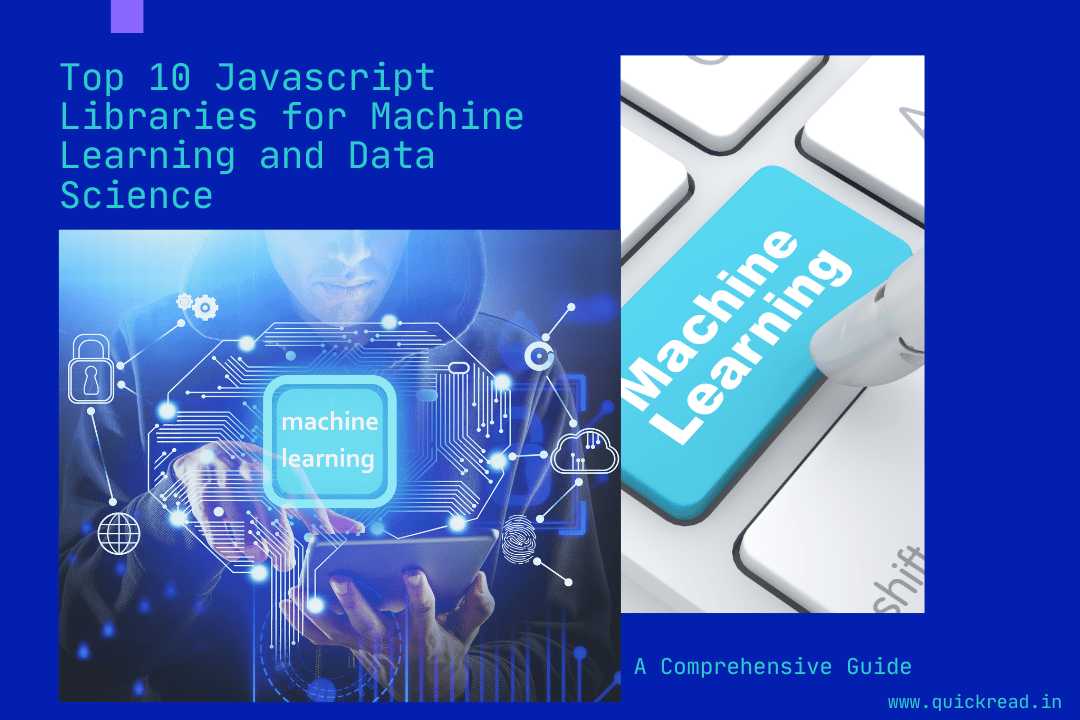Introduction
Machine learning and data science abilities are becoming imperative even for web developers nowadays. With neural networks beating human abilities across applications like computer vision, NLP and predictions – JavaScript developers don’t want to get left behind.
Thankfully, the last few years have seen an explosion of JavaScript libraries that enable integrating machine learning models seamlessly into web and Node.js applications. Options range from deep learning frameworks to math/statistics libraries giving superpowers to JavaScript developers.
In this comprehensive guide, we explore the top 10 JavaScript libraries for machine learning and data science capabilities:
- TensorFlow.js
- ML5.js
- Brain.js
- Synaptic.js
- Keras.js
- ConvNetJS
- DeepLearnJS
- NeuroJS
- TensorFlow Probability
- math.js
For each library, we cover:
- Key highlights and capabilities
- Typical applications and use cases
- Simple code examples for usage
- Resources for getting started
Let’s get started!
Top 10 JavaScript Libraries for Machine Learning and Data Science
TensorFlow.js
- a JavaScript version of Google’s popular TensorFlow library. It brings hardware-accelerated machine learning tools like:
- Pre-trained ML Models
- Neural Network APIs
- Advanced Math and Statistics Functions
The models can run training and inferences directly inside web browsers and Node.js servers.
Here are some highlights of TensorFlow.js:
- Does not require Python or TensorFlow expertise
- Supports deep learning and transfer learning techniques
- Can convert TensorFlow Python models to web apps
- GPU acceleration via WebGL results in faster model training
- Integrates seamlessly with Node.js and npm ecosystem
Applications
Typical applications powered by TensorFlow.js include:
- Image classification – identify objects/people in images
- Transfer learning – customize image classifier models
- Speech recognition – transcribe spoken words to text
- Text classification – analyze sentiment, detect toxicity
- Time series forecasting – predict future data points
- Pose estimation – detect body parts from images
- Anomaly detection in data
Popular examples like teaching a computer vision model to play Atari games or predict drawings highlight the versatile capabilities.
Example Usage
// Load a pre-trained ML model
const model = tf.loadLayersModel('https://model-url')
// Pass input data to model and make predictions
const predictions = model.predict(inputData);In just a few lines of code, you can leverage complex machine learning models thanks to TensorFlow.js!
Getting Started
- Official Website – API docs and tutorials
- Code Examples – Repos showing sample apps
- Discussion Forum – Get help from community
ML5.js
ML5.js Up next is ML5.js – a high level library focused on beginner friendliness. You can integrate pre-made machine learning models with just a line of code in JavaScript.
It wraps TensorFlow.js, Keras and other tools into an easy to use interface:
// Image classification
const classifier = ml5.imageClassifier('MobileNet');
classifier.classify(image, function(error, results) {
// Classified image results
});With 10+ out of box machine learning algorithms, it accelerates prototyping ideas.
Applications
Typical use cases served by ML5.js:
- Image classification – identify objects/people in images
- Object detection – locate objects present in images
- Image similarity – find visually similar images
- Pose estimation – detect body pose and parts
- Sentiment analysis – gauge positive/negative emotion in text
- Word2vec – extract word embeddings
- LSTM text generation – create text mimicking human writing
- Pitch detection – identify musical notes
- Feature extraction – find high level representations
The friendliness has made ML5.js a favorite across artists, journalists, students and coding camps for learning about machine learning.
Example Usage
// Image classifier
const img = ml5.imageClassifier('MobileNet', modelLoaded);
function modelLoaded() {
console.log('Model Loaded!');
img.classify(document.getElementById('image'), function(error, results) {
// classify results
});
}Getting Started
- ml5.js website – API documentation and examples
- Learn ML5 Course – Free interactive crash course tutorials
- Open Source Repos – Plugin contributions
Brain.js
If you specifically need neural networks, Brain.js is a great option. Focused solely on neural networks, it enables:
- Building neural networks with mathematical operations instead of deep learning
- Creating and training neural networks from scratch using JavaScript
- Leverage GPU accelerated mathematical operations for faster training via WebGL
It aims to make neural networks more transparent, interpretable and easier to debug which is useful for learning.
Applications
Typical use cases for Brain.js include:
- Classification problems – spam detection, sentiment analysis
- Predictive data analysis – time series forecasting
- Pattern recognition – anomaly detection
- Approximation tasks – predictive typing suggestions
- Reinforcement learning – game bots
Math-based neural networks tend to train faster requiring less data than heavyweight deep learning.
Example Usage
// Create neural network
const net = new brain.NeuralNetwork();
// Train network with data
net.train(data);
// Make predictions
const result = net.run(input);Getting Started
- Official Documentation – API and guides
- Open Source GitHub – View source code
- Discussions – Community forums
Synaptic.js
Synaptic.js is another library focused specifically on neural networks and architectures.
It enables modelling complex neural networks thanks to composable, modular APIs:
// Model Perceptron Network
const perceptron = new Perceptron(2, 3, 1);
// Compose network with multiple layers
const myNetwork = new Network(2, 2, 1);
myNetwork.trainer = new Trainer(myNetwork);Built-in architectures, faster GPU math operations and visualization tools help debug neural networks easily.
Applications
Some typical applications of Synaptic.js include:
- Classification models – sentiment analysis, spam detection
- Regression predictions – forecasting, predictions
- Pattern recognition – image filters
- Sequence analysis – text generation
- Anomaly detection in data
- Reinforcement learning environments
The architecture building approach gives flexibility useful for learning and experimentation.
Example Usage
// Create a layer
const layer1 = new Layer(2);
// Create input layer
const inputLayer = new Layer();
// Join the layers into a network
const myNetwork = new Network(inputLayer, layer1);
// Train network
myNetwork.train(data);
// Make prediction
const output = myNetwork.activate(data);Getting Started
- GitHub Repo – View Source Code
- NPM package – Usage Guides
- Gitter Chat – Developer Community
Keras.js
Keras.js Built on top of TensorFlow.js, Keras.js focuses on simplifying machine learning model building.
It offers high level APIs for rapidly creating, training and deploying ML models:
// Load CNN model
const model = await keras.models.sequential();
// Add convolutional layers
model.add(keras.layers.conv2d({filters: 8, kernelSize: 3 }));
// Compile and train model
await model.compile({optimizer: 'adam', loss: 'categoricalCrossentropy'});
await model.fit(xs, ys, {epochs: 3});Keras’ simple abstractions enable quickly realizing complex neural architectures for images, text, time series data etc. Familiarity with Keras Python gives you transferable skills to build for web and Node.js apps.
Applications
Keras.js helps:
- Build deep learning classifiers, regressors and recommenders
- Apply transfer learning to customize models
- Add neural network abilities to web and mobile apps
- Convert Keras Python models to web friendly versions
- Prototype ideas quickly leveraging reusable architectures
- Utilize browser/GPU acceleration for faster training
It gives you freedom to deploy models anywhere JavaScript runs without cloud dependencies.
Example Usage
const model = tf.sequential();
// Add layers
model.add(tf.layers.dense({units: 100, activation: 'relu'}));
// Compile
model.compile({
optimizer: tf.train.adam(),
loss: tf.losses.meanSquaredError,
});
// Generate placeholders
const xs = tf.input({shape: [10]});
const ys = tf.input({shape: [1]});
// Fit model
model.fit(xs, ys)Keras’ simple yet powerful APIs abstract away complexity allowing focus on solving problems.
Getting Started
- Keras.js Guide – API documentation
- Sample Projects – Demo apps for reference
- Gitter Chat Room – Developer community help
ConvNetJS
ConvNetJS – a library tailored for Convolutional Neural Networks. These networks power modern computer vision applications like:
- Image classification
- Object detection
- Image segmentation
- Image filtering
ConvNets enable learning directly from pixels eliminating need for manual feature engineering.
ConvNetJS allows training CNN models directly inside the browser leveraging GPU acceleration:
// Create 5 layer ConvNet
const net = new convnetjs.Net();
net.makeLayers([
{type:'input', out_sx:100, out_sy:100, out_depth:3},
{type:'conv', sx:11, filters:96, stride:4, pad:0, activation:'relu'},
...
]);
// Train model via backpropagation
trainer.train(net, examples);
// Make predictions on images
const res = net.forward(image);Standalone library simplicity combined with GPU support makes projects accessible.
Applications
You can build:
- Image classifiers – identify objects, people in images
- Transfer learned classifiers – customize model
- Image filters – stylization, smoothing
- Computer vision apps – security systems
- Dominant color detection in images
- Motion tracking in video streams
It helps make advanced vision capabilities approachable.
Getting Started
- Project Page – Demos and docs
- GitHub Repo – Full source code
- Examples – Sample apps for reference
DeepLearnJS
DeepLearnJS is another fast, GPU-accelerated machine learning library for the web. Built on top of TensorFlow.js, it simplifies training neural networks via high level layers and helper functions.
For example multilayer perceptrons become easy:
const model = tf.sequential();
// Add fully connected layer
model.add(tf.layers.dense({units: 32, activation: 'relu'}));
// Add output layer
model.add(tf.layers.dense({units: 1, activation: 'sigmoid'}));Math operations delegate down to TensorFlow.js Ops giving performance crucial for numeric computing. Browser compatibility minimizes need for compile tooling during development.
Applications
You can build:
- Neural classifiers and regressors
- Image classifiers
- Transfer learn image models
- Time series forecasting
- Text generation models
- Audio processing pipelines
- Model optimizers
Example Usage
// Create model
const model = tf.sequential();
// Add LSTM layer
model.add(tf.layers.lstm({units: 128, inputShape: [100]}));
// Add output layer
model.add(tf.layers.dense({units: 1}));
// Compile and train model
model.compile({
loss: tf.losses.meanSquaredError,
optimizer: tf.train.sgd(0.01)
});
model.fit(data.xs, data.ys);The friendliness lowers barrier to leveraging TensorFlow models.
Getting Started
- Website – API and guides
- Tutorials – Covering models like CNN, RNN
- Discussion – Developer community
NeuroJS
A lightweight neural networks library, NeuroJS simplifies basic architectures.
It allows easily creating, training and testing networks:
// Create neural network
const neuralNetwork = new NeuroJS.Network(layerStructure);
// Add trainer
const trainerOptions = {
rate: 0.1,
iterations: 20000,
error: 0.005,
shuffle: true,
log: 1000,
cost: NeuroJS.cost.MSE
}
const trainer = new NeuroJS.Trainer(neuralNetwork, trainerOptions);
// Start training
trainer.train(data);Custom activations, different learning rules and built-in costs allow flexibilitytailoring to problems. Performance relies on GPU acceleration via WebGL under the hood similar to other libraries.
Applications
Typical use cases served:
- Neural classifiers and clusterers
- Predictive analytics
- Anomaly detection in data
- Pattern recognition
- Time series analysis and forecasting
- Optimization tasks
The simplicity helps beginners start learning about neural networks easily.
Example Usage
// Create NeuroJS Core
const neuralNetwork = new NeuroJS.Core();
// Create network layers
const inputLayer = new NeuroJS.Layer.Input(2);
const outputLayer = new NeuroJS.Layer.Output(1);
// Connect layers into network
neuralNetwork.connect(inputLayer, outputLayer);
// Set training parameters
neuralNetwork.trainer. train(data);
// Make prediction
const output = neuralNetwork.compute(input)Getting Started
- GitHub Repo – View Source Code
- NPM Package – Installation Guide
- Full Documentation – API References
TensorFlow Probability
TensorFlow Probability Moving beyond direct neural networks, TensorFlow Probability offers statistics and math utils.
It provides computational access to mathematical functions for:
- Derivations – Gradients, Hessians, Jacobians
- Probability – Distributions, Maximum Likelihood, Bayesian Analysis
- Linear Algebra – Matrix Operations, Tensor Decomposition
- Differential Equations – FFT, Conway Equation
For data scientists and analysts, this unlocks statistical inference abilities:
// Bayesian regression analysis
// Define priors
const alpha = tf.tensor1d([1, 0.5]);
const beta = tf.tensor1d([1, 0.5]);
// Posterior analysis
const posterior = tfp.dists.GammaWithSoftplusAlphaBeta(alpha, beta)
// Probe predictions
const prediction = posterior.quantile(0.9)Direct access to gradients combined with probability distributions enables powerful parameter estimation.
Applications
Typical use cases served:
- Statistical analysis and modelling
- Predictive analytics
- Optimizing model hyperparameters
- Uncertainty estimation in models
- Experimental design procedures
- Reinforcement learning environments
The math-heavy capabilities cater well to veteran data scientists.
Getting Started
- GitHub Repo – View Source Code
- API Documentation – Library References
- Tutorials – Algorithm walkthrough guides
math.js
Finally, we have math.js – an extensive math library for JavaScript and Node.js applications.
It provides functions for:
- Algebra – equations, matrices
- Arithmetic – complex numbers, big numbers
- Geometry – trying, arcs
- Statistics – regression, hypothesis
- Calculus – differentiation, optimization
Applications
You can leverage math.js for:
- Statistical analysis – hypothesis testing, regression
- Feature engineering – signal processing, dimensionality reduction
- Model optimization – loss computation, gradients
- Numeric computations – matrix operations, differential equations
- Data visualization – coordinate transforms, geometry
- Exploratory data analysis
Math.js helps bind together the mathematical backbone for analysis code.
Example Usage
// Vector dot product
math.dot([1, 2, 3], [4, 1, 1]); // => 8
// Matrix multiplication
const a = [[1, 2], [3, 4]];
const b = [[5, 6], [1, 1]];
math.multiply(a, b);
// Stat distributions
math.randomInt(0, 10);
// Generate sequence
math.range(-10, 10, 2);The extensive capabilities let you focus on the problem rather than underlying math.
Getting Started
- Documentation – Full API references
- GitHub Repo – View source code
- Examples – Sample code demos
Conclusion And there you have it – the top 10 libraries for enabling machine learning and data science with JavaScript! From deep neural networks to statistical analysis, JavaScript programmers have access to incredibly versatile libraries thanks to efforts from the open source community.
Here are some key highlights as a recap:
- TensorFlow.js and Keras.js offer production-grade deep learning
- ML5.js provides beginner friendliness with customizable models
- NeuroJS, Brain.js and Synaptic.js excel in specialized neural networks
- ConvNetJS delivers focused computer vision abilities
- Math.js caters to statistics and scientific computing needs
- TensorFlow Probability unlocks advances math utils
We hope this guide has helped showcase the expanding toolkit for JavaScript developers keen to integrate intelligence and automation. Our recommendation is to start even by simply embedding one of these libraries into a web app. Build something tangible connecting these tools to real problems you or users face. With new advancements almost every few months, there is no better time to get started!
Frequently Asked Questions
How do I train ML models for web apps?
Options like TensorFlow.js and ML5.js allow training and converting ML models directly inside web browsers thanks to WebGL accelerated math operations. You can also train models in Python, export them and then import for inferencing.
Are there open source machine learning models I can use?
Yes, ML5.js offers various pre-trained models like image classifiers that you can embed via a single line of code without needing to train custom models from scratch.
Where can I learn coding machine learning web apps?
Some good resources include full courses like Introduction to ML5.js on Kadenze Academy, Machine Learning Crash Course with TensorFlow.js on freeCodeCamp and various code examples on GitHub organizations like TensorFlow and ML5js.
Which GPUs can I leverage for faster training?
WebGL support means you can access GPU/TPU hardware acceleration across desktop, mobile and eventually web browsers that support these standards. Specific devices like Nvidia Jetson boards are great for faster experiments.
How do I choose which library to use?
Assess whether you need simpler pretrained models vs customizable networks vs focused support for CNNs or other architectures. Also consider the math vs coding complexity tradeoff based on your skill levels in these areas while scoping initial projects.
We hope these answers help provide more clarity. Feel free to explore specialist forums like Stack Overflow if you have additional questions on your journey with machine learning!