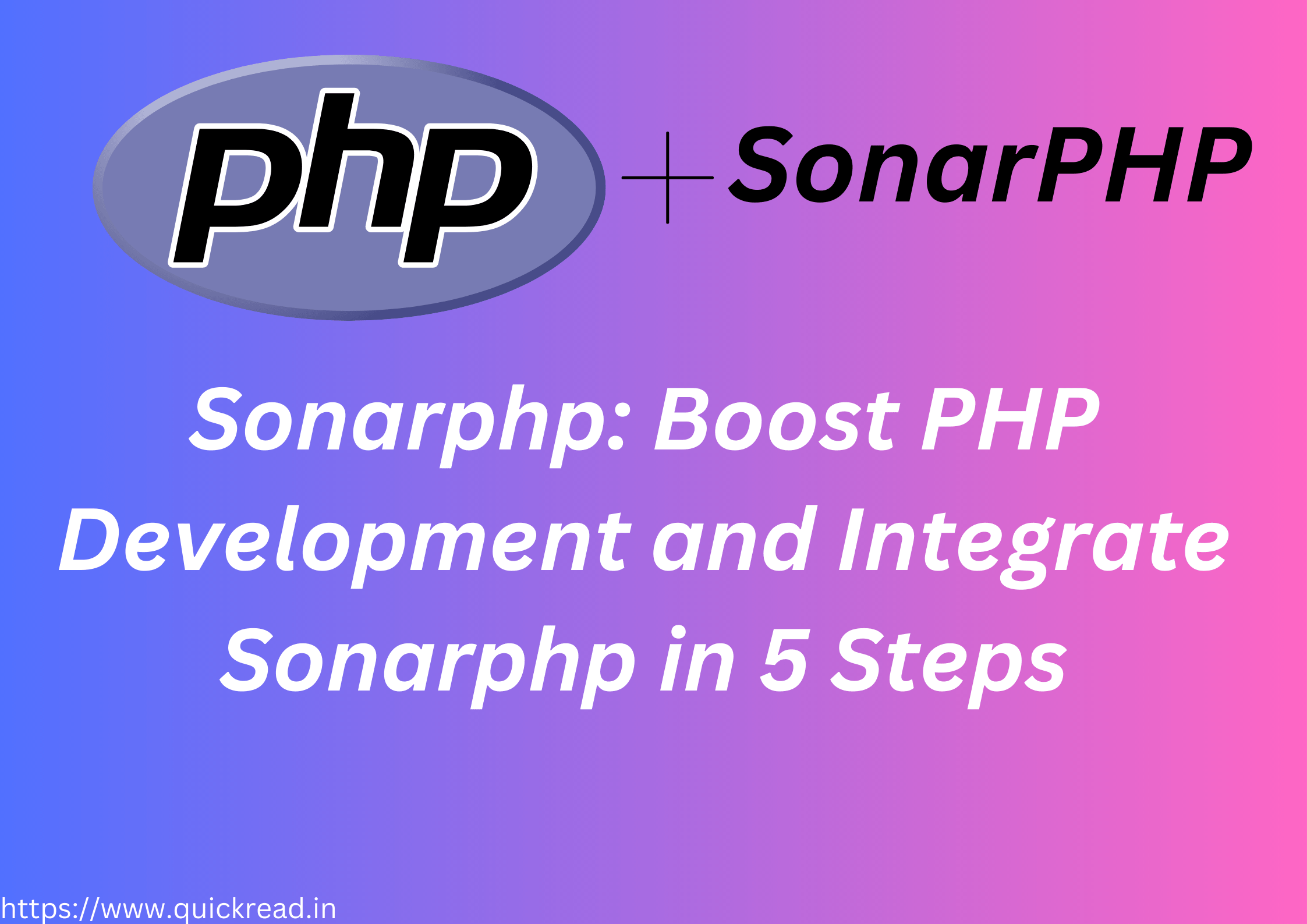Last updated on July 3rd, 2023
Introduction
As a PHP developer, you understand the importance of writing clean, efficient, and error-free code. Code quality plays a crucial role in the success of any software project. One tool that can greatly assist you in improving the quality of your PHP code is Sonarphp. In this article, we will guide you through the process of integrating Sonar php into your PHP development workflow in just five simple steps. By leveraging the power of Sonarphp, you can enhance your PHP development process and deliver higher-quality code.
Step 1: Install Sonarqube
The first step to integrating Sonar php into your PHP development workflow is to install Sonarqube. Sonarqube is an open-source platform that provides continuous code inspection to detect bugs, vulnerabilities, and code smells. You can download the latest version of Sonarqube from the official website and follow the installation instructions specific to your operating system.
Step 2: Configure Sonarqube
Once you have installed Sonarqube, the next step is to configure it for your PHP project. Start by creating a new project in Sonarqube and generate a project key. This key will be used to identify your PHP project within Sonarqube. Configure the project settings, including the source code directory, file exclusions, and any specific analysis rules you want to enforce.
Step 3: Install Sonarphp Plugin
To enable PHP analysis in Sonarqube, you need to install the Sonarphp plugin. The Sonarphp plugin integrates PHP analysis into Sonarqube, allowing you to analyze and track the quality of your PHP code. Download the plugin from the Sonarqube marketplace and follow the installation instructions to add it to your Sonarqube installation. read more about it see the documentation.
Step 4: Configure Sonar Scanner
To perform the code analysis, you need to configure the Sonar Scanner for your PHP project. The Sonar Scanner is a command-line tool that analyzes your PHP code and sends the results to Sonarqube for processing. Configure the Sonar Scanner by specifying the location of your Sonarqube server, project key, and any additional analysis parameters you want to use.
Step 5: Run the Analysis
With the Sonar Scanner configured, you are ready to run the code analysis for your PHP project. Execute the Sonar Scanner command, pointing it to your PHP project directory. The Sonar Scanner will analyze your code, identify issues, and send the results to Sonarqube for processing. Once the analysis is complete, you can access the detailed reports and metrics in the Sonarqube dashboard.
Here’s an example of how to integrate SonarPHP with PHP:
Start by installing SonarQube on your machine. You can download the SonarQube server package from the official website and follow the installation instructions for your operating system. Once SonarQube is installed and running, navigate to the project directory where you want to integrate SonarPHP.
Next, install the SonarScanner for PHP. The SonarScanner is a command-line tool used to analyze projects and send the results to the SonarQube server. You can install it globally or within your project directory using Composer:
composer require sonarsource/sonar-scanner-cli --dev
Configure the SonarScanner by creating a sonar-project.properties file in your project’s root directory. This file contains the necessary configuration for the SonarScanner. Here’s an example of a sonar-project.properties file:
sonar.projectKey=your_project_key
sonar.projectName=Your Project Name
sonar.sources=src
sonar.language=php
Make sure to replace your_project_key and Your Project Name with your actual project key and name.
Run the SonarScanner command to analyze your PHP project:
./vendor/bin/sonar-scanner
This command will initiate the analysis and send the results to the SonarQube server.
Once the analysis is complete, you can view the results in the SonarQube web interface. It provides a comprehensive dashboard with detailed information about code quality, including issues, duplications, code coverage, and more.
Explore the different metrics and reports provided by SonarQube to identify areas that need improvement in your PHP code. SonarQube highlights issues such as code smells, bugs, vulnerabilities, and code duplication. Use this information to refactor your code and enhance its quality.
By integrating SonarPHP with your PHP project, you can benefit from continuous code quality analysis, gain insights into potential issues, and improve the overall maintainability of your codebase.
Remember to regularly run the SonarScanner to keep your codebase in check and ensure that you address any new code quality issues that arise during development.
Frequently Asked Questions (FAQs)
1. What is Sonarphp?
Sonarphp is a static code analysis tool specifically designed for PHP projects. It helps identify bugs, vulnerabilities, and code smells in your PHP codebase, enabling you to improve code quality and maintainability.
2. Why should I use Sonarphp in my PHP development workflow?
Integrating Sonarphp into your PHP development workflow offers several benefits. It helps catch bugs and vulnerabilities early, improves code quality, and enforces coding standards. By addressing issues identified by Sonarphp, you can ensure the stability and reliability of your PHP applications.
3. Are there any specific requirements for using Sonarphp?
To use Sonarphp, you need to have Sonarqube installed and configured. Additionally, you should have a basic understanding of PHP development and static code analysis concepts.
4. Can Sonarphp analyze all PHP frameworks and libraries?
Yes, Sonarphp can analyze PHP code written in any framework or library. It supports popular frameworks like Laravel, Symfony, and CodeIgniter, as well as plain PHP projects.
5. Is Sonarphp only for large-scale projects?
No, Sonarphp is suitable for projects of any size. Sonarphp can help you enhance the quality and maintainability of your code whether you are working on a small personal project or a huge enterprise application.
Conclusion
Integrating Sonarphp into your PHP development workflow can significantly boost the quality of your code. By following the five steps outlined in this article, you can easily set up Sonarphp and leverage its powerful features to identify and address code issues. From bug detection to enforcing coding standards, Sonarphp empowers PHP developers to deliver high-quality, reliable applications. Take the initiative to integrate Sonarphp into your PHP projects and unleash the full potential of your PHP development.