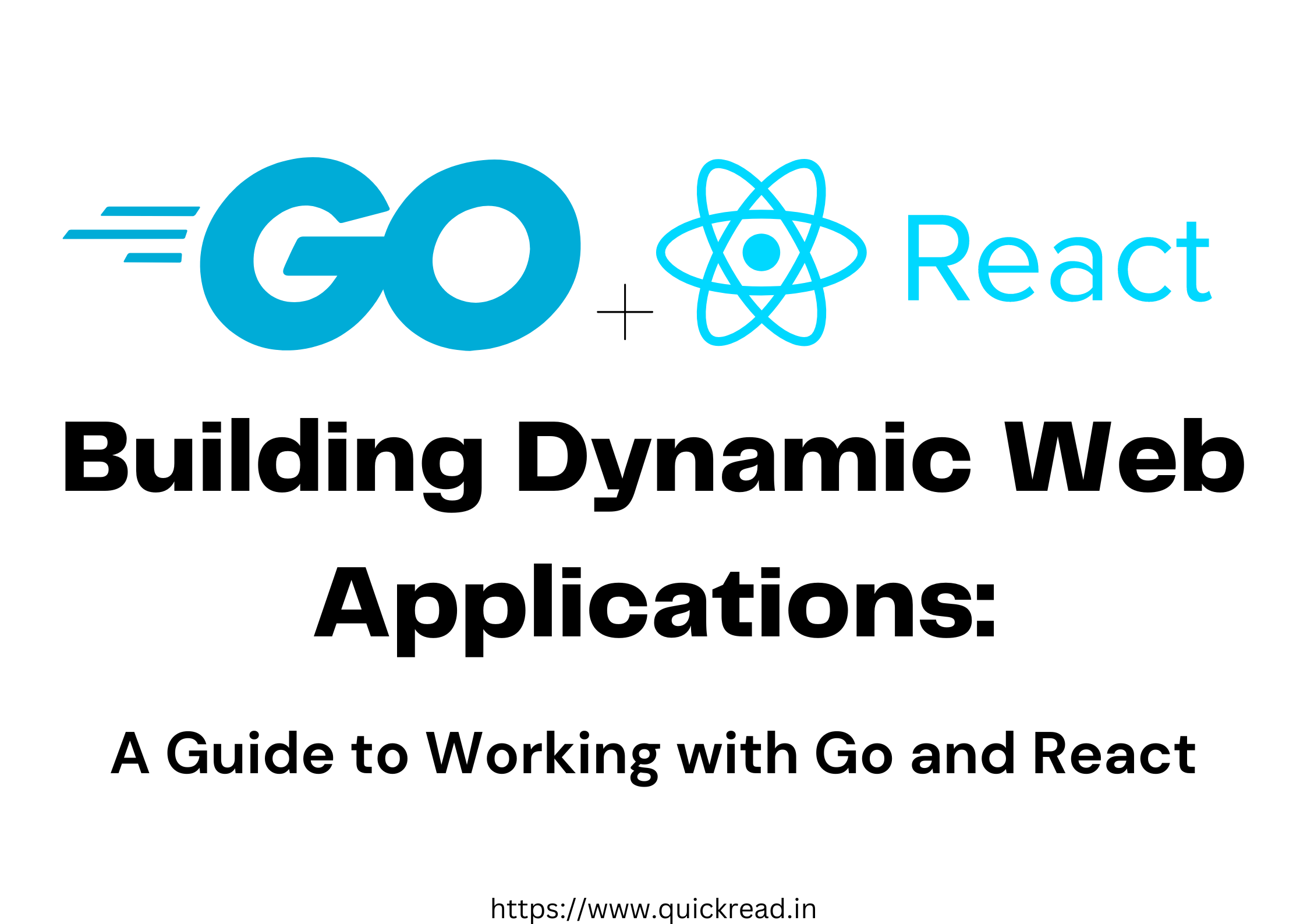Introduction
Go and React: In today’s digital landscape, building dynamic web applications has become increasingly important. With the rise of interactive user experiences and real-time updates, developers are constantly seeking robust frameworks and tools to create powerful applications. One such combination that has gained popularity is Go and React. In this comprehensive guide, we will delve into the intricacies of working with these technologies and explore how they can be leveraged to build highly performant and scalable web applications.
Why Go and React?
The Power of Go
Go is a statically typed, compiled programming language created by Google, often known as Golang. It has gained significant traction in recent years due to its simplicity, efficiency, and robustness. Go’s concurrency model and garbage collection make it an ideal choice for building web applications that can handle a large number of concurrent requests.
The Versatility of React
The JavaScript library React, on the other hand, is used to create user interfaces. It was developed by Facebook and has quickly become the go-to choice for frontend development. React’s component-based architecture and virtual DOM enable developers to create reusable UI components and efficiently update the user interface as the application state changes.
Getting Started with Go and React
Before diving into building dynamic web applications with Go and React, it’s essential to have a solid understanding of both technologies individually.
Learning Go
To begin your journey with Go, it’s recommended to explore the official Go documentation and complete online tutorials and courses specifically tailored to Go programming. Familiarize yourself with the syntax, data structures, and idiomatic patterns of Go.
Mastering React
Similarly, to become proficient in React, you should invest time in learning the core concepts and principles of React development. The official React documentation provides an excellent starting point, along with numerous online resources and tutorials that can help you grasp the fundamentals of React.
Building Dynamic Web Applications with Go and React
Now that you have a solid foundation in Go and React, it’s time to explore how these technologies can be combined to build dynamic web applications. Let’s explore the main stages of the development process.
Step 1: Setting Up the Development Environment
To start building dynamic web applications with Go and React, you need to set up your development environment. Install the Go programming language and set up the necessary dependencies. Additionally, configure your preferred code editor to ensure a smooth development experience. For frontend development with React, you will need to install Node.js and a package manager such as npm or Yarn.
Step 2: Designing the Application Architecture
Before writing any code, it’s crucial to design the architecture of your web application. Define the core components, data flow, and overall structure of your application. Consider using architectural patterns such as MVC (Model-View-Controller) or Flux to organize your codebase effectively.
Step 3: Implementing the Backend with Go
Utilize the power of Go to develop the backend of your dynamic web application. Leverage Go’s built-in web framework, such as Gin or Echo, to handle HTTP routing, middleware, and request processing. Implement the necessary APIs and business logic to enable seamless communication between the frontend and backend.
Step 4: Building the Frontend with React
In parallel with the backend development, start building the frontend of your application using React. Break down your UI into reusable components and leverage React’s virtual DOM to efficiently update the user interface as the application state changes. Use modern JavaScript features and popular libraries like Redux or MobX for state management.
Step 5: Connecting the Frontend and Backend
To create a truly dynamic web application, establish a smooth connection between the frontend and backend. Utilize RESTful APIs or GraphQL to enable data exchange between the client and server. Implement robust error handling and authentication mechanisms to ensure secure and reliable communication.
Step 6: Testing and Optimization
Thoroughly test your application to ensure its stability, performance, and security. Implement unit tests, integration tests, and end-to-end tests to cover all critical functionalities. Optimize your application by analyzing and improving its performance bottlenecks, such as minimizing network requests and optimizing rendering.
A small example to demonstrate using Go and React.js together:
- Backend (Go):
Let’s assume you want to build a simple API that returns a list of books. Create a new Go file called main.go and add the following code:
package main
import (
"encoding/json"
"log"
"net/http"
)
type Book struct {
Title string `json:"title"`
Author string `json:"author"`
}
func main() {
http.HandleFunc("/books", func(w http.ResponseWriter, r *http.Request) {
books := []Book{
{Title: "Book 1", Author: "Author 1"},
{Title: "Book 2", Author: "Author 2"},
}
w.Header().Set("Content-Type", "application/json")
json.NewEncoder(w).Encode(books)
})
log.Fatal(http.ListenAndServe(":8000", nil))
}
This code sets up a simple HTTP server that listens on port 8000 and exposes a /books endpoint. When a request is made to /books, it returns a JSON response with an array of books.
- Frontend (React.js):
Create a new directory for your React application and navigate to it in the terminal. Run the following command to create a new React project:
npx create-react-app book-app
Once the project is created, navigate to the project directory:
cd book-app
Now, open the src/App.js file and replace its content with the following code:
import React, { useState, useEffect } from 'react';
function App() {
const [books, setBooks] = useState([]);
useEffect(() => {
fetch('/books')
.then(response => response.json())
.then(data => setBooks(data));
}, []);
return (
<div>
<h1>Books</h1>
<ul>
{books.map((book, index) => (
<li key={index}>
<strong>{book.title}</strong> by {book.author}
</li>
))}
</ul>
</div>
);
}
export default App;
This code defines a React functional component called App. It uses the useState and useEffect hooks to fetch the book data from the backend API (/books) and store it in the books state variable. It then renders the list of books on the webpage.
- Running the Application:
To run the application, open two separate terminal windows. In the first terminal, navigate to the Go project directory (main.go) and run the following command to start the Go backend server:
go run main.go
In the second terminal, navigate to the React project directory (book-app) and run the following command to start the React development server:
npm start
This will start the development server and open the React application in your default web browser. You should see a webpage displaying the list of books fetched from the Go backend API.
This example demonstrates a simple integration of Go and React.js. The Go backend serves as an API, providing data to the React frontend, which dynamically renders the retrieved data on the webpage. This combination allows you to build powerful and interactive web applications.
FAQ
Q: Is Go suitable for building web applications?
A: Yes, Go is well-suited for building web applications. Its simplicity, efficiency, and robustness make it an excellent choice, especially for applications that require handling a large number of concurrent requests.
Q: Can I use React for both frontend and backend development?
A: React is primarily a frontend library for building user interfaces. However, there are frameworks like Next.js that allow you to use React for server-side rendering and handle backend logic as well.
Q: What are the advantages of using Go and React together?
A: Combining Go and React provides a powerful stack for building dynamic web applications. Go offers high performance, excellent concurrency support, and strong typing, while React simplifies frontend development with its component-based architecture and efficient UI updates.
Q: Are there any alternatives to Go and React for building dynamic web applications?
A: Yes, there are several alternatives available. Some popular choices include Node.js with Express.js for the backend and Vue.js or Angular for the frontend. The choice depends on your specific requirements and preferences.
Q: How can I optimize the performance of my Go and React web application?
A: To optimize the performance of your application, focus on minimizing network requests, optimizing rendering, and implementing caching mechanisms. Use tools like webpack to bundle and compress your frontend code, and profile your backend code to identify performance bottlenecks.
Conclusion
In conclusion, building dynamic web applications with Go and React offers developers a powerful combination of backend and frontend technologies. By leveraging the simplicity and efficiency of Go and the versatility of React, developers can create highly performant and scalable applications. By following the steps outlined in this guide, you can embark on your journey to become a proficient developer in the realm of Go and React. Start exploring the endless possibilities of building dynamic web applications and leave other websites behind.