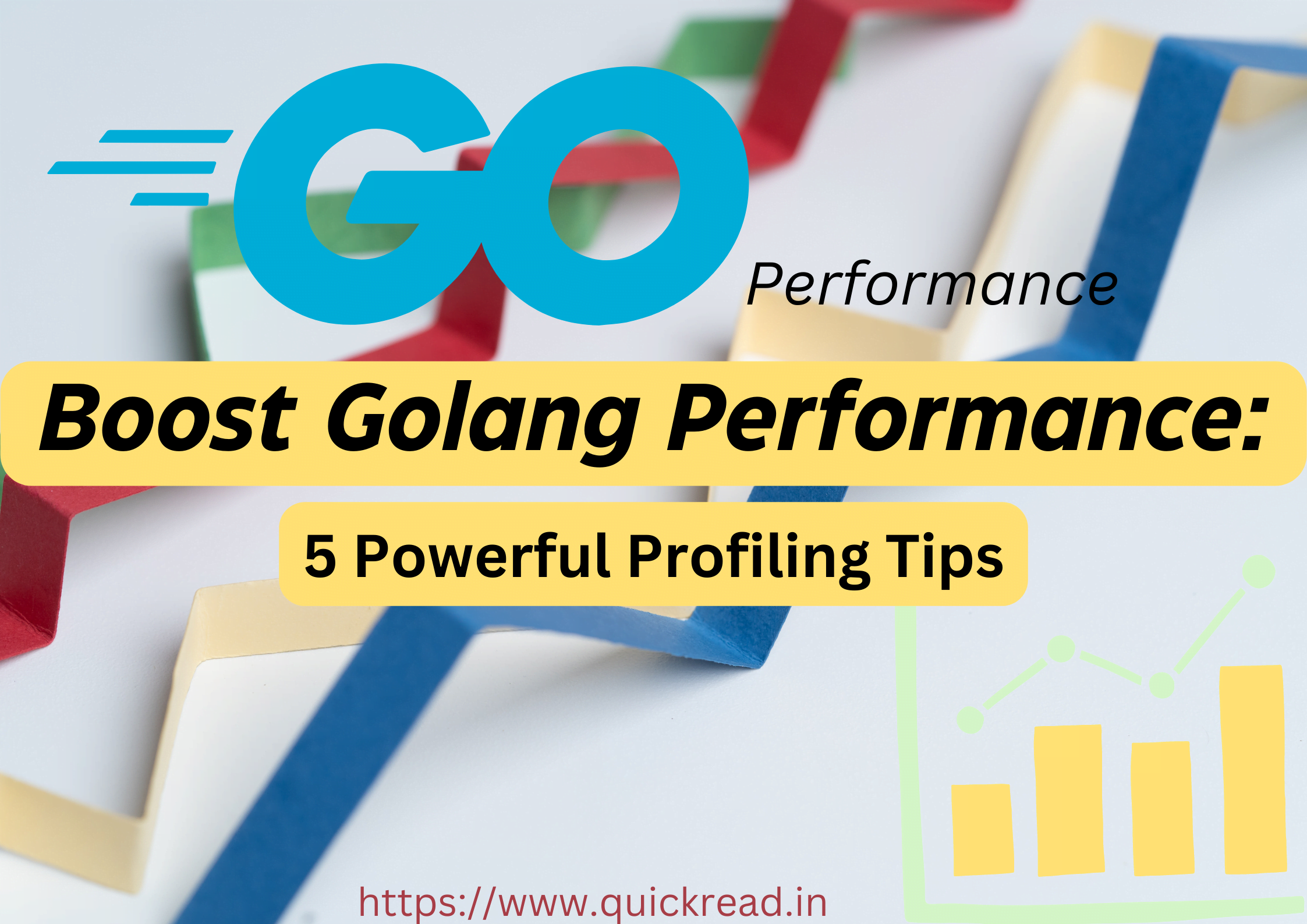Last updated on July 3rd, 2023
Introduction
Golang Performance and Profiling: If you’re a Golang developer looking to optimize the performance of your applications, you’re in the right place. In this article, we will explore five powerful profiling tips that can significantly enhance the performance of your Golang programs. From identifying bottlenecks to optimizing critical sections of your code, these tips will help you boost the performance of your Golang applications. So let’s dive in!
Understanding the Importance of Profiling
Profiling is a crucial step in the optimization process. It helps you identify the parts of your code that consume the most resources, such as CPU time or memory, and provides valuable insights into potential optimization opportunities. By analyzing the profiling data, you can make informed decisions and apply targeted optimizations to improve the overall performance of your Golang applications.
Tip 1: Use the pprof Package
The pprof package in Golang is a powerful tool that allows you to gather profiling data from your applications. By importing the package and adding a few lines of code, you can start collecting data on various aspects of your program’s performance, such as CPU usage, memory allocation, and block profiling. The pprof package provides a simple and convenient way to get started with profiling in Golang.
Example:
import (
"net/http"
_ "net/http/pprof"
)
func main() {
go func() {
log.Println(http.ListenAndServe("localhost:6060", nil))
}()
// Your application code here
}
In this example, we import the net/http/pprof package and start an HTTP server to expose profiling endpoints. By accessing localhost:6060/debug/pprof in your web browser, you can view and analyze the profiling data.
Tip 2: CPU Profiling
CPU profiling helps you identify the functions and code paths that consume the most CPU time. By understanding which parts of your code are CPU-intensive, you can focus on optimizing those areas. Golang provides built-in support for CPU profiling through the runtime/pprof package.
Example:
import (
"os"
"runtime/pprof"
)
func main() {
cpuProfile, err := os.Create("cpu.prof")
if err != nil {
log.Fatal(err)
}
defer cpuProfile.Close()
err = pprof.StartCPUProfile(cpuProfile)
if err != nil {
log.Fatal(err)
}
defer pprof.StopCPUProfile()
// Your application code here
}
In this example, we create a file called “cpu.prof” to store the CPU profiling data. By starting and stopping the CPU profiling using pprof.StartCPUProfile and pprof.StopCPUProfile respectively, we can collect CPU profiling data for analysis.
Tip 3: Memory Profiling
Memory profiling helps you identify memory-related issues such as excessive memory allocation or memory leaks. Golang’s runtime/pprof package provides functions to collect memory profiling data and analyze it using tools like pprof or go tool pprof.
Example:
import (
"os"
"runtime"
"runtime/pprof"
)
func main() {
memProfile, err := os.Create("mem.prof")
if err != nil {
log.Fatal(err)
}
defer memProfile.Close()
runtime.GC() // Trigger a garbage collection before profiling
err = pprof.WriteHeapProfile(memProfile)
if err != nil {
log.Fatal(err)
}
// Your application code here
}
In this example, we create a file called “mem.prof” to store the memory profiling data. By triggering a garbage collection using runtime.GC before profiling and then writing the heap profile using pprof.WriteHeapProfile, we can obtain memory profiling information.
Tip 4: Goroutine Profiling
Goroutine profiling helps you understand the behavior of goroutines in your application, such as the number of goroutines, their creation and destruction rates, and their blocking states. This information can be valuable in identifying bottlenecks and optimizing goroutine utilization. Golang’s runtime/pprof package provides functions to collect goroutine profiling data.
Example:
import (
"os"
"runtime/pprof"
)
func main() {
goroutineProfile, err := os.Create("goroutines.prof")
if err != nil {
log.Fatal(err)
}
defer goroutineProfile.Close()
err = pprof.Lookup("goroutine").WriteTo(goroutineProfile, 0)
if err != nil {
log.Fatal(err)
}
// Your application code here
}
In this example, we create a file called “goroutines.prof” to store the goroutine profiling data. By using pprof.Lookup("goroutine").WriteTo to access the goroutine profile and write it to the file, we can obtain information about the goroutines in our application.
Tip 5: Analyzing Profiling Data
Collecting profiling data is only the first step. To optimize your Golang applications effectively, you need to analyze the profiling data and identify areas for improvement. Golang provides several tools that can help you with this task, such as the pprof command-line tool and the web-based visualization tool, go tool pprof.
Example:
go tool pprof cpu.prof
Running the go tool pprof command with the profiling data file as an argument opens an interactive shell where you can explore the profiling data, visualize CPU and memory usage, and analyze the performance characteristics of your application.
FAQs about Boosting Golang Performance
Q1: How can profiling help improve Golang application performance?
Profiling helps improve Golang application performance by identifying bottlenecks and resource-consuming code sections. By optimizing these areas, you can enhance the overall performance of your application.
Q2: Can I use profiling in production environments?
Yes, you can use profiling in production environments. Golang’s profiling tools are designed to have minimal impact on performance and can be safely used in production to gather valuable insights into application performance.
Q3: Are there any risks associated with profiling?
Profiling itself does not pose any significant risks. However, it’s essential to ensure that you interpret the profiling data correctly and apply optimizations based on accurate analysis. Incorrect optimization decisions can potentially introduce new issues or degrade performance.
Q4: How often should I profile my Golang applications?
Profiling frequency depends on the nature of your application and its performance requirements. It’s recommended to profile your applications during development, especially after significant code changes, and before releasing them to production.
Q5: Can I profile specific parts of my code instead of the entire application?
Yes, you can profile specific parts of your code by using profiling functions selectively. By focusing on critical sections or specific functions, you can gather profiling data that is relevant to the areas you want to optimize.
Q6: Are there any additional profiling tools available for Golang?
Yes, apart from the built-in profiling tools, there are third-party libraries and tools available for Golang profiling, such as go-torch and pprofui. These tools offer additional features and visualization options for analyzing and optimizing Golang application performance.
Conclusion
Optimizing the performance of your Golang applications is crucial for delivering fast and efficient software. By following the five powerful profiling tips discussed in this article, you can gain valuable insights into your application’s performance characteristics and apply targeted optimizations. Remember to profile your applications, analyze the data, and make informed decisions based on accurate profiling results. With the right tools and techniques, you can boost the performance of your Golang programs and deliver an exceptional user experience.