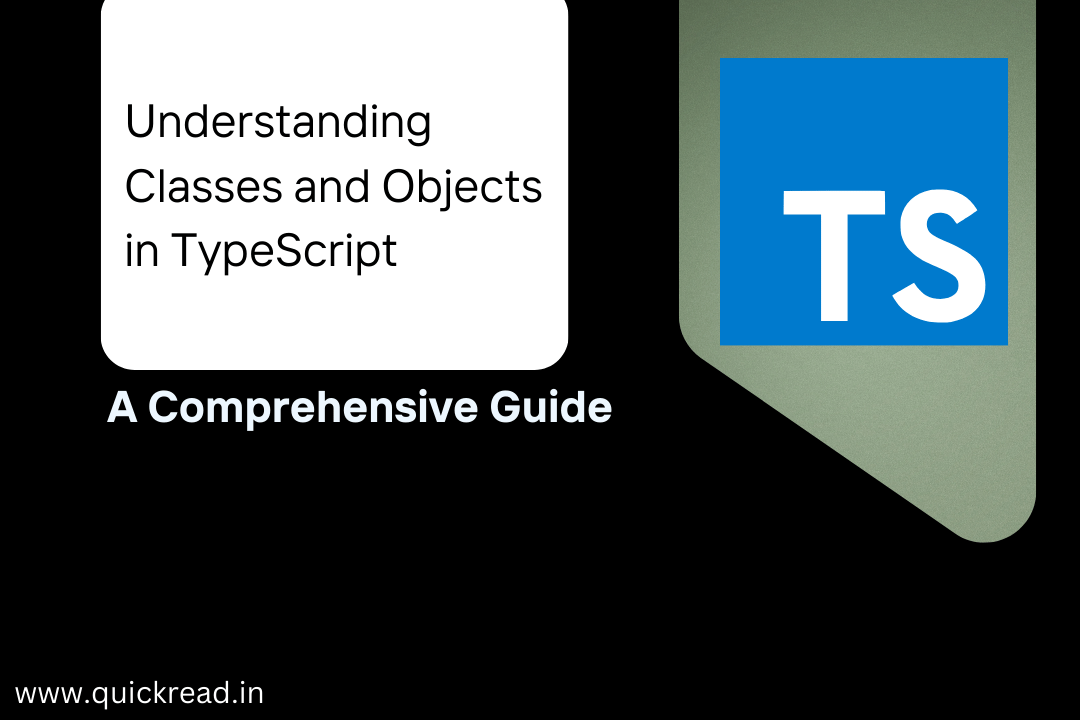Last updated on February 23rd, 2024
Introduction
TypeScript offers powerful object-oriented programming capabilities through classes and object interfaces. For developers familiar with object-oriented languages like Java or C#, TypeScript will feel very natural with the added benefits of JavaScript flexibility.
In this in-depth guide, we’ll explore how to define classes and Objects in TypeScript. We’ll look at access modifiers, constructors, inheritance, static members, and more. Practical examples will illustrate key concepts like encapsulation and polymorphism applied in TypeScript.
Whether you’re new to TypeScript or want a deeper understanding of OOP principles, this guide has you covered. Let’s dive in!
This content has been restricted to logged in users only. Please login to view this content.
Frequently Asked Questions
Here are some common questions about classes and objects in TypeScript:
Q: What is the difference between classes and interfaces in TypeScript?
A: Classes are blueprints that generate objects. Interfaces define contracts for what classes must implement. A class can implement multiple interfaces.
Q: How do you make a class property private in TypeScript?
A: Use the private access modifier on a property to make it private to the containing class. This encapsulates state.
Q: Can you create static members in a TypeScript class?
A: Yes, use the static keyword on properties and methods to make them static. Static members are accessed directly from the class.
Q: Is TypeScript classes just syntactical sugar over prototype-based inheritance?
A: Yes, TypeScript compiles classes down to JavaScript prototypes. But classes provide a cleaner OOP syntax on top.
Q: What is the benefit of inheritance in TypeScript classes?
A: Inheritance allows classes to reuse logic from parent classes. It reduces code duplication and enables polymorphic behavior.