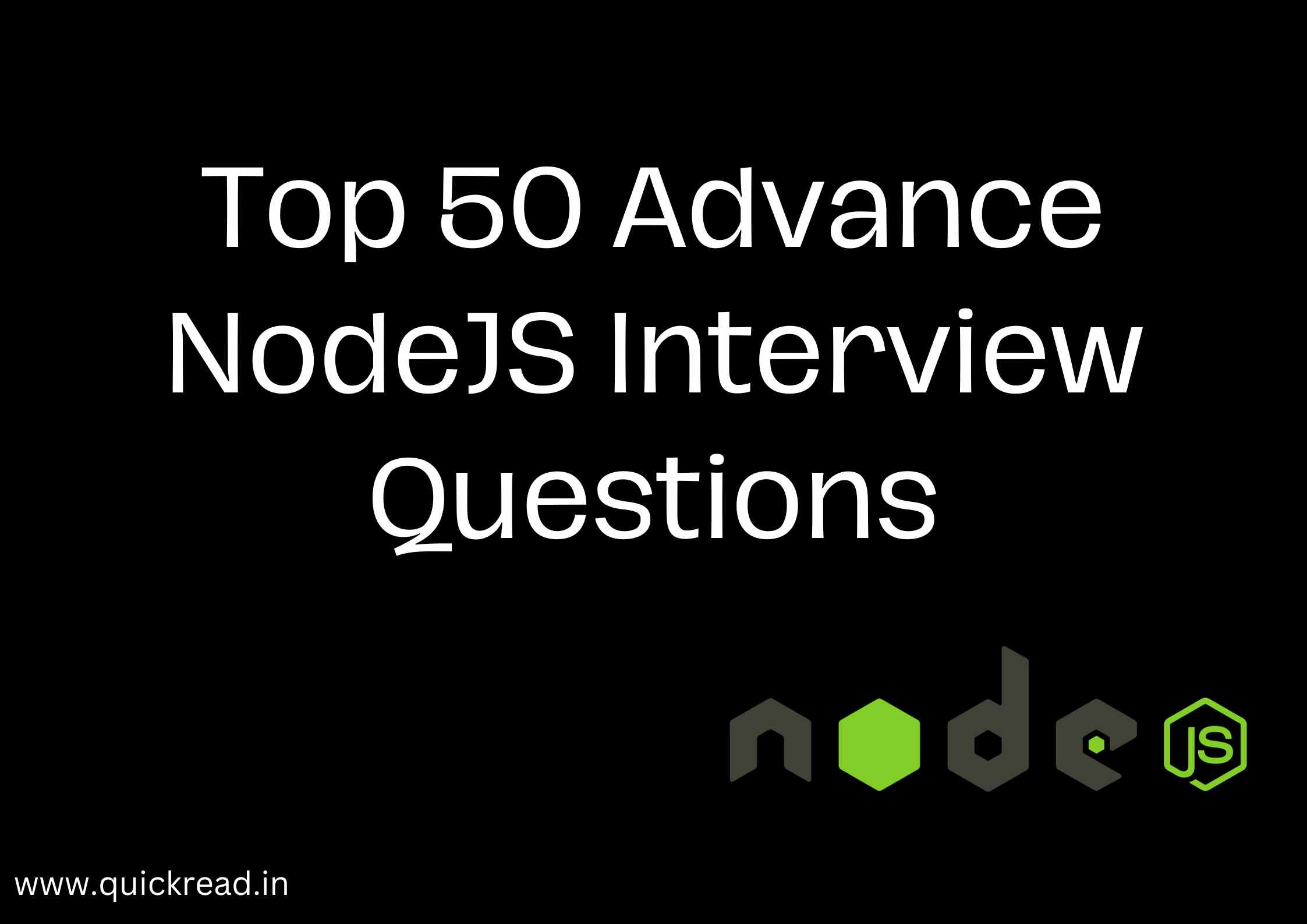Last updated on March 31st, 2024
Introduction
Node.js is a popular open-source JavaScript runtime environment that allows developers to build server-side applications using JavaScript. As more companies adopt Node.js for their web development needs, it’s becoming increasingly important for developers to showcase Node.js skills during interviews.
In this article, we have compiled a list of 50 advanced NodeJS interview questions that employers commonly ask. We have provided detailed sample answers to help you prepare for your next Node.js interview and land your dream job!
NodeJS Interview Questions
1. Explain the concept of event loop in Node.js.
The event loop is the secret behind Node.js’s ability to handle high throughput and scalability despite using a single thread. Here’s how it works:
Node.js is built around the concept of events and callbacks. Every API in Node.js adheres to asynchronous event-driven architecture. When Node.js starts, it initializes the event loop which is an infinite loop that receives and processes events and callbacks.
The event loop executes the callbacks/functions when the corresponding events occur. It does not wait for one callback to return in order to execute another one. This allows Node.js to handle high concurrent workloads without getting blocked.
2. What is the difference between Asynchronous and Non-blocking?
Asynchronous means that things can happen independently of the main program flow. Non-blocking means that the execution of the program is not halted while waiting for an I/O event to complete.
In asynchronous operations, when one function starts an I/O request, it registers a callback and immediately returns control. The callback is invoked once the I/O response comes back. So the program is not blocked while waiting for the I/O.
Non-blocking is usually implemented using asynchronous operations. So asynchronous code is non-blocking but non-blocking code is not necessarily asynchronous.
This content has been restricted to logged in users only. Please login to view this content.
Conclusion
Node.js is a powerful and flexible runtime that offers key advantages like asynchronous programming, high scalability, and fullstack JavaScript capabilities. Mastering advanced Node.js concepts like its event loop, streams, worker threads, security practices etc. allows developers to build fast and robust applications. Hopefully these Node.js interview questions provide a useful jumping-off point for understanding its capabilities!