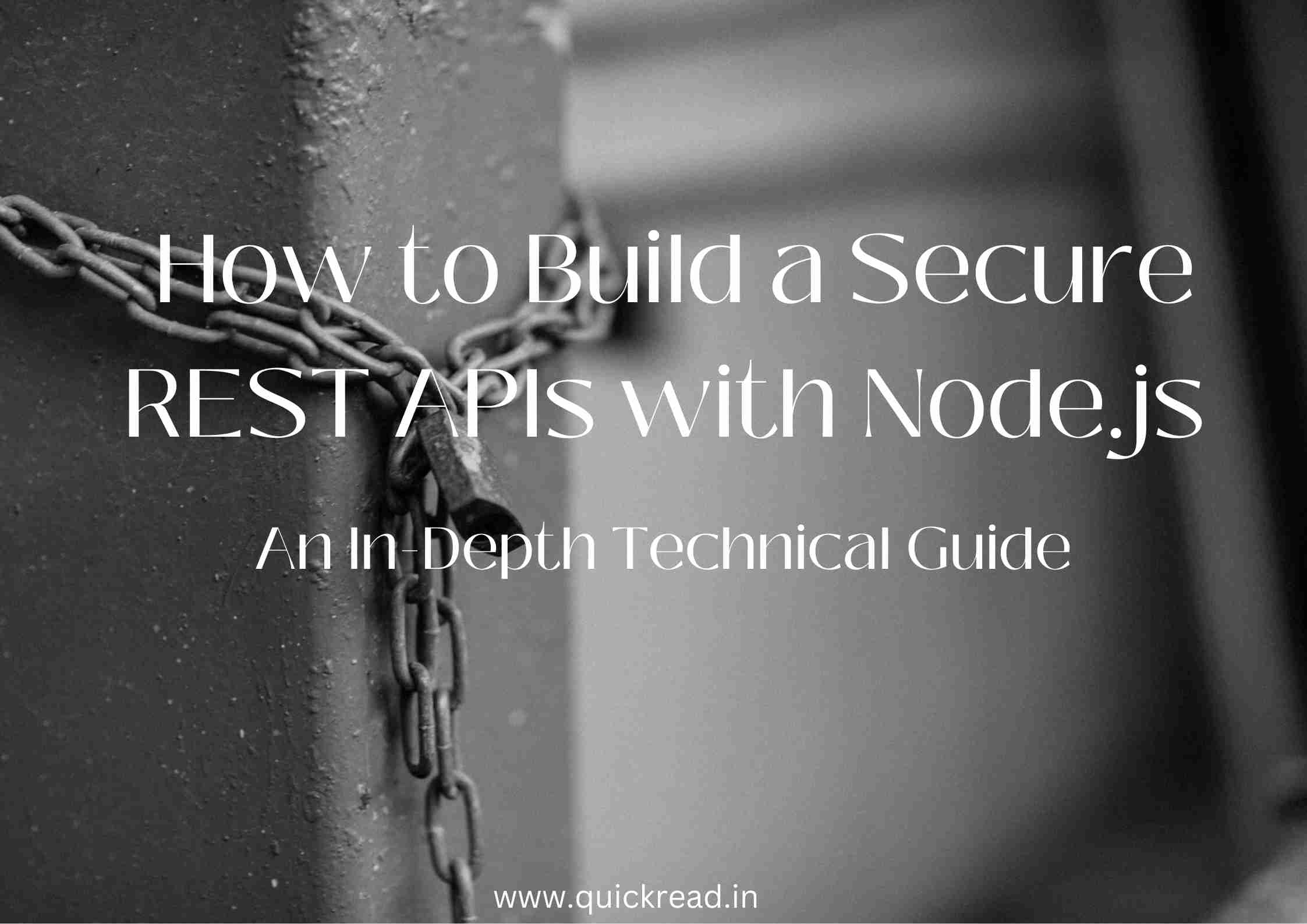Introduction to Secure REST APIs in Node.js
APIs form the connecting layer between frontend apps and backend services. Building secure and well-architected APIs is crucial, especially for applications handling sensitive data. In this comprehensive guide, we will explore techniques to build secure REST APIs with Node.js and Express from a technical perspective.
Some key principles for creating secure REST APIs:
- Proper authentication using JWTs, OAuth etc.
- Encrypted connections via HTTPS/SSL
- Input validation and sanitization against injection attacks
- Access controls for resources based on user roles
- Limited third-party dependencies and keeping them up-to-date
- Using security-focused frameworks like Helmet
A well-designed API security architecture is layered and resilient against attacks. Let’s look at some best practices in depth.
Technical Implementation Example
We will build a simple Note-taking API while applying various security techniques at each step:
Project Setup
Initialize Node.js project:
npm init
npm install express mongooseInstall required dependencies like Express and Mongoose.
User Authentication
Implement user signup and login APIs:
// Util function to hash passwords
const hashPassword = async (password) => {
const salt = await bcrypt.genSalt(12);
return await bcrypt.hash(password, salt);
}
// Signup handler
app.post('/signup', async (req, res) => {
const {email, password} = req.body;
// Validate email and password
const hashedPass = await hashPassword(password);
const user = await Users.create({email, password: hashedPass});
// Create JWT
const token = jwt.sign({userId: user._id}, secretKey);
res.json({token});
});
// Login handler
app.post('/login', async (req, res) => {
const {email, password} = req.body;
const user = await Users.findOne({email});
const valid = await bcrypt.compare(password, user.password);
if (valid) {
// Generate JWT
const token = jwt.sign({userId: user._id, secretKey});
res.json({token})
} else {
res.status(401).json({error: 'Invalid credentials'});
}
})This implements secure password hashing and JWT generation for authentication.
Note Routes
Add routes for CRUD operations on notes:
// Create Note
app.post('/notes', authMiddleware, async (req, res) => {
const {user} = req;
const {title, content} = req.body;
const note = await Notes.create({
title,
content,
user: user._id
})
res.json(note);
});
// Get all Notes
app.get('/notes', authMiddleware, async (req, res) => {
const {user} = req;
const notes = await Notes.find({user: user._id});
res.json(notes);
});
// Note operations...The authMiddleware verifies JWT and attaches user to request before accessing notes.
Input Validation
Add validation middleware:
const validateInput = (schema) => (req, res, next) => {
const {error} = schema.validate(req.body);
if (error) {
return res.status(400).json({error: error.message})
}
next();
}
// Usage
app.post('/signup', validateInput(signupSchema), (req, res) => {
// ...
})This validates body against a Joi schema to sanitize inputs.
Rate Limiting
Implement rate limiting to prevent brute force attacks:
const rateLimit = require('express-rate-limit');
const apiLimiter = rateLimit({
windowMs: 15 * 60 * 1000, // 15 minutes
max: 100
});
// Apply to login route
app.post('/login', apiLimiter, (req, res) => {
// ...
})Adds protection against denial-of-service attacks.
HTTPS
Configure HTTPS using a TLS certificate for traffic encryption:
const https = require('https');
const fs = require('fs');
const cert = fs.readFileSync('cert.pem');
const key = fs.readFileSync('key.pem');
https.createServer({key, cert}, app)
.listen(443);For maximal security, enable HTTPS for all requests.
Recommended Security Practices
Other recommended practices:
- Use Helmet middleware to set security headers
- Enable CORS selectively for API access
- Limit payload sizes to prevent overload attacks
- Use ORM sanitization features to prevent injection
- Follow OAuth 2.0 standards for authorization workflows
- Enforce access control for resources based on user roles
- Log, monitor and audit API activity to detect threats
A combination of techniques is required for defense-in-depth rather than a single gatekeeper.
Securing Database and Infrastructure
Other non-API considerations:
- Encrypt stored data like passwords using fields or at disk level
- Allow database access only from API server using private subnets or whitelisting
- Use private container registry and secure secrets management
- Rotate keys and certificates periodically
- Monitor infrastructure for anomalous activity
- Enable firewalls, disable unnecessary ports
A secure system requires policy and protection at every layer of the stack.
Frequently Asked Questions
Q: How does hashing passwords improve security of REST APIs?
A: Hashing passwords before storing prevents plaintext passwords from being exposed in a database breach. It also prevents rainbow table attacks which use precomputed hashes to crack passwords.
Q: What techniques prevent brute force attacks on login APIs?
A: Rate limiting requests, locking accounts after failed attempts, implementing exponential backoff delays, CAPTCHA, and requiring multiple factors can deter brute force login attacks.
Q: How can input validation sanitize untrusted data in Node.js REST APIs?
A: Libraries like Joi can validate and sanitize inputs against a schema for safety. Built-in sanitizers in ORM libraries also help prevent NoSQL injection and other scripting attacks.
Q: What authorization approaches should be used to control access to REST API resources?
A: OAuth2 with access tokens provides authorization for third-party consumers. For first-party clients, session cookies or JWT tokens validate user identity and implement access control.
Q: How can denial-of-service attacks be prevented on Node.js REST APIs?
A: Limiting request rates, restricting payload sizes, caching, scaling horizontally, and using reverse proxies like Nginx can help mitigate DDoS attacks.
Q: How does enabling HTTPS provide security for REST APIs?
A: HTTPS encrypts HTTP traffic preventing man-in-the-middle attacks. It also ensures integrity that responses are not modified by attackers.
Q: What headers can increase REST API security against common threats?
A: Headers like Strict-Transport-Security, Content-Security-Policy, X-Frame-Options etc. provided by libraries like Helmet can guard against XSS, clickjacking and other attacks.
Q: How can user roles be implemented to enforce access control on REST APIs?
A: User roles can be defined in a database schema or encoded in access tokens like JWTs. The role’s permitted actions can then be enforced in the service layer and business logic.
Q: What practices help prevent NoSQL injection attacks on REST APIs?
A: Input validation, keeping servers updated, limiting API exposure to only required operations, and using object modeling tools like Mongoose help avoid NoSQL injections.
Q: How can REST APIs be designed to be resilient against common attack patterns?
A: Following OWASP guidelines, enabling monitoring and logging, security scans, penetration testing, and applying security best practices at every layer from infrastructure to application helps build resilient APIs. A combination of techniques is required for robust defense rather than a single gatekeeper.
Conclusion
Building secure and robust APIs requires techniques like proper authentication, validation, rate limiting, TLS encryption, access control and more. A defense-in-depth approach to security across infrastructure, network, platform, application and data layers is essential. This guide provided an overview of best practices for creating secure Rest APIs using Node.js and Express complete with a detailed technical implementation example.