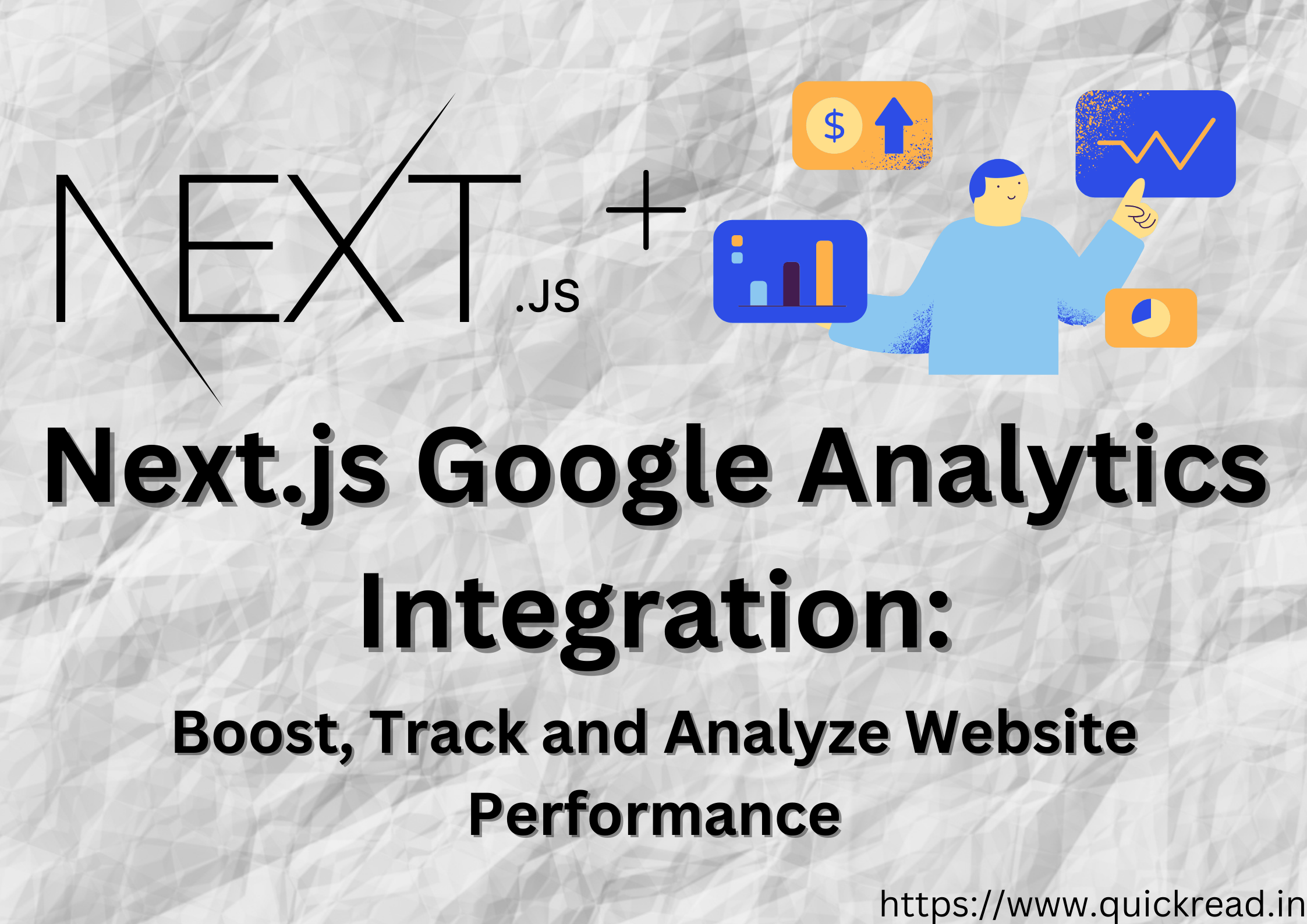Last updated on July 3rd, 2023
Introduction
Next.js Google Analytics Integration: Track and Analyze Website Performance: In today’s digital landscape, having a deep understanding of your website’s performance is crucial for success. One powerful tool that can provide valuable insights is Google Analytics. With its comprehensive tracking and analytics capabilities, it allows you to monitor various aspects of your website’s performance. If you’re using Next.js for your web development projects, integrating Google Analytics can help you gain valuable insights into your Next.js applications. In this article, we will explore the Next.js Google Analytics integration and how it can help you track and analyze your website’s performance.
Benefits of Next.js Google Analytics Integration
Next.js, a popular React framework, offers a seamless integration process with Google Analytics. By combining the capabilities of Next.js with the analytical power of Google Analytics, you can unlock a range of benefits for your website:
- Data-driven decision-making: With Next.js Google Analytics integration, you can access valuable data about your website’s visitors, their behavior, and the effectiveness of your marketing efforts. This data empowers you to make informed decisions and optimize your website accordingly.
- Performance optimization: By tracking key performance metrics using Next.js with Google Analytics, you can identify areas of improvement for your Next.js application. Analyzing load times, bounce rates, and user engagement metrics can help you optimize your website’s performance and provide a better user experience.
- Conversion rate optimization: Google Analytics provides insights into your website’s conversion funnel, enabling you to identify bottlenecks and optimize the user journey. By analyzing user behavior and conversion data, you can make data-driven optimizations to increase your website’s conversion rate.
- Campaign tracking: If you’re running marketing campaigns for your Next.js Google Analytics integration allows you to track the performance of these campaigns. You can monitor the traffic, conversions, and ROI generated by your marketing efforts and fine-tune your strategies accordingly.
How to Integrate Google Analytics with Next.js?
Integrating Google Analytics with your Next.js application is a straightforward process. Here is a step-by-step instruction sheet to get you going:
Step 1: Create a Google Analytics Account
To begin, you’ll need a Google Analytics account. If you don’t have one already, head over to the Google Analytics website and create an account for your website.
Step 2: Obtain the Tracking ID
Once you have your Google Analytics account set up, you’ll receive a unique Tracking ID. This ID is essential for associating your Next.js application with your Google Analytics account.
Step 3: Install Dependencies
In your Next.js project, install the required dependencies for Google Analytics integration. You’ll need the react-ga package, which provides a convenient interface for implementing Google Analytics in React applications.
Step 4: Set Up Google Analytics Configuration
Configure the integration by adding the necessary code to your Next.js project. Import the react-ga package and initialize it with your Tracking ID. This step ensures that your Next.js application is connected to your Google Analytics account.
Step 5: Implement Tracking Code
To start tracking your website’s performance, you need to add the Google Analytics tracking code to your Next.js application. This code snippet is responsible for collecting data and sending it to your Google Analytics account.
Next.js Google Analytics Integration: Track and Analyze Website Performance
Integrating Google Analytics with your Next.js website opens up a world of possibilities for tracking and analyzing your website’s performance. Let’s explore some key aspects of website performance that you can monitor using this powerful combination.
User Engagement Metrics
Google Analytics provides valuable insights into user engagement metrics. With Next.js Google Analytics integration, you can track metrics such as:
- Session duration: Measure the average time users spend on your website.
- Page views: Monitor the number of pages viewed by users.
- Bounce rate: Analyze the percentage of users who leave your website after viewing a single page.
- Exit pages: Identify the pages from which users commonly exit your website.
Analyzing these metrics helps you understand how users interact with your Next.js application, allowing you to optimize the user experience.
Traffic Sources
Google Analytics allows you to identify the sources of traffic to your Next.js website. By tracking the following traffic sources, you can gain insights into your marketing efforts:
- Organic search: Measure the traffic generated from search engine results.
- Referral traffic: Analyze the visitors who land on your website from external sources, such as other websites or social media platforms.
- Direct traffic: Monitor visitors who directly type your website’s URL or use bookmarks.
- Paid campaigns: Track the effectiveness of your paid marketing campaigns by analyzing traffic from ads.
Understanding your website’s traffic sources helps you evaluate the success of your marketing strategies and make data-driven decisions.
Conversion Tracking
With Next.js Google Analytics integration, you can set up conversion tracking to measure the success of your desired actions or goals. Whether it’s form submissions, newsletter sign-ups, or product purchases, you can track and analyze conversions to optimize your website’s performance.
Real-Time Reporting
Google Analytics provides real-time reporting, enabling you to monitor your Next.js website’s performance as it happens. You can track active users, traffic sources, and content popularity in real-time, empowering you to respond promptly to emerging trends or issues.
Here’s an example code snippet to help you set up the Next.js Google Analytics integration in your application:
First, install the react-ga package:
npm install react-gaNext, create a file called analytics.js in your project’s utils directory (you can choose a different name or location if you prefer). In this file, add the following code:
import ReactGA from 'react-ga';
export const initGA = () => {
ReactGA.initialize('YOUR_TRACKING_ID');
};
export const logPageView = () => {
ReactGA.set({ page: window.location.pathname });
ReactGA.pageview(window.location.pathname);
};
Replace 'YOUR_TRACKING_ID' with your actual Google Analytics tracking ID.
In your Next.js project, open the _app.js file located in the pages directory. Import the analytics.js file and add the following code to initialize Google Analytics and track page views:
import { useEffect } from 'react';
import { useRouter } from 'next/router';
import { initGA, logPageView } from '../utils/analytics';
function MyApp({ Component, pageProps }) {
const router = useRouter();
useEffect(() => {
initGA();
logPageView();
router.events.on('routeChangeComplete', logPageView);
return () => {
router.events.off('routeChangeComplete', logPageView);
};
}, []);
return <Component {...pageProps} />;
}
export default MyApp;
Make sure to import the useEffect and useRouter hooks from the react and next/router packages, respectively.
With this code in place, your Next.js application is now integrated with Google Analytics. It will initialize the tracking when the application loads and track page views whenever the route changes.
Remember to replace 'YOUR_TRACKING_ID' with your actual Google Analytics tracking ID before deploying your application.
FAQs about Next.js Google Analytics Integration
How can Next.js Google Analytics integration benefit my website?
Next.js Google Analytics integration offers several benefits, including data-driven decision-making, performance optimization, conversion rate optimization, and campaign tracking. By leveraging these insights, you can enhance your website’s performance and achieve your business goals.
Can I integrate Google Analytics with my existing Next.js website?
Yes, you can integrate Google Analytics with an existing Next.js website. Follow the integration steps mentioned earlier in this article to connect your website to Google Analytics and start tracking its performance.
Are there any alternatives to Google Analytics for Next.js?
While Google Analytics is a widely used and robust analytics tool, there are alternatives available for Next.js websites. Some popular alternatives include Matomo, Adobe Analytics, and Mixpanel. Evaluate your specific needs and requirements before choosing an analytics solution.
How long does it take to see results after integrating Google Analytics with Next.js?
Once you integrate Google Analytics with Next.js, data collection begins immediately. However, the time it takes to see meaningful results depends on factors such as website traffic volume and the actions you track as conversions. It’s recommended to analyze data over a reasonable period to gain actionable insights.
Can I track multiple Next.js websites with a single Google Analytics account?
Yes, you can track multiple Next.js websites with a single Google Analytics account. Each website will have a unique Tracking ID, allowing you to monitor and analyze them individually within your Google Analytics dashboard.
How often should I analyze Google Analytics data for my Next.js website?
Regularly analyzing your Google Analytics data is essential to stay informed about your website’s performance. The frequency of analysis may vary based on your website’s traffic and goals. Consider reviewing the data at least once a week or month to identify trends, spot issues, and make data-driven optimizations.
Conclusion
Integrating Google Analytics with your Next.js website is a valuable step towards gaining deeper insights into your website’s performance. By leveraging the power of Google Analytics, you can track user engagement, analyze traffic sources, optimize conversions, and make data-driven decisions. Remember to follow the integration steps outlined in this article to seamlessly integrate Google Analytics with your Next.js application. Stay proactive in monitoring your website’s performance, and utilize the data to continuously improve your Next.js website’s user experience and achieve your business objectives.