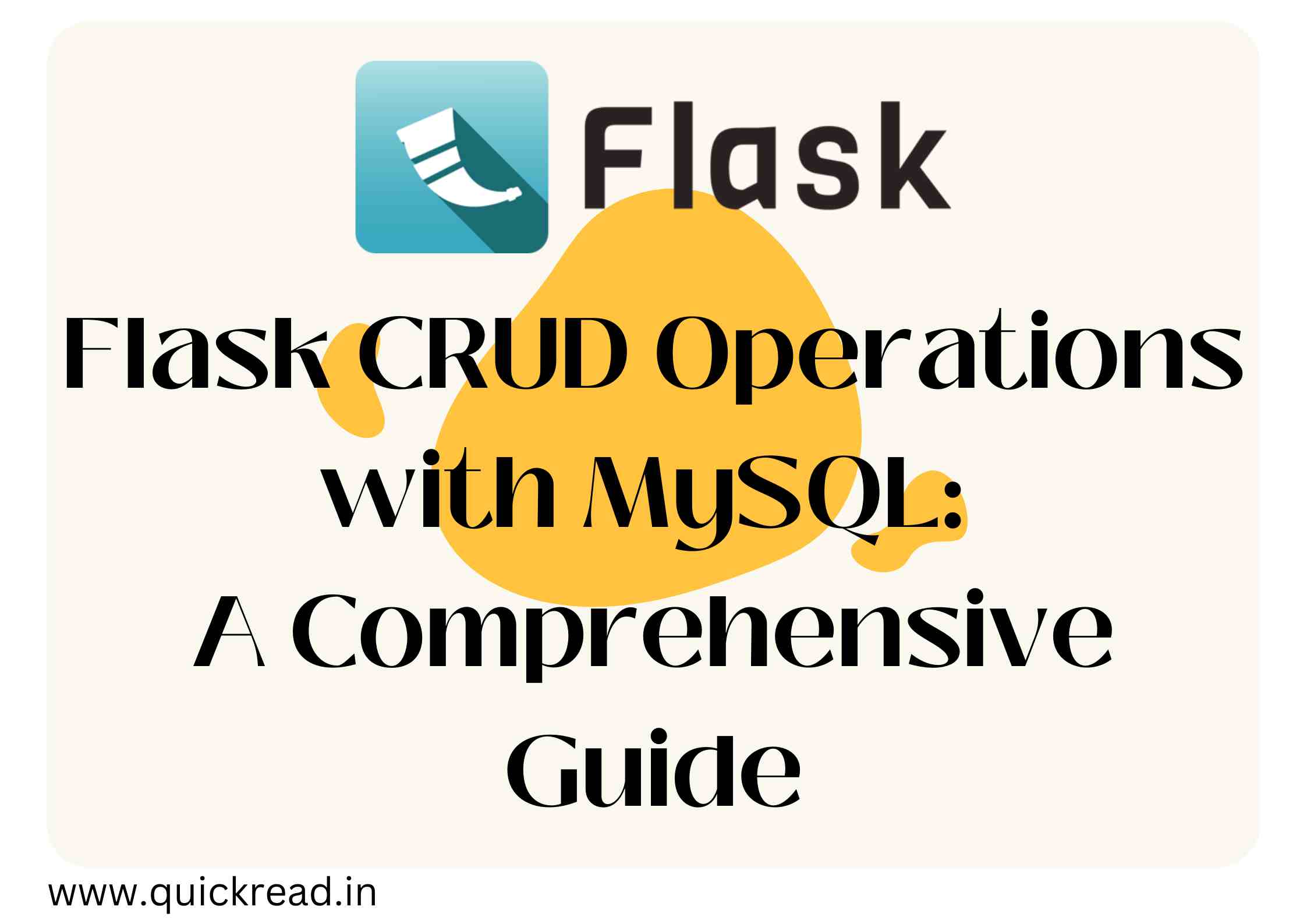Introduction
Flask CRUD Operations with Mysql: When it comes to web development, one of the fundamental tasks is managing data – creating, reading, updating, and deleting it. Flask, a Python micro web framework, and MySQL, a powerful relational database management system, are often used together to accomplish these tasks. In this detailed guide, we will delve into the world of Flask CRUD (Create, Read, Update, Delete) operations with MySQL. By the end of this journey, you will not only understand the technical aspects but also gain insights into practical applications.
Getting Started with Flask CRUD Operations with Mysql
Setting up Your Environment
Before we begin exploring CRUD operations, you need to ensure you have Flask and MySQL installed on your system. If they are not already installed, you can easily do so using popular package managers like pip for Python packages or apt-get for system-level packages.
Creating the Flask Application
Setting up the Project
Now that your environment is ready, it’s time to create your Flask application. Let’s start by organizing your project structure. For our example, we’ll name the project “MyFlaskApp.”
MyFlaskApp/ |-- app.py |-- templates/ | |-- index.html |-- static/ | |-- style.css
In your app.py file, you’ll be responsible for crafting the Python code that fuels your web application. Within the templates folder, you’ll find a home for your HTML templates, while the static folder will serve as the repository for static assets like CSS files.
Setting Up the MySQL Database Database Configuration Before we embark on any CRUD (Create, Read, Update, Delete) operations, we need to establish the configuration for our MySQL database. This involves defining key parameters for connecting to the database, including the hostname, username, password, and database name. These configurations can be conveniently managed within your app.py file.
from flask import Flask, render_template, request, redirect, url_for
from flask_mysqldb import MySQL
app = Flask(__name__)
# MySQL Configuration
app.config['MYSQL_HOST'] = 'localhost'
app.config['MYSQL_USER'] = 'root'
app.config['MYSQL_PASSWORD'] = 'your_password'
app.config['MYSQL_DB'] = 'myflaskapp'
mysql = MySQL(app)
The CRUD Operations
Create Operation (C in CRUD)
Adding Data to the Database
Creating new records in your MySQL database using Flask is straightforward. Typically, you’ll have an HTML form to collect user input and then insert this data into the database.
@app.route('/add', methods=['POST'])
def add():
if request.method == 'POST':
details = request.form
name = details['name']
email = details['email']
cur = mysql.connection.cursor()
cur.execute("INSERT INTO users(name, email) VALUES (%s, %s)", (name, email))
mysql.connection.commit()
cur.close()
return redirect(url_for('index'))
Read Operation (R in CRUD)
Fetching Data from the Database
Retrieving information from the database enables you to present it to users. You can establish routes within your Flask application to fetch and display data on web pages.
@app.route('/')
def index():
cur = mysql.connection.cursor()
cur.execute("SELECT * FROM users")
data = cur.fetchall()
cur.close()
return render_template('index.html', users=data)
Update Operation (U in CRUD)
Modifying Existing Data
Updating data involves making changes to existing records. Users can edit information, and the application should update the database accordingly.
@app.route('/edit/<int:id>', methods=['POST', 'GET'])
def edit(id):
if request.method == 'POST':
details = request.form
name = details['name']
email = details['email']
cur = mysql.connection.cursor()
cur.execute("UPDATE users SET name=%s, email=%s WHERE id=%s", (name, email, id))
mysql.connection.commit()
cur.close()
return redirect(url_for('index'))
Delete Operation (D in CRUD)
Removing Data from the Database
The delete function enables the removal of records from the database, and users can trigger this action within your web application.
@app.route('/delete/<int:id>', methods=['POST', 'GET'])
def delete(id):
cur = mysql.connection.cursor()
cur.execute("DELETE FROM users WHERE id=%s", (id,))
mysql.connection.commit()
cur.close()
return redirect(url_for('index'))
Putting It All Together
Building a User-Friendly Web App
Now that you’ve seen the individual pieces of the puzzle, it’s time to put them together. Your Flask application should have routes for adding, reading, updating, and deleting user data. Additionally, you’ll need HTML templates to render the web pages and capture user input.
Conclusion
Expanding Your Flask and MySQL Skills
In this comprehensive guide, we’ve explored the world of Flask CRUD operations with MySQL. You’ve learned how to set up a Flask application, configure a MySQL database, and implement the essential CRUD operations. Armed with this knowledge, you can create dynamic web applications that interact seamlessly with a MySQL database.
Remember that practice is key to mastering these concepts. As you build more applications and experiment with different features, your Flask and MySQL skills will continue to grow. So go ahead, embark on your web development journey, and bring your ideas to life with Flask and MySQL. Happy coding!