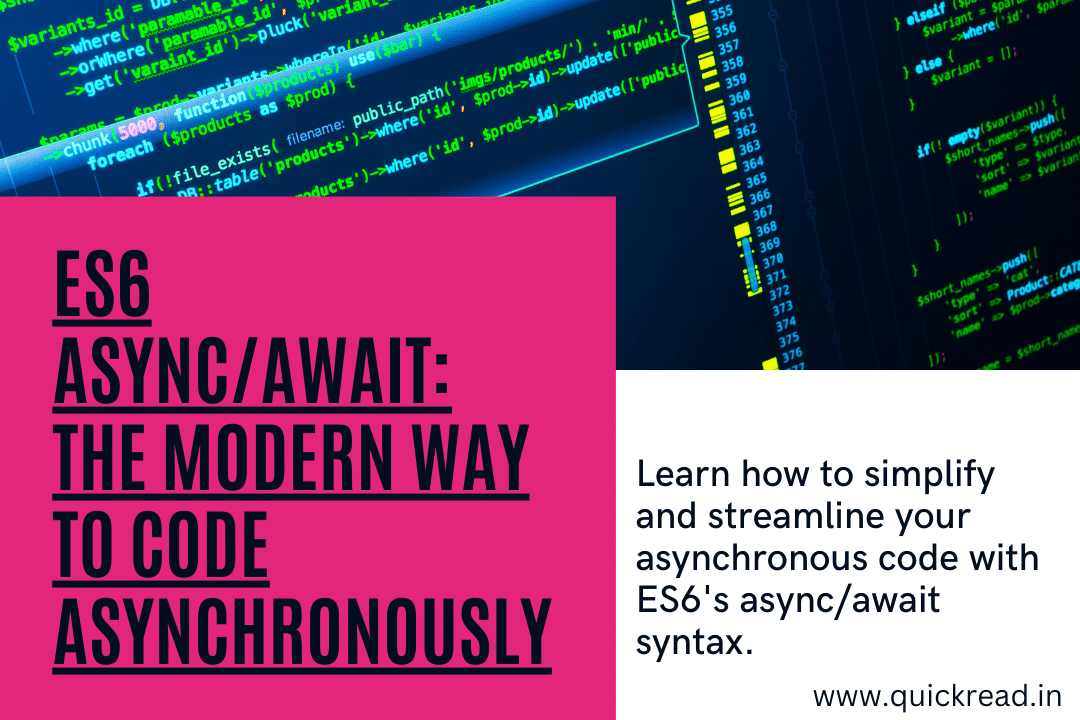Introduction
Asynchronous programming opens up a whole new world of possibilities in JavaScript. But dealing with callbacks and promises can be a headache for developers. With ES6, we finally have some excellent new tools to write asynchronous code that is easier to read, write, and maintain.
In this comprehensive guide, you’ll learn how to harness the power of asynchronous functions in ES6 Async/Await to build responsive, scalable applications in JavaScript.
Why Asynchronous Programming Matters
In a normal synchronous execution model, code runs from top to bottom, blocking on long-running operations like network requests. This can make our UI and overall application feel sluggish and unresponsive.
Asynchronous programming aims to solve this by allowing long-running actions to execute concurrently without blocking other operations. Some key benefits are:
- Improved perceived performance – UI stays responsive during network calls
- Efficient resource utilization – single thread can manage multiple operations
- Faster execution – tasks execute in parallel instead of sequentially
In short, asynchronous programming helps us build the kind of silky smooth, reactive applications users love.
But doing it right has always been tricky for JavaScript developers. Callbacks quickly get unwieldy. Promises simplify things a bit, but they have their own drawbacks. Let’s look at how ES6 gives us better alternatives.
Introducing ES6 Async/Await
The ES6 async/await syntax is a game changer for asynchronous JavaScript code. It allows us to write asynchronous code that reads like standard synchronous code, without callbacks or promise chains.
Here is a simple example fetching data from an API:
async function getData() {
// Async request
const response = await fetch('https://api.example.com');
// Process response
const data = await response.json();
// Use data
displayData(data);
}
getData();The async keyword before a function means that function always returns a promise. The await keyword pauses execution until an asynchronous function resolves and returns its result.
Writing asynchronous code this way makes it easy to read and maintain – almost like synchronous code! Let’s look closer at the mechanics of async/await.
How Async/Await Works in JavaScript
Async/await builds on top of native JavaScript promises and generators to create a syntactically cleaner way of handling asynchrony. Here is what happens under the hood:
- The async keyword before a function automatically wraps it inside a Promise constructor and returns it.
- When you call an async function, it returns a Promise object.
- The await keyword inside the function pauses execution until the Promise resolves, then returns the resolved value.
- If the Promise is rejected, it throws the rejection value as an exception.
Here is a simplified example:
async function myFunc() {
// Return a Promise that resolves after 1 second
return new Promise(resolve => {
setTimeout(() => resolve('Result'), 1000);
});
}
const promise = myFunc();
promise.then(result => {
console.log(result); // Logs 'Result' after 1 second
});Async/await handles the Promise returned by myFunc() and waits for it to resolve before continuing execution.
This allows writing asynchronous code as though it were synchronous, while still leveraging Promises and the event loop. Pretty cool!
Now let’s go over some real-world use cases where async/await makes a big difference.
Simplifying Async Request Calls
Promises already simplified asynchronous logic like fetching data from a server. But with async/await, we can take it to the next level:
// Promises
function getUser() {
return fetch('/user').then(response => response.json());
}
// Async/Await
async function getUser() {
const response = await fetch('/user');
return response.json();
}The async/await version reads clearly like a synchronous function. This avoids indentation hell and makes request logic easier to maintain.
We can further improve it:
async function getUser() {
try {
const response = await fetch('/user');
return response.json();
} catch (error) {
// Handle error
}
}The try/catch block gracefully handles any errors thrown. The end result is concise and robust request code using plain async/await syntax.
Running Tasks in Parallel
Async/await makes it surprisingly easy to execute asynchronous tasks in parallel.
Here’s an example fetching two API endpoints concurrently:
async function parallelRequests() {
const [user, friends] = await Promise.all([
fetch('/user'),
fetch('/friends')
]);
const userData = await user.json();
const friendsData = await friends.json();
// Use userData & friendsData
}Promise.all runs both requests in parallel. By awaiting the Promise returned, we pause execution until both complete, then get the results.
Without async/await, this would require nested promise chains and callbacks to coordinate. Async/await lets us achieve the same result with minimal code.
Sequencing Dependent Operations
We often need to sequence asynchronous operations so that one begins after another finishes. Here is how it looks with async/await:
async function sequence() {
const user = await fetchUser();
const friends = await fetchFriends(user);
const posts = await fetchPosts(friends);
// Use user, friends, posts
}The code reads top down while still executing the asynchronous steps in proper order. Compare this to cascading promise chains, and the benefits become clear.
This shines when we need to coordinate multiple dependent async operations. Async/await lets us avoid callback hell and write flat, sequential code.
Error Handling with Try/Catch/Finally
Promise chains handle errors by returning rejected promises. Async/await provides a cleaner option:
async function processData() {
try {
const data = await fetch('/data');
console.log(data);
} catch (error) {
// Handle error
} finally {
// Clean up
}
}The try/catch block works just as with synchronous code. We can also run cleanup logic in a finally block that executes regardless of errors.
This structured error handling avoids the need to handle rejected promises in long chains. The end result is code that is easier to write correctly.
Async/await doesn’t replace Promises – it builds on them. But it does allow us to write asynchronous JavaScript without the drawbacks of callbacks or cascading promise chains.
Going Async/Await All the Way
The true advantage comes when we use async/await comprehensively throughout our codebase. Here are some tips:
- Use async wrappers for external asynchronous functions
- Change function signatures to return Promises
- Use async for any function that needs await
- Standardize on try/catch error handling
- Handle errors centrally with a catch handler
Adopting async/await holistically results in natural, synchronous-style code without compromising asynchrony. This can improve the maintainability and legibility of complex applications dramatically.
Conclusion
Async/await is a huge step forward for asynchronous JavaScript code. With its syntactic sugar on top of Promises, async/await helps us write code that is easier to:
- Understand – reads like synchronous code
- Maintain – structured error handling and sequencing
- Refactor – no more callback pyramids!
This modern asynchronous syntax unlocks cleaner and more maintainable asynchronous code across JavaScript apps and microservices. The result is software that is more resilient and less prone to bugs.
So next time you find yourself lost in callback and promise chains, give async/await a try. Your code (and your teammates) will thank you!
Frequently Asked Questions
Here are answers to common questions about async/await in ES6:
What are the main benefits of async/await?
The main benefits are improved readability, cleaner code, and easier handling of errors and dependent operations. It provides syntactic sugar on top of Promises.
When should I use async/await versus promises?
In most cases, prefer await/async for asynchronous logic. Use promises directly only when you need access to the Promise API for advanced use cases.
How do you handle errors with async/await?
Wrap code in try/catch blocks. Unhandled errors get thrown up the call stack like in synchronous code. Use try/finally for cleanup tasks.
Can I use await in non-async functions?
No, await will throw an error in normal functions. Always use await inside an async function.
What is the performance impact of async/await?
Async/await desugars to promise code, so the runtime performance is identical. There is a small parsing cost at compile-time.
How does async/await work with event listeners?
Unfortunately async/await does not support asynchronously waiting on events. Use promises for event handling.
Can I use async functions with callbacks-based APIs?
Yes, wrap the callback API in a Promise and await that promise. This avoids callback hell.
Are there any downsides to async/await?
Criticisms include more boilerplate code, and possible misuse leading to poor parallelization. But most agree the benefits far outweigh any downsides.