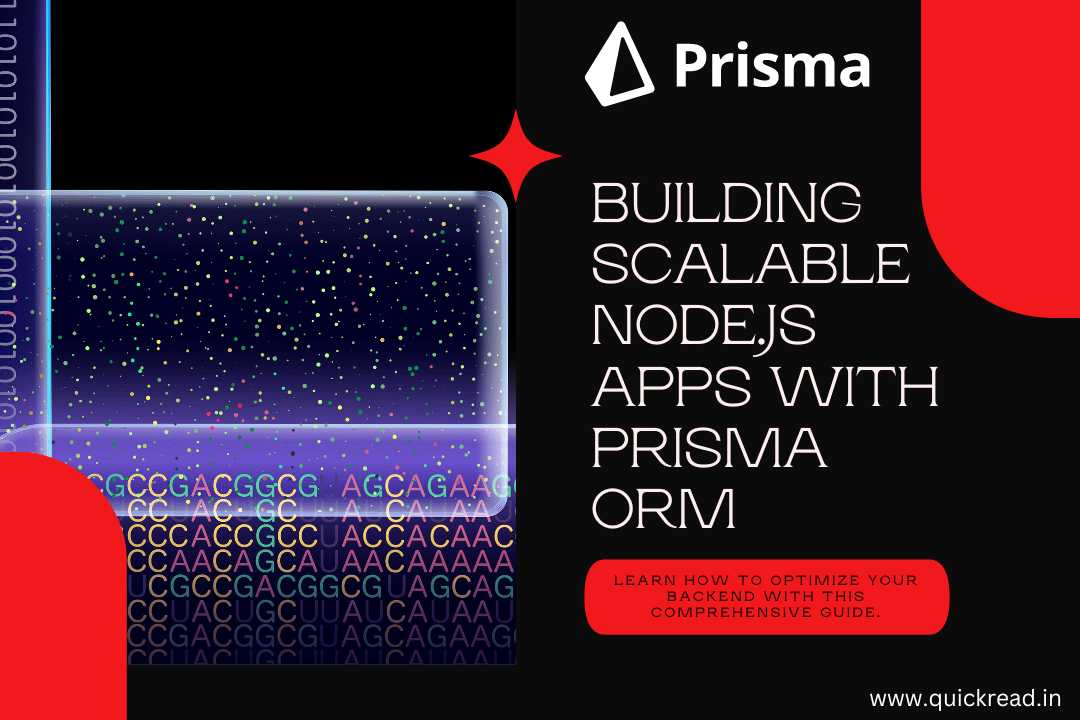Introduction
Node.js has become one of the most popular backend technologies for building scalable web applications. Its event-driven, non-blocking I/O model makes it lightweight and efficient for handling concurrent requests. However, managing the data layer and integrating with databases can often be challenging in Node.
This is where Prisma ORM comes in. Prisma makes it easy to implement a type-safe database layer in Node.js apps. It provides a declarative data modeling approach and eliminates the need for writing complex SQL queries. In this comprehensive guide, you’ll learn how to leverage Prisma ORM to build scalable Node.js applications with ease.
Introduction Prisma ORM
Prisma is an open-source ORM for Node.js that provides a powerful abstraction layer over your database. It replaces traditional ORMs and aims to solve performance, scalability, and maintainability issues that many developers face when building Node apps.
Some key highlights of Prisma ORM:
- Supports PostgreSQL, MySQL, SQLite, MongoDB and other databases
- Generates fully type-safe database client
- Data modeling using intuitive declarative schema
- Built-in migrations system for schema changes
- Robust production-ready architecture
- Active community and well-documented
By using Prisma in your Node.js app, you can focus on building features quickly while Prisma handles the complex data access and management logic. In this guide, you’ll learn:
- Prisma data modeling concepts
- Generating Prisma Client in Node.js
- Queries, mutations and transactions with Prisma Client
- Implementing relations between models
- Deploying Prisma schema to database
- Best practices for Prisma in production
Let’s get started!
Data Modeling with Prisma Schema
Prisma uses a declarative data modeling approach to specify your application models. This is done using the Prisma Schema which defines your models in a modular, portable way.
Here’s an example Prisma schema:
model Post {
id Int @id @default(autoincrement())
title String
content String?
published Boolean @default(false)
author User? @relation(fields: [authorId], references: [id])
authorId Int?
}
model User {
id Int @id @default(autoincrement())
name String?
email String @unique
posts Post[]
}This schema declares two models – Post and User with different fields and constraints. Some key things:
id,createdAtfields added by default- Relations between models defined using
@relation - Unique, default, autoincrement, etc constraints added using decorators like
@unique
The schema is modular and portable across databases. Prisma takes care of generating optimal queries and handles database specifics for you.
Generating Prisma Client
Once you’ve defined your data models in Prisma schema, the next step is to generate your Prisma ORM Client API.
Prisma ORM Client is an auto-generated and type-safe database client that’s tailored to your data models. It exposes several API operations like:
findMany– Fetch multiple recordsfindUnique– Fetch single record by IDcreate– Create a new recordupdate– Update existing recorddelete– Delete recordexecuteRaw– Run raw database query
To generate Prisma Client in your Node.js app, install the prisma CLI:
npm install prisma --save-devThen run prisma generate:
npx prisma generateThis will read your Prisma schema and generate your Prisma Client in node_modules/@prisma/client.
You can then import Prisma Client in your code:
const { PrismaClient } = require('@prisma/client')
const prisma = new PrismaClient()Let’s look at some examples of using Prisma Client in Node.js apps.
Fetching Data with Prisma Client
Prisma Client exposes several methods like findMany and findUnique to fetch data from your database.
For example, to get all posts:
async function main() {
const allPosts = await prisma.post.findMany()
}
main()To fetch a single record by its ID:
const post = await prisma.post.findUnique({
where: {
id: 1
}
})You can filter, order, paginate and include related models in the query as well.
Writing Data with Prisma ORM Client
To create new records, you can use the create method:
const newPost = await prisma.post.create({
data: {
title: 'Hello World',
content: 'My first blog post',
published: true,
author: {
connect: { id: 1 }
}
}
})This will create a new Post and connect it to the User with ID 1.
Similarly, update and delete methods can modify and delete existing records.
Transactions with Prisma Client
Prisma Client also allows running multiple operations in a transaction to ensure atomicity:
const user = await prisma.user.create({
data: {
name: 'Alice'
}
})
const post = await prisma.$transaction([
prisma.post.create({
data: {
title: 'Hello',
authorId: user.id
}
}),
prisma.user.update({
where: { id: user.id },
data: {
name: 'Bob'
}
})
])Here the post and user operations will either succeed or fail together.
Implementing Relations
Relating models is a breeze with Prisma. To set relations, you can use the connect and disconnect operations.
For example, to assign an existing user as the author of a post:
await prisma.post.update({
where: { id: 42 },
data: {
author: {
connect: { id: 1}
}
}
})You can also fetch related models using include on queries:
const postsWithAuthors = await prisma.post.findMany({
include: { author: true }
})Deploying Prisma ORM and Migrations
Once you’ve built your app locally with Prisma, deploying it to production involves a few steps:
- Deploy Prisma schema to database with
prisma db push - Run migrations to migrate database e.g.
prisma migrate dev - Generate Prisma Client in production
Prisma Migrate provides a robust workflow for evolving the database schema. It allows teams to collaborate safely on database migrations.
Some best practices around deploying Prisma:
- Use different environments like “dev”, “test”, “prod”
- Add migration scripts to your CI/CD pipelines
- Run migrations separately before deploying code
- Use schema tagging to ensure compatibility
Best Practices for Prisma ORM
Here are some tips for using Prisma in production:
- Use pagination – Fetch large result sets in pages using
takeandskipto avoid running out of memory. - Partial select and filtering – Only fetch needed fields from database to optimize queries.
- Async iteration – Use
streamAPI to process large datasets without loading everything into memory. - Connection pooling – Reuse database connections efficiently with Prisma connection pools.
- Batching – Batch multiple operations into a single call using
createManyandupdateMany. - Read replicas – Configure read replicas to distribute read queries across multiple nodes.
Conclusion
Prisma ORM provides an elegant solution for handling data access in Node.js applications. With its declarative data modeling, auto-generated and type-safe Prisma Client, robust migrations, and production-ready architecture, Prisma makes it easy to build scalable backends.
By putting Prisma’s abstractions to work in your Node.js app, you can focus more on implementing business logic and domain models rather than wrestling with database plumbing. Combining Prisma’s productivity and Node’s scalability is a great way to develop modern applications.
Frequently Asked Questions
What databases does Prisma support?
Prisma supports PostgreSQL, MySQL, SQLite, MongoDB and other SQL & NoSQL databases. The Prisma schema gets mapped to optimal database-specific queries for each database.
How does Prisma compare to traditional ORMs?
Traditional ORMs have several downsides that Prisma aims to solve:
- Impedance mismatch – ORMs try to fit relational data into object-oriented models, leading to inefficiencies in data access. Prisma eliminates this mismatch via its generated database client.
- No type safety – Most ORMs use runtime reflection and magic strings for database access. This leads to runtime errors. Prisma generates fully type-safe database access code.
- Vendor lock-in – ORMs often rely on proprietary syntax and APIs. Prisma uses a portable schema that can be implemented across databases.
- Boilerplate code – Developing with traditional ORMs requires writing a lot of boilerplate data access code. Prisma reduces this boilerplate via its declarative schema and generated API.
- Performance overhead – Abstractions provided by ORMs often come with a performance cost. Prisma Client translates the Prisma schema into optimal SQL queries with minimal overhead.
In summary, Prisma represents a completely new approach to data access for Node.js and other languages. By eliminating the impedance mismatch and other issues with traditional ORMs, Prisma provides better developer productivity along with great performance.
What are the limitations of Prisma ORM?
Some current limitations of Prisma ORM include:
- Limited support for unstructured data and non-relational use cases compared to traditional NoSQL databases.
- Immature ecosystem compared to some older ORMs. Less 3rd party library integration and dev tooling exists.
- Smaller community and less learning resources compared to popular ORMs. As Prisma is newer, community knowledge is still growing.
- Query capabilities don’t yet match the most mature ORM solutions. Complex reporting queries can sometimes be challenging.
However, Prisma is under very active development. The ecosystem is growing rapidly as Prisma gains adoption. Many of these limitations are being addressed as Prisma matures.
How suitable is Prisma ORM for large enterprise applications?
Prisma ORM is well-suited for building large, enterprise-scale applications:
- Its declarative data modeling approach makes it easy to visualize and manage complex data domains.
- Prisma scales horizontally using sharding and other clustering techniques. It can handle large data volumes and traffic.
- Prisma Client provides excellent type safety even across large projects with many models and dependencies.
- The Prisma framework offers production-ready tooling for deployments, migrations, debugging, profiling and more.
- Prisma supports battle-tested enterprise databases like PostgreSQL. Advanced PostgreSQL features can be utilized.
- As Prisma usage grows, more 3rd party tools and plugins are being developed, improving ecosystems support.
Of course, adopting any new framework for mission-critical systems requires careful evaluation. But overall, Prisma is well-architected for enterprise use cases as evidenced by its growing production deployments.