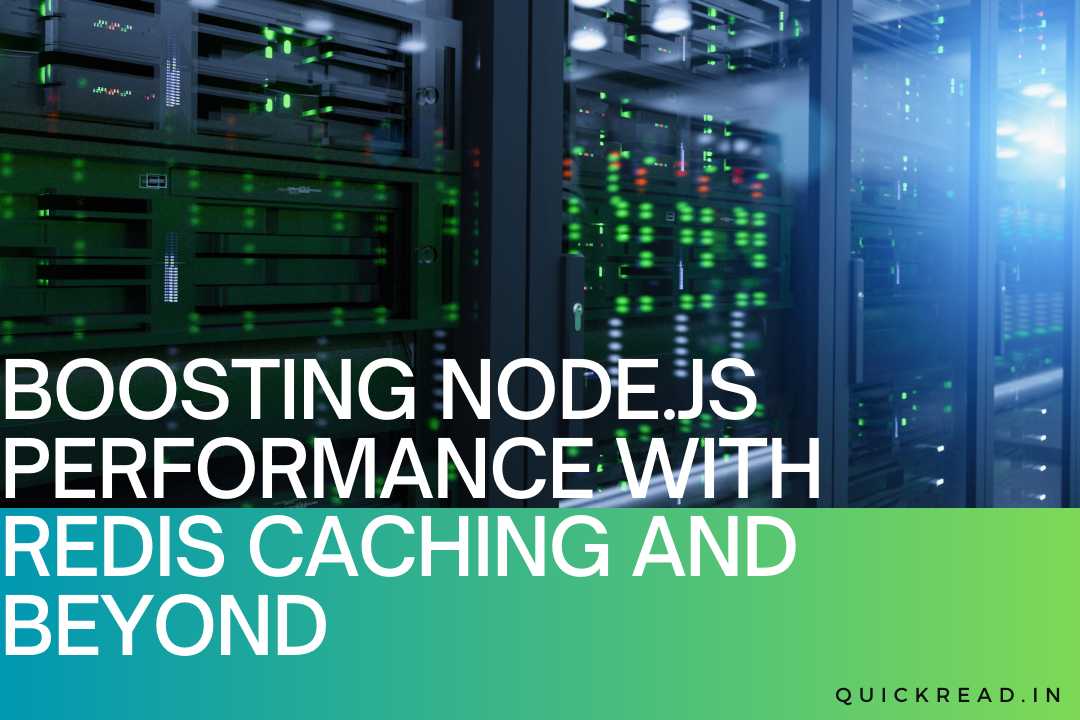Introduction
Node.js has emerged as a popular technology for building fast, scalable network applications. However, as apps grow, bottlenecks can emerge in areas like databases and network calls. This is where Redis comes into play perfectly with Node.js to deliver blazing performance.
This comprehensive guide covers integrating Redis with Node.js to:
- Implement high speed caching
- Enable real-time features like chat
- Optimize slow backend requests
- Store session data
- Simplify scaling and redundancy
- Migrate from relational databases
- Process background tasks
- Debug caching efficiency
- Monitor Redis usage
- Compare Redis tools like Redisearch
- Best practices for production deployments
Follow along to master Redis and build lightning fast Node.js applications!
An Overview of Node.js
Node.js is a JavaScript runtime that uses an event-driven, non-blocking I/O model to build fast and scalable network applications. Its single-threaded design and asynchronous callbacks minimize overheads across distributed systems.
Some notable features and benefits of Node.js:
- Asynchronous I/O eliminates threading bottlenecks
- Extremely fast for real-time applications
- JavaScript-based simplifying full stack development
- Vibrant ecosystem of open source libraries
- Excellent for APIs, microservices, and web apps
- Improved developer productivity and experience
However, as backend databases and services invoked from Node.js apps slow down, the performance advantage decreases. That is where Redis comes into play.
Introduction to Redis
Redis is an open-source, in-memory key-value data store known for its speed, rich data structures like hashes/lists, atomic operations, and versatility across use cases like caching, messaging, etc.
It is written in ANSI C delivering great performance especially for real-time workloads. Some major advantages of Redis:
- Blazing fast since everything is in RAM
- Very low latency in microseconds
- Supports rich data structures like sorted sets
- High throughput exceeding 100K ops/second
- Replication and persistence support
- Atomic operations and Lua scripting
Together, Node.js and Redis provide a powerful stack for modern applications. Now let’s see them in action through some real-world integrations.
Using Node.js App Performance with Redis Caching
A common bottleneck for Node.js apps is repeated slow backend calls like databases or microservices. By caching such responses in Redis, apps can avoid redundant backends hits and respond instantly.
For example, fetching user profile data from a database:
// Without cache
async function getUser(userId) {
const user = await db.query(`SELECT * FROM users WHERE id = ${userId}`);
return user;
}
// With Redis cache
const client = new Redis(); // create Redis client
async function getUser(userId) {
const user = await client.get(`user:${userId}`); // Look in cache first
if (!user) {
const user = await db.query(...); // If cache miss, fetch from DB
client.set(`user:${userId}`, user, 'EX', 3600); // Cache for 1 hour
}
return user;
}This caching pattern boosts performance 10-100x by avoiding DB round trips. The same applies for any backend requests like APIs, microservices etc.
Session Storage with Node.js and Redis
HTTP requests are stateless. Sessions allow maintaining user state across requests. But storing session data in memory has issues with scale and redundancy.
Redis works great for session storage by providing persistence, replication and LRU based eviction for scale:
// Session middleware
const RedisStore = require('connect-redis');
app.use(session({
store: new RedisStore({client: redisClient}),
secret: 'keyboardcat'
}));
// Route handler
app.get('/cart', (req, res) => {
// Fetch cart data saved in session
res.render('cart', {items: req.session.cart});
});Now user session data is available across requests with minimal latency using Redis.
Building Real-time Apps with Redis Pub/Sub
Redis pub/sub allows publishing messages and having subscribers receive them instantly. This is perfect for real-time features like live comments, notifications, chat rooms etc.
Sample chat room using Redis pub/sub in Node.js:
// Subscribe to new message events
const redis = new Redis();
redis.subscribe('chatroom');
redis.on('message', (channel, message) => {
console.log(message);
});
// Publish event when user posts message
router.post('/message', (req, res) => {
redis.publish('chatroom', req.body.message);
});Now messages get delivered to all subscribers in near real-time without polling!
Atomic Operations with Redis and Node.js
Redis provides atomic operations which are critical for use cases like financial transactions. Operations get executed in a single step ensuring databases don’t get into inconsistent state.
The Node.js Redis client supports atomic multi/exec operations:
const redis = new Redis();
redis.multi()
.incr('usersConnected')
.incr('activeUsers')
.exec();This increments two counters atomically preventing race conditions in concurrent app instances.
Migrating from Relational DBs to Redis
As Redis data structures offer more flexibility than rigid SQL schemas, it is common to migrate from relational databases to Redis.
This allows taking advantage of Redis speed while keeping compatibility:
// Model code abtracts data store
class User {
constructor(username) {
this.username = username;
}
async save() {
// Save user in Redis instead of PostgreSQL
return redisClient.hset('users', this.username, JSON.stringify(this));
}
}
// App code stays unchanged
const user = new User('john');
user.save();With ORM like abstractions, apps can adopt Redis improving performance without rewrite headaches.
Background Job Processing with Redis
Slow tasks like image processing, PDF generation etc. should be handled in background threads and not block Node.js app performance.
Redis provides a performant option for background job queues:
// Producer
const Queue = require('bull');
const videoQueue = new Queue('video transcoding', redisConfig);
videoQueue.add({file: 'sample.mov'});
// Consumer
videoQueue.process((job) => {
// Job logic
fs.readFile(job.data.file);
// Transcode MOV to MP4
});By using Redis backed queues, compute heavy jobs don’t hamper main app experience.
Debugging Caching Effectiveness
To debug the efficacy of Redis caching in Node apps, tools like redis-faina provide valuable insights:
npm install redis-faina
// Log cache hit rates, latency etc.
const faina = require('redis-faina')({client: redis});
faina.monitor(userService);
// Sample output
Cache hit rate: 90%
Average latency: 0.57 msThis helps optimize caching logic and identify low hit routes still requiring optimization.
Monitoring Redis Usage with Node.js
Actively monitoring Redis server metrics helps detect issues proactively:
const redis = require('redis');
const client = redis.createClient();
// Sample key metrics to monitor
client.info('memory'); // memory usage details
client.dbsize(); // number of keys
client.monitor(); // all commands executed
// Custom metrics
client.get('hits'); // cache hit countTools like Prometheus provide Grafana dashboards to visualize Redis metrics for Node.js apps.
Comparing Redis Tools like Redisearch
Redis provides modules like Redisearch to simplify full-text search, indexing and querying:
const Redisearch = require('redis-redisearch');
// Create index
client.createIndex('books', {title: 'TEXT'});
// Index books
client.index('books', ['1', JSON.stringify({title:'Redis Basics'})]);
// Search by title
client.search('books', '@title:basic');Modules like Redisearch simplify capabilities like search without running standalone services.
Best Practices for Production
Some tips for using Redis in production Node environments:
- Monitor memory usage and eviction metrics
- Configure Redis persistence appropriately
- Enable authentication to restrict access
- Isolate Redis instances for quality of service
- Test failovers by killing nodes
- Follow cache invalidation, TTL best practices
- Set CPU and CLI limits in managed services
Proper Redis configuration, restricted network exposure and redundancy ensures smooth production operations.
Conclusion
Redis supercharges Node.js applications by alleviating database and network bottlenecks. Its versatility across caching, messaging, background jobs etc. make Redis invaluable for most Node scenarios. Following best practices around high availability, security, tooling and monitoring results in a production-ready stack that delivers speed and scale. The tight integration makes Redis a perfect data store for any Node.js powered stack.
FAQs
Q 1. What are some alternatives to Redis that work with Node.js?
Some Redis alternatives are Memcached for pure caching, MongoDB for JSON storage and indexing, and PostgreSQL for relational data workloads.
Q 2. How suitable is Redis for rapidly changing data?
Redis works best for ephemeral data thanks to its speed. Frequently changing data is fine but ensuring enough memory headroom is important to minimize eviction churn.
Q 3. What are limitations of using Redis in production?
Redis has to be scaled and made highly available for production via replication, clustering, persistence etc. Multiple instances may be needed to isolate workloads. Complex data may need supplementary solutions.
Q 4. What are some tools that integrate Redis with Node.js?
Some useful tools are redis CLI, node_redis client, redisinsight GUI, bull for queues, Prometheus for monitoring, and redis-faina for debugging cache efficacy.