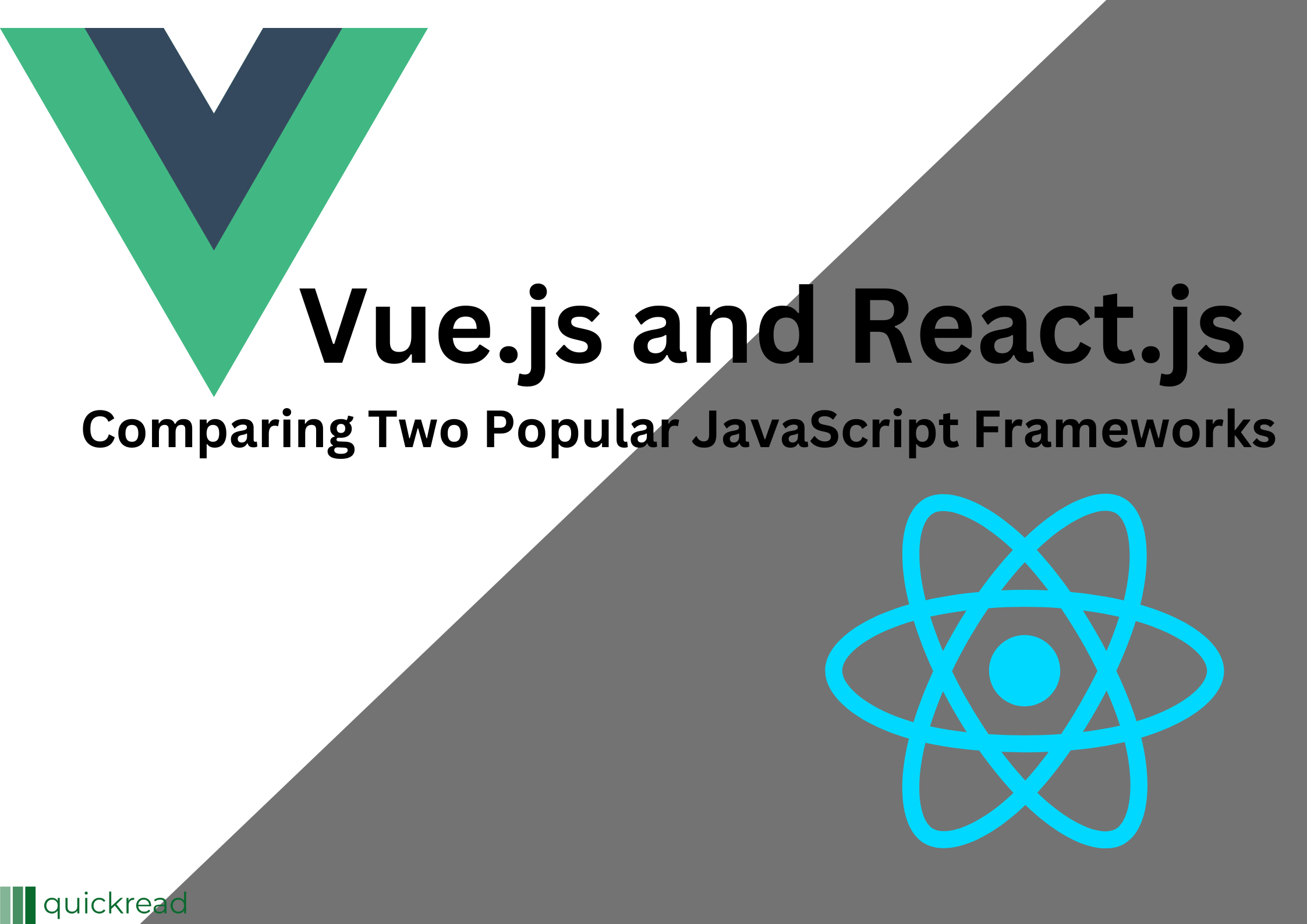Last updated on June 21st, 2023
Introduction:
In the realm of modern web development, Vue.js and React.js are two of the most popular JavaScript frameworks. Both frameworks enable developers to build rich and interactive user interfaces, but they differ in terms of design philosophies, learning curves, and ecosystem. In this article, we will delve into a detailed comparison between Vue.js and React.js, exploring their key features, performance, and community support, and providing code examples to illustrate their differences.
- Overview of Vue.js and React.js:
- Vue.js: Developed by Evan You, Vue.js is a progressive JavaScript framework designed to be incrementally adoptable. It emphasizes simplicity and ease of use, providing developers with a flexible and intuitive structure for building user interfaces.
- React.js: Created by Facebook, React.js is a declarative JavaScript library for building user interfaces. It follows a component-based architecture and promotes the concept of reusable UI components, which simplifies the development process and enhances code maintainability.
- Syntax and Templating:
- Vue.js: Vue.js leverages a template-based syntax that resembles HTML, allowing developers to write concise and readable code. It offers a wide range of directives and filters, enabling easy manipulation of data bindings and rendering.
- React.js: Contrarily, React.js makes use of JSX (JavaScript XML), which enables programmers to build HTML-like code inside of JavaScript. JSX provides a seamless integration of markup and logic, making it easier to understand component structures and their behavior.
<template>
<div>
<h1>{{ message }}</h1>
</div>
</template>
<script>
export default {
data() {
return {
message: 'Hello, Vue.js!'
};
}
};
</script>import React from 'react';
class App extends React.Component {
constructor(props) {
super(props);
this.state = {
message: 'Hello, React.js!'
};
}
render() {
return (
<div>
<h1>{this.state.message}</h1>
</div>
);
}
}3. Component Structure and Reusability:
Vue.js: Vue.js provides a clear and concise syntax for defining components, making it easy to create reusable UI elements. Components in Vue.js encapsulate their own state and behavior, promoting modularity and code reusability.
React.js: React.js also follows a component-based architecture, allowing developers to create self-contained and reusable components. React components manage their state and provide lifecycle methods for handling different stages of a component’s existence.
<template>
<button @click="increment">{{ count }}</button>
</template>
<script>
export default {
data() {
return {
count: 0
};
},
methods: {
increment() {
this.count++;
}
}
};
</script>import React, { useState } from 'react';
function Counter() {
const [count, setCount] = useState(0);
const increment = () => {
setCount(count + 1);
};
return (
<button onClick={increment}>{count}</button>
);
}4. State Management:
- Vue.js: Vue.js provides a built-in state management solution called Vuex. Vuex enables centralized state management, allowing components to share and modify state in a predictable manner.
- React.js: React.js doesn’t have a built-in state management solution, but it is often used with external libraries like Redux or the Context API. These libraries provide tools for managing global state across multiple components.
5. Performance:
- Vue.js: Vue.js is known for its excellent performance, as it utilizes a virtual DOM and implements reactive data binding. Its reactivity system allows efficient updates to the DOM by only modifying the necessary components.
- React.js: React.js also utilizes a virtual DOM and employs a diffing algorithm to efficiently update the UI. React’s component-based architecture facilitates fine-grained control over rendering, optimizing performance.
6. Ecosystem and Community:
- Vue.js: Although Vue.js has a smaller community compared to React.js, it has a growing ecosystem with a wide range of libraries and tools. Vue.js provides official routing, state management, and testing solutions to aid developers in building robust applications.
- React.js: React.js has a large and vibrant community with extensive third-party support. The ecosystem includes numerous libraries, tools, and frameworks, allowing developers to choose from a variety of options to meet their specific needs.
Difference between Vue.js and React.js:
| Criteria | Vue.js | React.js |
|---|---|---|
| Language | JavaScript | JavaScript |
| Type | Framework | Library |
| Learning Curve | Relatively easy | Steeper than Vue.js |
| Popularity | Growing rapidly | Highly popular and widely adopted |
| Community | Active and supportive | Large and active community |
| Component-based | Yes | Yes |
| Virtual DOM | Yes | Yes |
| Size | Smaller and lightweight | Larger compared to Vue.js |
| Rendering | Server-side and client-side rendering | Client-side rendering |
| Reactivity | Two-way data binding | One-way data binding (with Flux or Redux) |
| State Management | Vuex (official state management library) | Flux, Redux, MobX, or other third-party libraries |
| Ecosystem | Growing ecosystem with various plugins and tools | Vast ecosystem with numerous libraries and tools |
| Performance | Fast and efficient | Fast and efficient |
| Documentation | Well-documented and easy to understand | Comprehensive documentation with great resources |
| Development Speed | Quick prototyping and development | Efficient development with a component-based approach |
| Suitability | Ideal for small to medium-sized projects | Suitable for both small and large-scale projects |
Conclusion:
Both Vue.js and React.js have their strengths and are widely adopted in the web development industry. Vue.js offers simplicity and ease of use, while React.js emphasizes component reusability and performance optimization. Ultimately, the choice between the two depends on the project requirements, personal preferences, and team expertise. By exploring the similarities and differences outlined in this article, developers can make informed decisions when selecting the framework that best suits their needs.