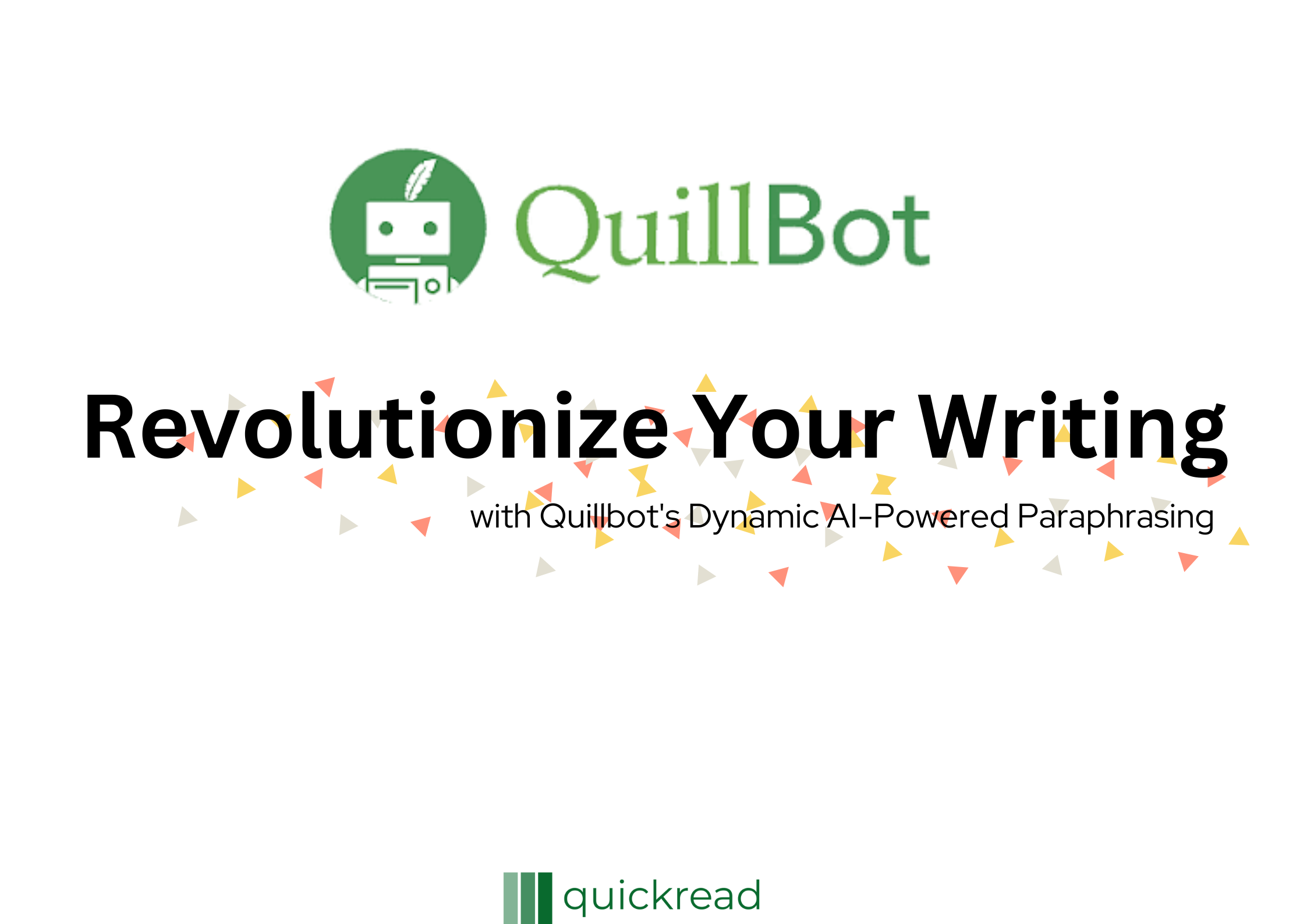Last updated on June 18th, 2023
Introduction:
Quillbot – In today’s digital era, writing plays a crucial role in various domains, from academia and journalism to content creation and business communication. However, many individuals often struggle with generating high-quality content, be it for an essay, article, or blog post. Recognizing this challenge, Quillbot, an AI-powered writing tool, has emerged as a game-changer in the field of writing assistance. Leveraging advanced natural language processing algorithms, Quillbot offers users the ability to paraphrase, rephrase, and enhance their writing, empowering them to produce well-crafted content more efficiently and effectively.
- The Power of Quillbot’s Paraphrasing Technology:
At the heart of Quillbot lies its powerful paraphrasing technology, which can transform written text while preserving its original meaning. Quillbot uses state-of-the-art artificial intelligence techniques, including deep learning and machine translation, to understand the context and semantics of the input text. This enables the tool to generate alternative phrasing, sentence structures, and word choices, providing users with unique and engaging content.
- Enhancing Writing Efficiency and Creativity:
Quillbot offers a range of features designed to enhance writing efficiency and creativity. Its paraphrasing capabilities enable users to overcome writer’s block by offering fresh perspectives on their own content. Whether it’s finding alternative synonyms, reorganizing sentences, or adjusting writing style, Quillbot provides suggestions that stimulate creative thinking and improve the overall quality of the written work.
- Academic Assistance and Plagiarism Prevention:
In academic settings, It serves as a valuable tool for students and researchers. It helps them avoid unintentional plagiarism by generating paraphrased versions of existing text. By using it, students can ensure their work is original and properly cited, while still benefiting from the underlying concepts and ideas. The tool also supports English learners by providing them with alternative sentence structures and vocabulary choices, aiding in language comprehension and fluency.
- Collaboration and Productivity Features:
Its collaborative features make it a versatile tool for team projects and professional writing. Multiple users can work on the same document simultaneously, leveraging the tool’s paraphrasing capabilities and real-time synchronization. This fosters seamless collaboration and streamlines the writing process, saving time and effort.
- Integration and Accessibility:
It offers various integration options to suit different writing workflows. It can be accessed via a web browser, a desktop application, or as an API for developers to integrate into their own applications. Furthermore, It provides browser extensions that can be installed for quick and easy access while writing online. This ensures users can leverage its capabilities across different platforms and writing environments.
How We can use Quillbot?:
Using Quillbot is a straightforward process that involves the following steps:
- Access Quillbot: You can access Quillbot by visiting their official website (quillbot.com) or by downloading their desktop application. Additionally, browser extensions are available for quick access while writing online.
- Choose Input Method: Quillbot provides different options for inputting your text. You can type or paste your content directly into the provided text box on the website or the desktop application. If you’re using the browser extension, you can activate it by clicking on the Quillbot icon in your browser toolbar.
- Select the Writing Mode: It offers various writing modes to suit your specific needs. These modes include Standard, Fluency, Creative, Shorten, Expand, and Simplify. Each mode has a different focus and purpose. For example, the Creative mode generates more imaginative and unique paraphrases, while the Simplify mode aims to simplify complex sentences.
- Customize Settings (Optional): It allows you to customize certain settings based on your preferences. You can adjust the level of desired paraphrasing by choosing options such as “Paraphrase More” or “Paraphrase Less.” Additionally, you can select the desired tone of the output, such as Formal, Informal, or Business.
- Generate Output: Once you’ve entered your text and selected the desired mode, click the “Paraphrase” or “Quill” button to generate the output. It will then process your input and provide you with alternative phrasing and paraphrased versions of your text. You can explore the suggestions and choose the ones that best fit your writing goals.
- Refine and Edit: Review the paraphrased output provided by Quillbot and make any necessary adjustments. You can further edit the text to ensure it aligns with your intended meaning and style. It serves as a writing assistant, but the final responsibility for refining the content lies with the user.
- Save or Export: Once you are satisfied with the paraphrased output, you can save the text directly on the Quillbot platform, export it to a document format, or copy and paste it into your desired application or platform.
Example of how it works:
Here’s an example of how you can use Quillbot to paraphrase a sentence:
Original Sentence: “The quick brown fox jumps over the lazy dog.”
- Access Quillbot: Visit the Quillbot website or open the Its desktop application.
- Choose Input Method: Type or paste the sentence “The quick brown fox jumps over the lazy dog” into the provided text box.
- Select Writing Mode: Let’s choose the “Standard” mode for this example.
- Generate Output: Click on the “Paraphrase” or “Quill” button to generate the output. Quillbot will process the input and provide alternative phrasing.
Paraphrased Output: “The fast brown fox is leaping over the lazy dog.”
- Refine and Edit: Review the paraphrased output. In this case, the output offers a slightly different sentence structure and replaces “quick” with “fast” and “jumps” with “is leaping.” If needed, you can further refine or edit the paraphrased sentence to match your specific requirements.
Remember, the output provided by Quillbot is just one possible paraphrase. You can explore other suggestions and choose the one that fits your writing style and intention the best.
Note: Quillbot offers various writing modes and customization options, so the paraphrased output may vary based on the settings you choose and the context of your input.
Conclusion:
Quillbot’s AI-powered paraphrasing technology has transformed the way people write and generate content. By providing alternative phrasing and enhancing creativity, the tool enables users to produce high-quality written work more efficiently. With its academic assistance features, collaboration capabilities, and wide accessibility, Quillbot has become an indispensable companion for students, professionals, and content creators alike. As AI continues to advance, tools like Quillbot serve as a testament to the immense potential of artificial intelligence in revolutionizing various aspects of our lives, including the art of writing.