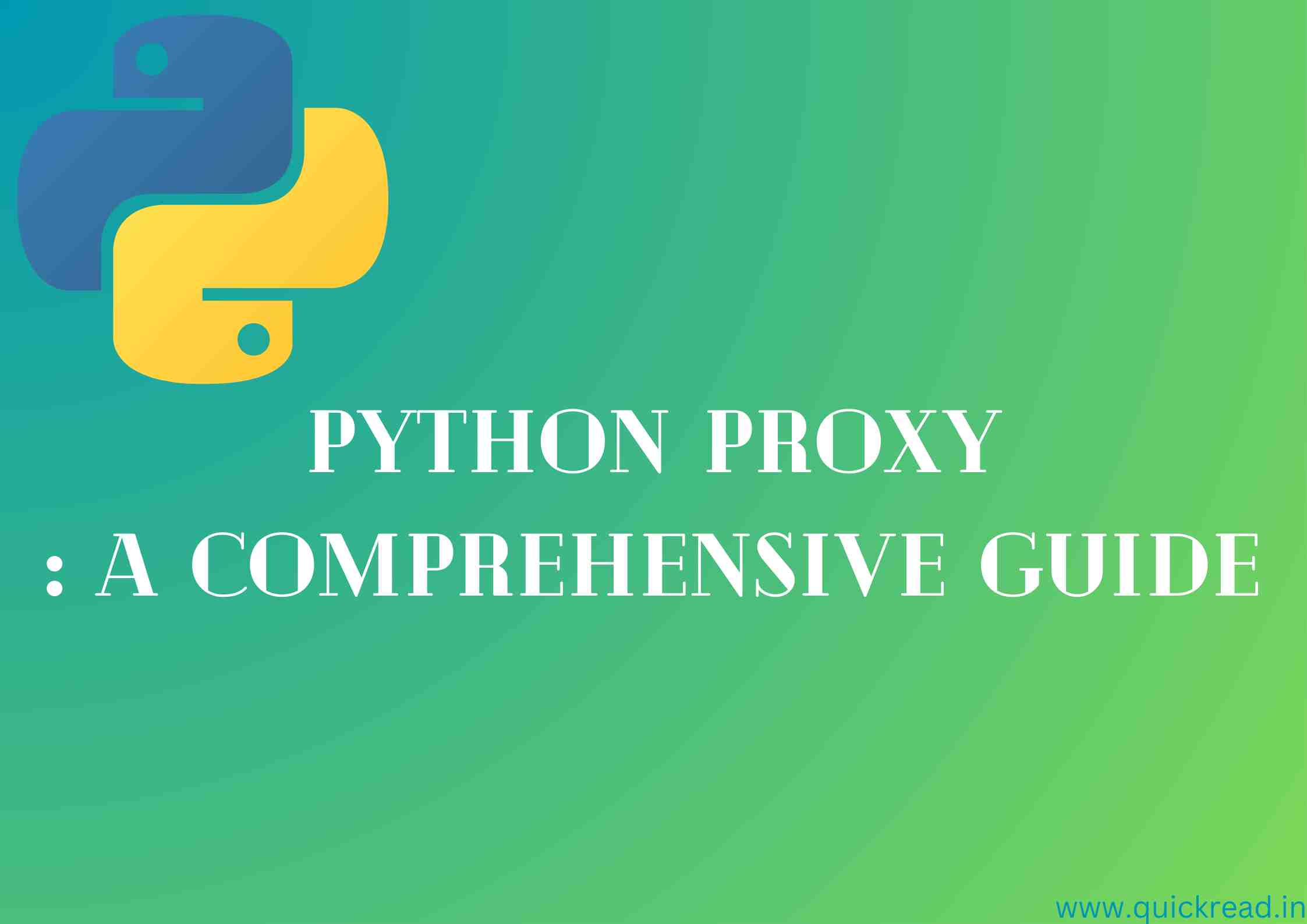Introduction
Python Proxy: Proxies play an important role in Python programming for web scraping, accessing region-restricted content, and increasing anonymity. In this guide, we’ll learn the basics of proxies and how to use them effectively in Python.
What is a Proxy Server?
A proxy server acts as an intermediary between your client and the target server you want to access. It receives requests from clients then forwards those requests to the target server on the client’s behalf.
This allows proxies to filter traffic, log or modify requests, and route them while keeping the client anonymous to the target. Proxies are commonly used to:
- Access region-restricted content
- Scrape websites without detection
- Improve security and anonymity
- Cache content to enhance performance
- Load balance traffic across servers
Types of Proxy Servers
There are a few common types of proxy servers:
Forward Proxies – Hide client IP and relay traffic. Used to protect privacy or access blocked content.
Reverse Proxies – Sit in front of web servers and cache/filter requests. Used for load balancing, security, and efficiency.
Transparent Proxies – Intercept traffic at network level without client awareness. Used for caching, security, and monitoring by ISPs and companies.
SOCKS Proxies – Provide TCP proxy capabilities for any application. Supports TLS encryption between client and proxy for added security.
For Python development, we generally leverage forward or SOCKS proxies to route web requests.
Using Python Proxy
Python makes working with proxies easy with the built-in urllib module which handles web requests.
To use a proxy, just set the scheme (http, https) and proxy URL when making requests:
from urllib.request import ProxyHandler, build_opener
proxy = ProxyHandler({
'http': 'http://10.10.1.10:3128',
'https': 'http://10.10.1.10:1080'
})
opener = build_opener(proxy)
response = opener.open('http://www.google.com')This routes the request through the specified python proxy server.
We can also make requests through a SOCKS proxy using PySocks:
import socks
import socket
from urllib.request import urlopen
socks.set_default_proxy(socks.SOCKS5, 'socks5://10.10.1.10:9000')
socket.socket = socks.socksocket
response = urlopen('https://www.python.org')This configures SOCKS5 globally to relay all requests.
Rotating Proxies in Python
Often you’ll want to rotate through a pool of many proxies to avoid getting blocked.
The popular requests module makes this easy with support for proxies:
import requests
proxies = [
{'http': 'http://10.10.1.10:3128'},
{'http': 'http://10.10.1.11:3128'},
{'http': 'http://10.10.1.12:3128'}
]
for proxy in proxies:
response = requests.get('https://www. Scraperapi.com', proxies=proxy)Simply loop through the proxies list, making requests with each one.
There are also paid proxy services like ScraperAPI that handle proxy rotation and provide clean proxies specifically for web scraping.
Why Use Proxies in Python?
Here are some of the top use cases for leveraging Python proxy:
- Obfuscate scraping activities – Hide scrapers behind proxies to avoid detection and blocking.
- Access region-restricted content – Proxies in python allow accessing geo-blocked content by routing through a server in that region.
- Increase scalability – Expand IP ranges available by leveraging thousands of proxies to scale scraping.
- Reduce bot flagging – Proxy rotation helps mimic human behavior by masking the origin IP.
- Enhance security and anonymity – Hide your origin IP and increase anonymity.
- Gather data from multiple geographic locations – Proxy through different countries to retrieve region-specific data.
Overall proxies are invaluable for building robust, large-scale web scrapers and crawlers in Python.
Managing and Testing Proxies
When using proxies at scale, you’ll want to implement systems for managing and testing them.
Use a database or server like Redis to store and organize proxies into pools by type, region, and other attributes. Ping proxies regularly to check speed and availability.
Handle proxy failures gracefully in your code by testing them first and switching on errors. The ProxyCrawl service makes proxy testing and management for Python easy.
Conclusion
Working with proxies is essential for many Python web scraping and automation tasks. Following the patterns in this guide will help you leverage proxies effectively:
- Use the
urllibandrequestsmodules for proxying web requests - Rotate through multiple proxies to avoid blocking
- Manage and monitor proxy pools for optimal performance
- Test proxies before use to improve reliability
- Employ SOCKS proxies for added security and protocol support
Whether you need to scrape at scale, access blocked content, or increase anonymity, proxies are a versatile tool for Python developers.
Frequently Asked Questions
Q: How can I test a proxy to see if it is working correctly?
A: A simple way is to make a request with the proxy configured and check that the remote IP matches the proxy rather than your local machine. Dedicated proxy testing tools can give you more advanced capabilities.
Q: Are there any Python libraries dedicated specifically for proxies?
A: Yes, some popular proxy libraries for Python include ProxyBroker, IPProxyPool, and ProxyPools. These provide automation around management, testing, and integration.
Q: What is the difference between an anonymous proxy vs transparent proxy?
A: Anonymous proxies hide client IP from destination. Transparent proxies reveal the client IP but still allow intercepting requests.
Q: Can I configure proxies at the operating system level instead of application level?
A: Yes, you can set OS-wide proxy settings on Linux/Windows/MacOS. But application-level gives you more control.
Q: How do I know which proxy type (HTTP, HTTPS, SOCKS) to use?
A: Try SOCKS when possible for encryption. For HTTP/HTTPS, match the protocol used by target website or API. Rotate between protocols.