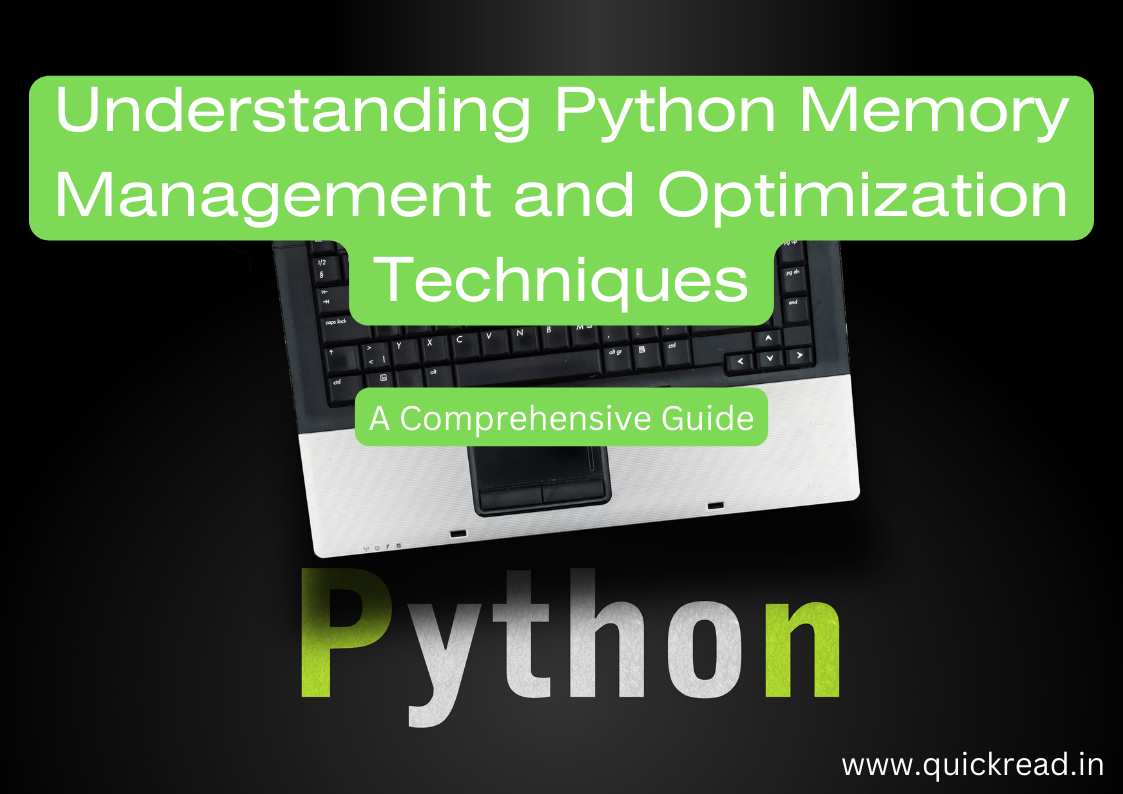Introduction
Python Memory management and optimization are important aspects of developing performant applications. Unlike languages like C/C++, Python handles memory automatically through reference counting and garbage collection.
However, it still helps to understand how Python manages memory under the hood. With insight into how memory works, you can write Python code that avoids leaks and bottlenecks especially in long-running processes.
In this guide, we’ll cover:
- Python memory management fundamentals
- Techniques for optimizing memory usage
- Reducing memory overhead through buffering and caching
- Leveraging multiprocessing for parallel processing
- Diagnosing and debugging memory issues
Follow along as we dive into practical techniques for optimizing Python program performance through intelligent memory management.
How Python Memory Management works
Python uses two key techniques for memory management:
1. Reference counting
Python tracks how many references point to each object in memory. When a reference count hits zero, the object is deallocated.
For example:
a = [1, 2, 3] # Ref count = 1
b = a # Ref count = 2
del b # Ref count = 1
del a # Ref count = 0, object freedThe cyclic garbage collector handles reference cycles between objects that reference counting cannot free. It runs periodically to find and clean up these cycles.
Together these make Python memory management automatic in most cases. But it’s still useful to understand how it works.
Reducing Memory Usage
Let’s explore some techniques to optimize memory usage in Python:
Use generators for large data streams
Generators lazily yield data rather than materializing full sequences in memory.
def sequence(n):
for i in range(n):
yield iThis saves memory for large ranges/data.
Release unneeded references
Explicitly delete no-longer-needed references to free memory sooner.
Limit variable scope
Minimize variable scope to free memory faster. For example, move one-use variables into a local block.
Use buffers when working with files or network streams
Set a smaller buffer size to control memory usage instead of reading entire streams into memory.
Use Numpy arrays for intensive numeric processing
Numpy uses highly optimized C buffers to reduce overhead.
With these tips, you can lower your application’s memory profile.
Reducing Memory Churn Through Buffering and Caching
Buffering and caching strategies help reduce expensive memory operations.
Reader/writer buffers
Maintaining separate buffers for reading and writing streams avoids extra copies.
Caching frequently used resources
Cache often-used resources like configuration so your application reloads them only once.
Buffering database requests
Collect database requests and run together in batches while retaining fail-safety.
Use memoryview for buffers
The memoryview object provides safe access to buffer memory without copying.
Proper use of buffers and caches prevents redundant memory usage.
Multiprocessing and Memory Optimizations
The multiprocessing module allows Python programs to leverage multiple cores for parallel execution.
This makes intensive processing faster through concurrency. But also consider:
- Memory is isolated – no sharing between processes.
- Processes have separate address space so memory overhead increases.
- Shared memory must use
multiprocessing.Arrayfor efficiency.
Balance parallelism with memory considerations for your workload.
Diagnosing Memory Issues in Python
To diagnose memory issues:
- Use Python profilers like
memory_profilerto understand usage. - Check growth in heap memory over time – may indicate leaks.
- Look for unexpected long pauses during garbage collection cycles.
- Trace code paths triggering higher memory usage.
- Inspect memory usage differences when using alternate data structures and APIs.
Thorough measurement along with an understanding of fundamentals helps resolve problems.
Best Practices for Python Memory Optimization
Here are some key best practices to wrap up:
- Prefer generators to materializing huge data structures
- Release references early when you’re done with them
- Reduce variable scope to free memory faster
- Use appropriate buffers for I/O operations
- Employ caching and buffering to limit churn
- Multiprocess selectively considering tradeoffs
- Profile memory before and after optimizations
- Continuously measure usage under load at scale
Learning Python memory management intricacies takes time. But you can apply these techniques today to boost performance!
Conclusion
Effective Python memory usage has a significant impact on overall application performance. By mastering memory management fundamentals and applying key optimizations, you can improve speed and resource efficiency.
The best practices are:
- Minimize memory consumption through generators, buffers, and scope.
- Reduce churn through caching and buffer management.
- Balance parallelism vs overheads when multiprocessing.
- Profile memory usage end-to-end.
Optimize your Python programs with these techniques today to handle growing data and user loads.
Frequently Asked Questions
Here are some common questions about Python memory management and optimization:
Q: How is Python memory management different than languages like C/C++?
A: Python handles memory automatically through reference counting and garbage collection unlike manual allocation/deallocation.
Q: What causes unexpected high memory usage in Python programs?
A: Common culprits are unreleased references, large data materialized in memory, scopes that accumulate, memory leaks.
Q: When should I use generators instead of sequences in Python?
A: Generators are useful for lazy evaluation when you need to process large datasets that won’t fit wholly in memory.
Q: What is the downside to multiprocessing in Python?
A: Multiprocessing can greatly improve CPU parallelization but comes at the cost of higher memory usage due to separate process contexts.
Q: How can I profile memory usage of my Python code?
A: Use libraries like memory_profiler and pyinstrument to understand your program’s memory consumption.
Q: Which data structures should I prefer to optimize memory in Python?
A: Sets and dicts require less overhead than lists. Numpy arrays are efficient for numeric data. Remember generators too!