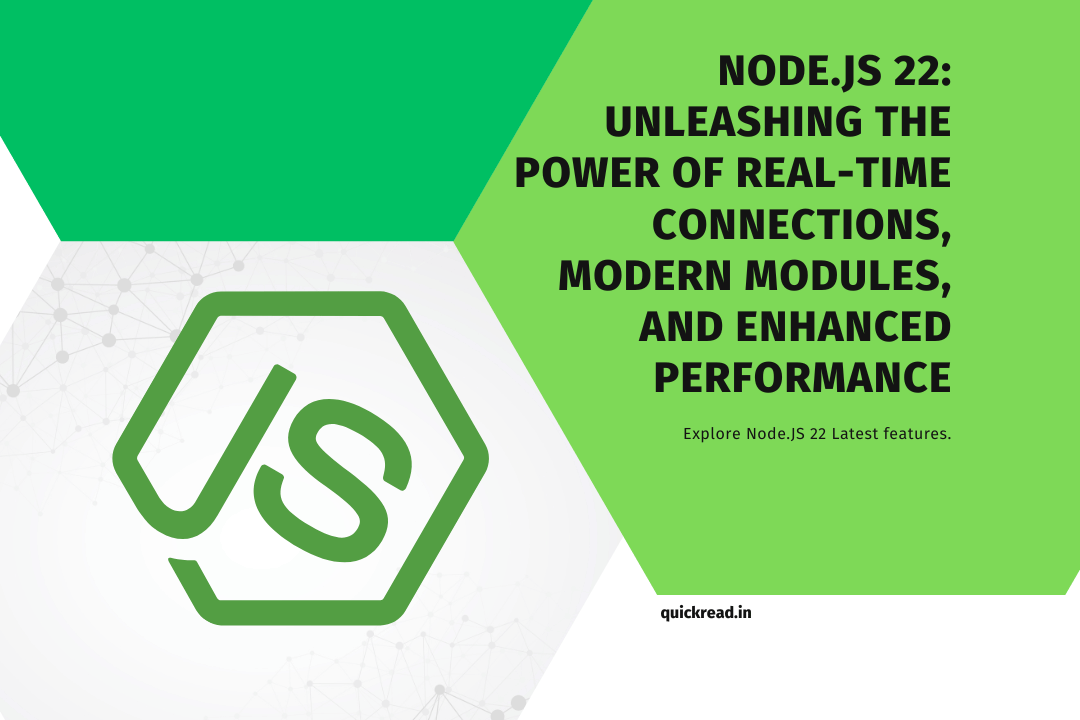Introduction
Welcome to the cutting edge of JavaScript development! Node.js 22, the latest release of this powerful open-source runtime environment, brings a wave of innovations to elevate your web applications. Whether you’re a seasoned developer or just getting started, Node.js 22 offers a plethora of features to streamline your workflow and create exceptional user experiences.
This article serves as your non-technical roadmap to understanding and utilizing Node.js 22’s exciting capabilities. We’ll delve into the key features in a clear and engaging manner, with examples to illustrate their practical applications. So, buckle up and get ready to unlock the full potential of Node.js 22!
Bridging the Gap: Seamless Integration with ECMAScript Modules (ESM)
Imagine a world where you can seamlessly combine traditional CommonJS modules (the standard in older Node.js versions) with the modern approach of ECMAScript Modules (ESM). Node.js 22 makes this dream a reality!
- CommonJS vs. ESM: A Brief Overview
1. CommonJS: Modules are loaded synchronously, relying on the require() function. Dependencies are explicitly declared within each module.
2. ESM: Modules are loaded asynchronously (on demand), using the import statement. Dependencies are declared at the top of the module.
- The Power of require()ing ESM Graphs
Node.js 22 introduces the ability to require() ESM modules directly within CommonJS modules. This groundbreaking feature, enabled by the --experimental-require-module flag, facilitates a smoother transition to the more modern ESM approach. Here’s an example:
// CommonJS module (main.js)
const myESMModule = require('./my-esm-module.mjs'); // Import ESM module
myESMModule.sayHello();
// ESM module (my-esm-module.mjs)
export function sayHello() {
console.log('Hello from the ESM world!');
}
Real-time Connection Magic: Unleashing the Power of WebSockets in Node.js 22
Get ready to add a touch of magic to your web apps! Node.js 22 comes with a built-in WebSocket client, eliminating the need for external libraries. WebSockets enable real-time, two-way communication between a browser and a server, perfect for applications like chat rooms, collaborative editing tools, and live data feeds.
- Understanding WebSockets Imagine a dedicated communication channel open between your browser and server. Instead of constant back-and-forth requests, data flows smoothly in real time, creating an interactive and dynamic experience.
- Building a Real-time Chat App with Node.js 22’s WebSocket Client Let’s create a simple chat application to demonstrate the power of WebSockets:
const WebSocket = require('ws'); // Built-in WebSocket client
const wss = new WebSocket.Server({ port: 8080 });
wss.on('connection', function connection(ws) {
ws.on('message', function incoming(message) {
console.log('Received message:', message);
wss.clients.forEach(function broadcast(client) {
if (client.readyState === WebSocket.OPEN) {
client.send(message);
}
});
});
});
console.log('WebSocket server listening on port 8080');
This code creates a WebSocket server that listens for connections on port 8080. When a client connects, the server broadcasts any received messages to all connected clients, enabling real-time chat functionality.
Enhanced Performance and Innovation: V8 Engine Update and Beyond
Node.js 22 boasts a significant performance boost thanks to an upgraded V8 JavaScript engine. This update brings cutting-edge features like WebAssembly Garbage Collection (WASM GC), enhancing memory management and streamlining complex applications. Additionally, Node.js 22 introduces the following advancements:
1. V8 Engine Update and WebAssembly Garbage Collection (WASM GC):
The heart of Node.js’ JavaScript execution lies in the V8 engine, a high-performance JavaScript and WebAssembly engine developed by Google. Node.js 22 incorporates a significant upgrade to this engine, unlocking several performance enhancements.
- WebAssembly Garbage Collection (WASM GC): WebAssembly (WASM) is a binary compilation target for various programming languages, allowing them to run efficiently within web browsers and Node.js environments. Prior to Node.js 22, WASM relied on manual memory management, which could be error-prone and complex. With WASM GC, Node.js automatically handles memory management for WASM modules, reducing development overhead and improving overall application stability.
2. Maglev Compiler (Experimental):
Node.js 22 introduces the Maglev compiler (still under experimental development) as an optional feature. This compiler translates JavaScript code into a more efficient machine code format, potentially leading to faster program execution. The benefits of Maglev are particularly noticeable for short-lived command-line tools where startup time is crucial.
Here’s a breakdown of how Maglev works:
- Traditional JavaScript Execution: Normally, JavaScript code is interpreted at runtime by the V8 engine, line by line.
- Maglev Compilation: With Maglev enabled (on compatible architectures), JavaScript code is first compiled into a more optimized machine code format. This machine code can be executed directly by the CPU, bypassing the interpretation step and potentially leading to faster execution.
Important Note: Maglev is currently an experimental feature. Its behavior and performance impact may change in future releases. Consider it a glimpse into the future possibilities for Node.js performance optimization.
3. Improved Stream Handling with Increased Default High-Water Marks:
Streams are a fundamental concept in Node.js, enabling data to flow in chunks between different parts of your application. When working with streams, the high-water mark determines how much data is buffered before the stream pauses the data source. This helps prevent overwhelming the application with too much data at once.
Node.js 22 increases the default high-water mark for streams. This can improve read performance by allowing larger data chunks to be buffered before pausing. However, be mindful of the potential downside: increased memory usage. If you’re working in a memory-constrained environment, you might need to adjust these settings to balance performance with memory utilization.
4. Node.js Inspector Improvements:
Node.js 22 introduces enhancements to the built-in Node.js inspector, a debugging tool that allows you to inspect variables, set breakpoints, and profile your application’s performance. These improvements include:
- Improved Breakpoint Experience: Setting and managing breakpoints within the inspector is now more streamlined.
- Enhanced Debugging of Async/Await Code: Debugging asynchronous code using
async/awaitsyntax is now more intuitive and easier to navigate.
Streamlined Development Workflow: Leveraging package.json Scripts
Node.js 22 introduces an experimental feature that allows you to directly execute scripts defined within your package.json file using the node --run flag. This streamlines your development process by eliminating the need to manually write long commands:
- Example: Running Tests Directly Imagine a test script defined in
package.json:
"scripts": {
"test": "mocha tests/*.js"
}
With Node.js 22, you can simply run:
node --run test
This executes the mocha command on your test files, simplifying your testing workflow.
Improved Stream Handling: Increased Default High-Water Marks
Node.js 22 enhances stream handling by raising the default high-water marks. Streams are a fundamental concept in Node.js, enabling data to flow in chunks between different parts of your application. The high-water mark determines how much data is buffered before the stream pauses the data source. The increased default value offers a performance boost, but be mindful of potential memory usage implications if working in memory-constrained environments.
Enhanced Development Experience: Node.js Watch Mode (Stable)
Node.js 22 marks the official stabilization of the watch mode feature (previously experimental). This feature automatically restarts your server whenever changes are detected in your source code, eliminating the need for manual restarts and significantly improving your development experience.
Looking Ahead: Experimental Features and the Future of Node.js
Node.js 22 isn’t shy about exploring new possibilities. Let’s delve into a couple of its exciting experimental features:
- Maglev Compiler: This compiler, enabled by default on compatible architectures, translates JavaScript code into a more efficient machine code format. This can lead to faster program execution, particularly for short-lived command-line tools.
- Direct Execution of package.json Scripts: While still experimental, the ability to execute scripts directly from
package.jsonusing thenode --runflag holds immense promise for streamlining development workflows.
Remember, these features are still under development, and their behavior may change in future releases.
Conclusion
Node.js 22 marks a significant leap forward in the evolution of this popular JavaScript runtime environment. With features like built-in WebSockets, seamless ESM integration, performance enhancements, and a focus on developer experience, Node.js 22 empowers you to create more responsive, interactive, and efficient web applications. Whether you’re a seasoned developer or just starting your journey with Node.js, take advantage of these exciting new features to bring your web development ideas to life!
FAQs
1. What are the benefits of using WebSockets in Node.js applications?
WebSockets enable real-time, two-way communication between a browser and a server. This allows for:
- Reduced Server Load: Compared to continuous requests, data flows more efficiently, reducing server load.
- Enhanced User Experience: Real-time updates create a more interactive and engaging experience for users.
- Applications Requiring Real-time Data: Chat apps, collaborative editing tools, and live data feeds naturally benefit from WebSockets.
2. How does the increased default high-water mark for streams impact performance?
The increased high-water mark allows larger data chunks to be buffered before pausing the data source, potentially improving read performance. However, this also translates to potentially higher memory usage. For memory-constrained environments, you might need to adjust these settings.
3. What are the advantages of using ESM (ECMAScript Modules) over CommonJS modules?
ESM offers several advantages:
- Static Imports: Dependencies are explicitly declared at the top of the module, enhancing code readability and maintainability.
- Scope Management: ESM introduces stricter scoping rules, helping prevent naming conflicts.
- Tree Shaking: The bundling process can remove unused code from ESM modules, resulting in smaller file sizes.
While CommonJS still holds a place in legacy codebases, ESM is generally considered the preferred approach for new projects.