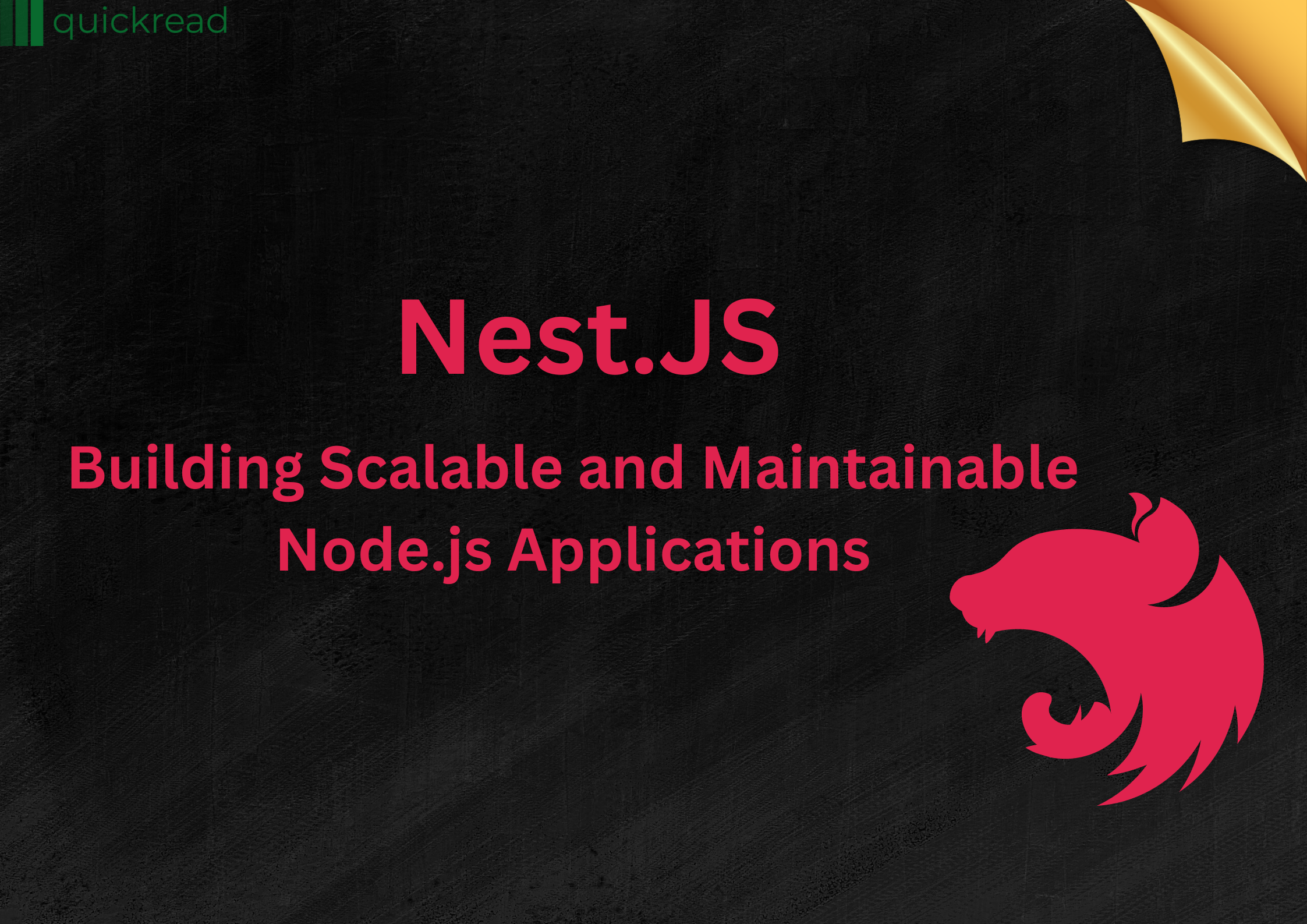Introduction:
Nest.js is a powerful Node.js framework that provides a solid foundation for building efficient and scalable server-side applications. Inspired by Angular, Nest.js embraces modern development principles such as modular architecture, dependency injection, and TypeScript. With its robust features and intuitive design patterns, Nest.js has gained popularity among developers as a go-to framework for building complex applications. In this article, we will explore the key features and benefits of this and understand why it has become a popular choice in the Node.js ecosystem.
- The Architecture and Philosophy of Nest.js:
This framework follows the architectural pattern of “Modules” and “Controllers,” which promotes code organization and maintainability. Modules encapsulate related functionality, and each module can have its own controllers, services, and other components. This modular structure allows developers to build scalable applications by dividing them into smaller, manageable parts.
- Dependency Injection and TypeScript:
It leverages the power of TypeScript, a statically typed superset of JavaScript, which brings the benefits of strong typing and tooling to Node.js development. The framework utilizes TypeScript’s decorators and metadata reflection to provide an elegant dependency injection (DI) system. DI helps in managing dependencies between different modules and promotes code reusability, testability, and decoupling.
- Decorators, Middleware, and Guards:
Decorators are a core part of this framework, allowing developers to enhance the functionality of classes, methods, and properties. It provides a wide range of decorators for routing, parameter validation, error handling, and more. Middleware functions can be seamlessly integrated into the request-response lifecycle, enabling tasks like logging, authentication, and request transformation. Guards help in implementing role-based access control and authentication strategies.
- Powerful Built-in Support:
This offers built-in support for various databases and tools, making it easier to work with popular choices such as MongoDB, PostgreSQL, and Redis. The framework also includes an ORM (Object-Relational Mapping) library called TypeORM, enabling developers to work with databases using a unified API. Additionally, Nest.js integrates well with other tools and libraries, such as Swagger for API documentation and testing.
- Testing and Scalability:
It provides a solid foundation for writing tests, with support for unit tests, integration tests, and end-to-end tests. The framework’s modular architecture facilitates isolated testing of individual modules, making it easier to maintain and update the codebase. Nest.js is designed to handle high-performance applications with ease, thanks to its support for clustering and microservices. It allows developers to scale their applications horizontally and take advantage of distributed architectures.
How to setup Nest.js?
Setting up Nest.js involves a few steps to ensure a smooth development experience. Here are a few steps to help you get started:
- Prerequisites:
- Node.js and npm: Ensure that Node.js and npm (Node Package Manager) are installed on your machine. You can download them from the official Node.js website (https://nodejs.org).
- Create a New Nest.js Project:
- Open your terminal or command prompt and navigate to the desired directory where you want to create your Nest.js project.
- Run the following command to create a new Nest.js project using the official Nest CLI
$ npm install -g @nestjs/cli
$ nest new project-nameThis will install the Nest CLI globally and create a new Nest.js project with the specified name.
3. Project Structure:
- After running the above commands, a new project folder will be created with the given name (
project-namein the above command). - Navigate into the project folder using the terminal:
$ cd project-name4. Development Server:
- To start the development server, run the following command in the project folder:
$ npm run start:devThis will start the server, and you can access it at http://localhost:3000.
5. Explore the Generated Code:
- The Nest.js CLI generates a basic project structure with some sample files and folders.
- The main application file is
src/main.ts, which serves as the entry point of the application. - By default, a sample controller (
src/app.controller.ts) and a corresponding sample service (src/app.service.ts) are generated. - You can explore and modify these files to understand the basic structure and functionality of a Nest.js application.
6. Create Additional Modules, Controllers, and Services:
- Nest.js follows a modular architecture, allowing you to create separate modules for different functionalities.
- You can generate new modules, controllers, and services using the Nest CLI. For example, to generate a new module named “users,” run the following command:
$ nest generate module usersThis will create a new module file (src/users/users.module.ts).
Similarly, you can generate controllers and services within the module using the CLI. For example, to generate a new controller named “auth” within the “users” module, run:
$ nest generate controller users/auth7. Start Building Your Application:
- With the basic setup in place, you can now start building your Nest.js application.
- Add routes, business logic, database connections, and any other required functionality according to your project requirements.
These steps should help you get started with setting up a basic Nest.js project. Remember to refer to the official Nest.js documentation (https://docs.nestjs.com/) for detailed information on the framework’s features, configuration options, and best practices.
Conclusion:
Nest.js has emerged as a powerful framework for building scalable and maintainable Node.js applications. Its modular architecture, dependency injection system, TypeScript integration, and powerful features make it a preferred choice among developers. By providing a solid foundation for code organization, testing, and scalability, Nest.js enables developers to focus on building robust server-side applications. Whether you are working on a small project or a large-scale enterprise application, Nest.js offers the tools and abstractions necessary to streamline development and deliver high-quality software.