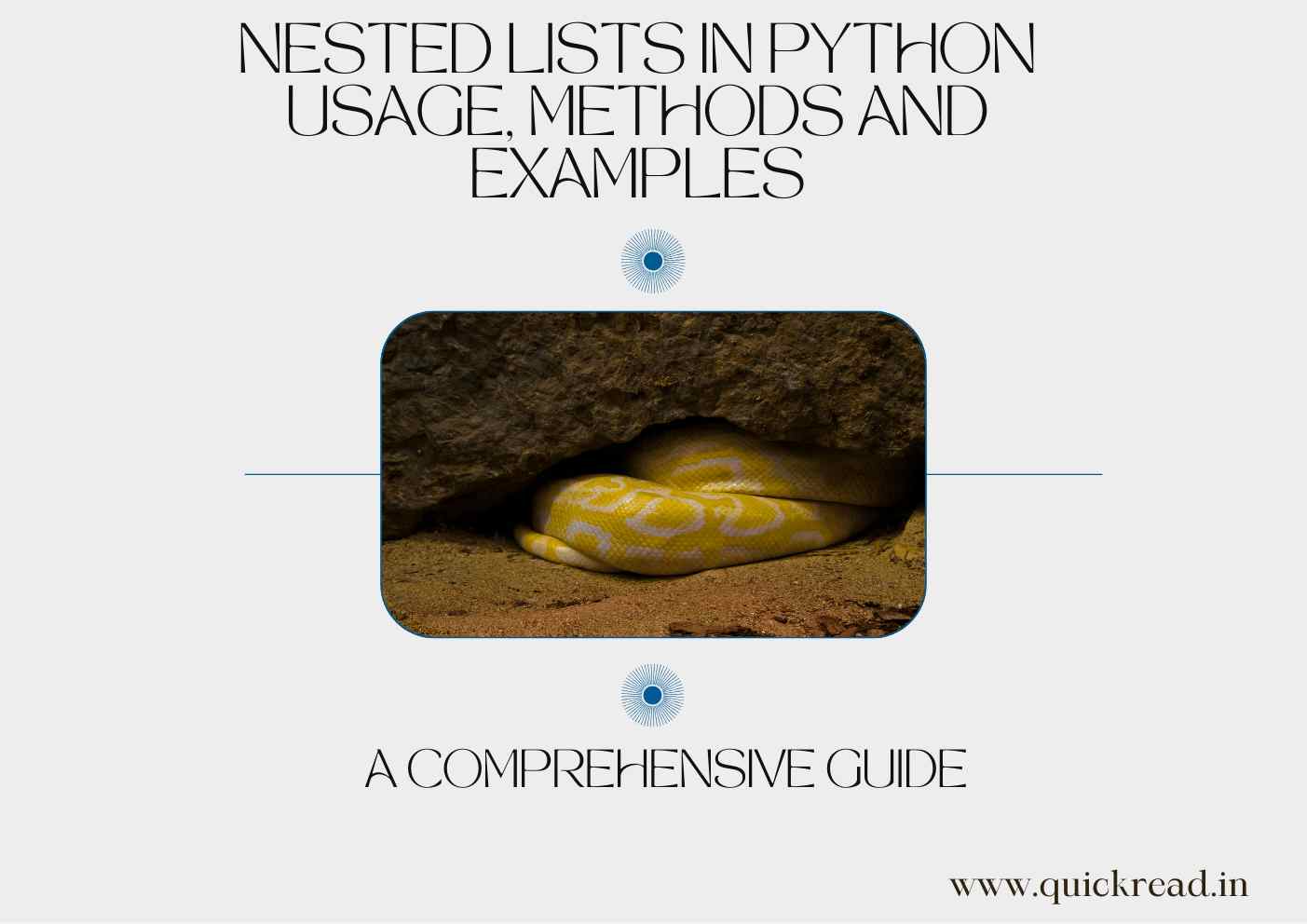Introduction
Lists are one of the most commonly used data structures in Python. They are flexible, versatile and support nesting – meaning you can have lists within lists. These nested list structures, often called python list of lists, open up sophisticated behaviors and use cases.
In this guide, we’ll dive deep into the world of nested lists in Python. We’ll understand how to create them, access elements, manipulate them and utilize them in real-world programs.
So whether you’re a beginner looking to learn nested list basics or an experienced programmer aiming to master tricks with Python list of lists – this tutorial has you covered! Let’s get started.
List Basics
Before we get into nested structures, let’s quickly recap some Python list fundamentals:
- Lists represent ordered sequences of elements enclosed in
[] - Elements can be any Python data type – strings, integers, objects etc.
- Lists are mutable and variable-length
- Elements can be accessed via zero-based index like
list[0] - Lists can be sliced like
list[1:3]to get subsets - They have many in-built methods like
append,insert,removeetc.
For example:
# Simple list of numbers
nums = [1, 2, 3]
# Lists can hold different data types
data = ["string", 10, True]
# Access second element
print(nums[1]) # 2
# Length using len()
len(data) # 3
# Append new element
nums.append(4)
# Insert at index 0
nums.insert(0, 0)This covers the basics of creating lists, accessing elements and mutating lists in Python.
Nested Lists in Python or Python list of lists
Now let’s look at nesting behavior. Lists can contain other lists as elements. For example:
matrix = [[1, 2, 3], [4, 5, 6], [7, 8, 9]]
# This is a list containing 3 inner lists
print(matrix)
"""
[[1, 2, 3],
[4, 5, 6],
[7, 8, 9]]
"""We created a list matrix that contains 3 inner lists representing rows. This is a common use case for nested lists – representing 2D grid or matrix structures.
Some key properties of nested lists:
- The containing list has other lists as its elements
- Inner lists can further contain their own nested elements
- Inner lists can be of different lengths and types
- The containing list can also have non-list objects as elements
Let’s look at some more nested list examples:
# Lists in a list with different types
data = [1, "a", [True, False]]
# List matrix with uneven inner lengths
matrix = [[1,2], [3,4,5], [6]]
# Nested list for multi-dimensional coordinates
coords = [[1.5, 2.1], [3.7, 4.2], [5.1, 6.3]]
# List of lists as table representation
table = [["name", "age"], ["John", 20], ["Mary", 22]]This shows the flexibility of nesting – it allows creating complex structures like grids, coordinates and database-style tables as nested Python lists.
Accessing Elements
Accessing individual elements in nested lists requires sequentially indexing the containing and inner lists.
For example:
matrix = [[1,2,3], [4,5,6], [7,8,9]]
# Get first inner list
matrix[0]
# Get first element of first inner list
matrix[0][0]
# Get last element of last list
matrix[-1][-1]We use a double index like list[i][j] – first index accesses outer list, second accesses inner list.
Let’s see a more complex access example:
data = ["a", [10, 20, 30], "b", ["x", "y"]]
# Get 20 from inner list at index 1
print(data[1][1]) # 20
# Get 'y' from inner list at index 3
print(data[3][1]) # 'y'Chaining indexes allows safely accessing any nested list element.
We can also loop over outer and inner lists separately:
coords = [[1,2], [3,4], [5,6]]
# Iterate over outer list
for loc in coords:
# Iterate over inner list
for n in loc:
print(n)
# Prints:
# 1
# 2
# 3
# 4
# 5
# 6This loops first over the outer coords list, then over each inner x,y coordinate pair.
Modifying Elements
Nested lists can be modified just like regular Python lists.
We can change individual elements:
matrix = [[1,2,3], [4,5,6], [7,8,9]]
# Change first element
matrix[0][0] = 10
print(matrix)
# [[10, 2, 3], [4, 5, 6], [7, 8, 9]]We can also insert and append new inner lists:
table = [["name", "age"], ["John", 20]]
# Append new row
table.append(["Mary", 22])
# Insert new column
table.insert(0, ["id"])
print(table)
# [['id'], ['name', 'age'], ['John', 20], ['Mary', 22]]All the usual list methods like insert, append, extend work on nested lists by treating inner lists as elements.
We can also delete inner lists or their elements:
data = ["a", [10, 20, 30], "b"]
# Delete first inner list
del data[1]
# Delete 'b'
del data[-1]
print(data) # ['a']del removes items by index. It can remove slices of inner lists as well.
These show how nested lists can be manipulated just like regular Python lists. The nesting behavior does not place any restrictions.
Copying Lists
When handling nested lists, we need to be careful when copying.
For example:
a = [1, 2]
b = a
b.append(3)
print(a) # [1, 2, 3] !!This modifies a when we mutate b because b simply points to a rather than containing a new copy.
To create actual independent copies, we need to either:
- Use Python’s
copymodule:
import copy
a = [1, 2]
b = copy.deepcopy(a)
b.append(3)
print(a) # [1, 2]2. Explicitly clone all nested levels:
a = [1, 2]
b = list(a) # or b = a[:]
b.append(3)
print(a) # [1, 2]These copy nested lists fully including their inner objects. Without this, any mutations will be global.
List Comprehensions
Python list comprehensions allow building lists using a concise, optimized syntax:
nums = [x*2 for x in range(10)]
print(nums)
# [0, 2, 4, 6, 8, 10, 12, 14, 16, 18]We can use list comprehensions on nested lists too.
For example, converting coordinates into a matrix:
coords = [[1.5, 3.1],[2.6, 5.7],[3.4, 4.3]]
# Comprehension with two for loops
matrix = [[c[0], c[1]] for c in coords]
print(matrix)
# [[1.5, 3.1], [2.6, 5.7], [3.4, 4.3]]This loops over the coords list and extracts x,y pairs into a new nested list matrix.
List comprehensions provide a concise way to transform nested list data.
Built-in Functions
Python also provides some handy built-in functions for nested lists like sum(), any(), all(), sorted(), reversed() etc.
For example:
matrix = [[1,2,3], [4,5,6], [7,8,9]]
# Easily compute sum of flattened matrix
print(sum(matrix, []))
# Check if any number is odd
print(any(num % 2 == 1 for row in matrix for num in row))
# Sort rows
print(sorted(matrix))These allow operating on nested lists without any special handling compared to normal lists.
The key is flattening inner lists first before applying functions. We’ll explore more techniques for that next.
Flattening Lists in python
Often we need to flatten a nested list structure into a simple 1D list by collapsing inner lists.
For example:
nested = [[1,2], [3,4], [5,6]]
flat = [1,2,3,4,5,6]Some ways to flatten a nested list:
1. Recursive flattening:
def flatten(nested):
flat = []
for sublist in nested:
if isinstance(sublist, list):
flat += flatten(sublist)
else:
flat.append(sublist)
return flat
nested = [[1,2],[3,4],[5,[6,7]]]
print(flatten(nested)) # [1, 2, 3, 4, 5, 6, 7]2. list comprehension + iteration
def flatten(nested):
return [x for sublist in nested for x in sublist]
nested = [[1,2],[3,4],[5,[6,7]]]
print(flatten(nested)) # [1, 2, 3, 4, 5, 6, 7]3. itertools.chain
import itertools
def flatten(nested):
return list(itertools.chain(*nested))
nested = [[1,2],[3,4],[5,[6,7]]]
print(flatten(nested)) # [1, 2, 3, 4, 5, 6, 7]These all flatten arbitrary levels of nesting into a 1D list. Very handy utility for processing nested lists.
Use Cases
Now that we’ve seen how to create, access and manipulate nested lists – let’s look at some real-world examples using list of lists.
1. Matrix/Grid Representation
Nested lists provide a natural way to represent matrices or grids:
# Grid of numbers
grid = [[1,2,3],
[4,5,6],
[7,8,9]]
# Matrix multiplication
matrix_a = [[1,1], [2,2]]
matrix_b = [[1,1], [1,0]]
product = [[0,0], [0,0]]
for i in range(len(matrix_a)):
for j in range(len(matrix_b[0])):
for k in range(len(matrix_b)):
product[i][j] += matrix_a[i][k] * matrix_b[k][j]
print(product)
# [[2, 2], [4, 2]]The inner lists represent rows while the outer list represent 2D indexing. This is very efficient for matrix math.
2. Storing Tabular Data
Nested lists can act as an in-memory representation of tabular data:
# Table of employees
employees = [
["John", 30, "Analyst"],
["Sarah", 32, "Engineer"],
["Peter", 40, "Manager"]
]
# Access row and column easily
print(employees[1][0]) # "Sarah"
# Add new row
employees.append(["Mary", 22, "Analyst"])
# Header row
print(employees[0]) # ["Name", "Age", "Role"]The inner lists represent rows while the outer list has columns. We can even add header rows to make the format more readable.
Much easier than managing individual list for each column!
3. Store Hierarchical/Tree Data
Nested lists are a simple way to represent hierarchical or tree-structured data:
# Family tree
family = [ "John",
["Mary", "Bob"],
["Jill", ["Emma"]],
["Joe"]
]
# Access nested children
print(family[1]) # ["Mary", "Bob"]
# Add new family member
family[2].append("Sam")
print(family)
# ["John", ["Mary", "Bob"], ["Jill", ["Emma", "Sam"]], ["Joe"]]This models different levels of the tree via nesting. Useful for many kinds of hierarchical data.
4. Handling Coordinate Data
Nested lists provide a handy way to store coordinate data:
# List of coordinate pairs
coords = [[1.3, 4.5], [3.4, 8.1], [5.1, 2.9]]
# Iterate over coordinates
for x, y in coords:
print(f"X: {x}, Y: {y}")
# Add new point
coords.append([2.3, 7.6])Much cleaner than trying to manage separate X and Y lists!
5. Implementing Multi-dimensional Arrays
Nested Python lists can emulate multi-dimensional array behavior:
# 3D array
data = [
[[1,2], [3,4]],
[[5,6], [7,8]]
]
# Access element at 2,1,0
print(data[1][0][0]) # 5
# Modify element
data[0][1][1] = 10
print(data)
# [[[1, 2], [3, 10]], [[5, 6], [7, 8]]]The multiple levels of nesting effectively create a multi-dimensional array structure.
When to Avoid Nested Lists
While nested lists enable complex representations, at times alternatives like NumPy arrays, Pandas DataFrames, custom classes can be better options:
- Fixed schemas – For tabular data with fixed columns, namedtuples or classes can be cleaner
- Advanced math – For advanced matrix math, NumPy arrays are far more powerful
- Distributed processing – Managing distributed data is easier using Dask/Spark dataframes
- Querying – Pandas has powerful SQL-like dataframe querying features
- Production systems – Schemas and validations help avoid bugs/ad-hoc formats
So in summary, nested lists strike a great balance between convenience and power, but have their limitations. Consider alternatives for production grade work.
Conclusion
This covers a comprehensive guide to handling nested lists in Python. The key takeaways:
- Lists can contain other lists as elements to represent complex relationships
- Elements can be accessed via chained indexing like
matrix[i][j] - Nested lists support convenient math operations like matrices
- They can represent various data structures like tables, trees and coordinates
- We can flatten nested lists using comprehensions, recursion or itertools
- Alternatives like NumPy arrays may be better for specific use cases
Nested lists in python provide an easy way to model hierarchical and multi-dimensional data. With the basics of indexing, modifying and flattening learned here, you can utilize them in a diverse range of applications.
There is tremendous expressive power in this simple built-in data structure. I hope this guide provided both theory and practical examples to master nested lists in Python. Let me know if you have any other favorite uses of Python list of lists
Frequently Asked Questions
How are NumPy arrays different from nested Python lists?
Some key differences between NumPy arrays and nested Python lists:
- NumPy arrays have fixed sizes and homogeneous datatypes while nested lists are heterogeneous and dynamic.
- NumPy arrays have advanced math/slicing support and optimized performance while nested lists are more ad-hoc.
- Indexing support in NumPy includes fancy indexing, boolean masks etc. which nested lists lack.
- NumPy arrays have multidimensional support and convey dimensional semantics. Lists just emulate this behavior.
- Nested lists are more flexible by supporting jagged sizes, mixed types etc. which arrays don’t.
So in summary, NumPy arrays are more suited for mathematical/scientific roles while nested lists serve the general purpose role well.
Should I use classes or nested lists for structured data?
Some guidelines on when to prefer classes over nested lists:
- For fixed, rigid schemas – use classes with attributes and typing
- For ad-hoc, irregular data – use the flexibility of nested lists
- For simple data without methods – lists of lists may suffice
- For complex domain logic – implement in classes
- For formal code interfaces – classes define explicit contracts
- For managing lots of variations – nested lists can serve as quick prototype
So for robust, large production systems – prefer statically typed classes. For exploratory analysis and intermediate representations, nested lists in python allow rapid iteration.
What are some tips for debugging issues with nested lists in python?
Some tips for debugging problems with nested lists in python:
- Print/log the nested structure at various points to inspect it
- Use chained len() calls to verify nested lengths match expectations
- Iterate all elements to validate overall structure