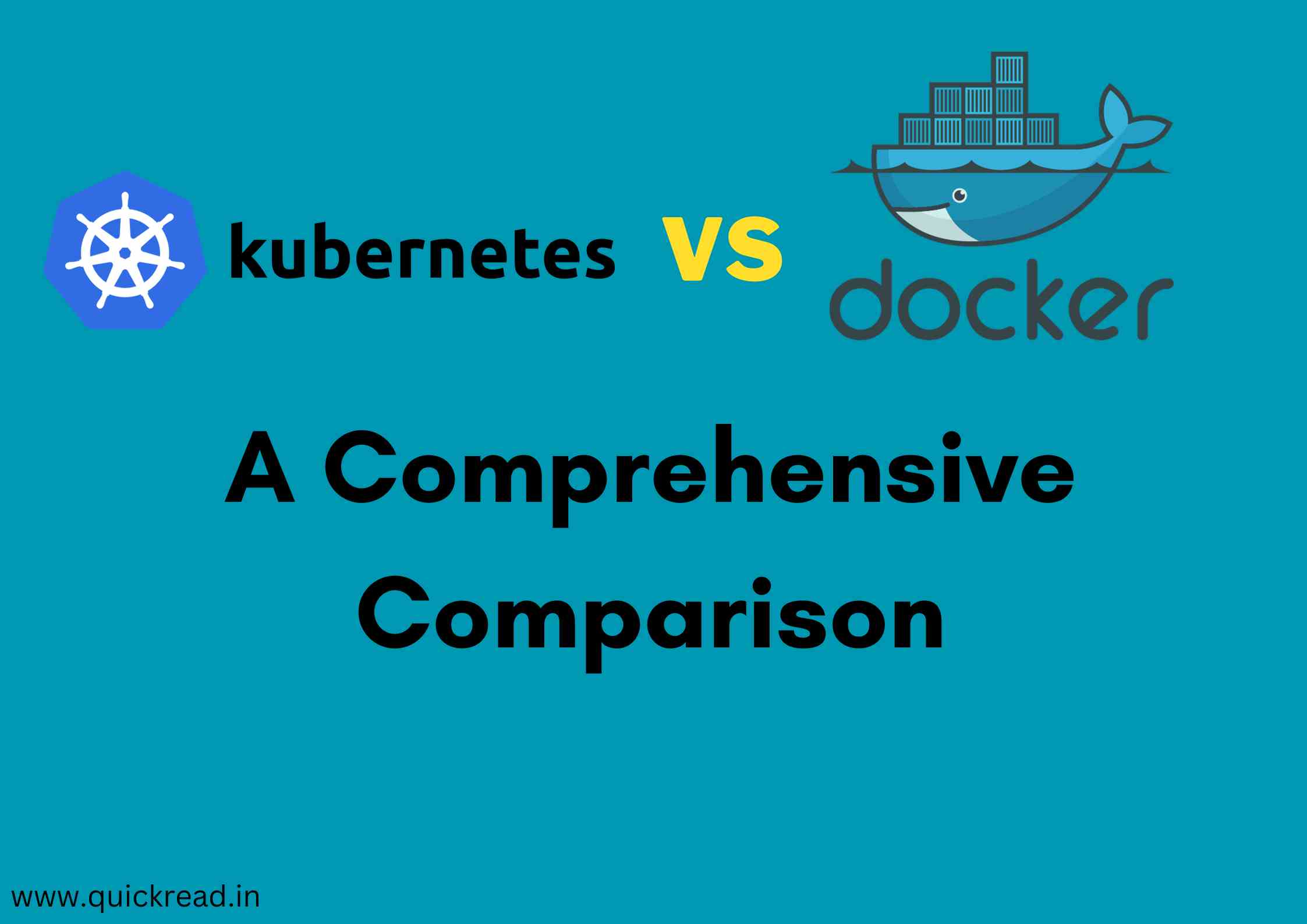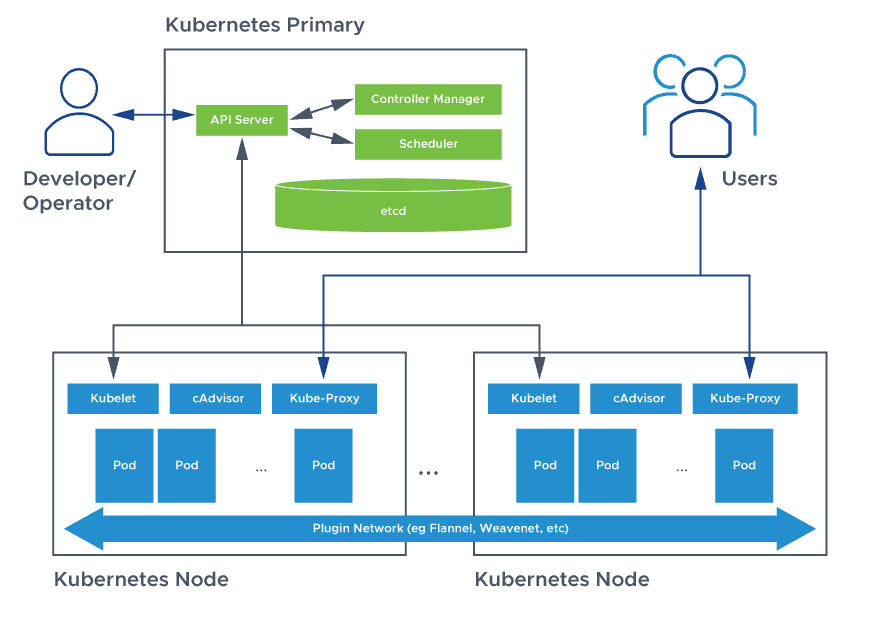Introduction
Kubernetes and Docker are open source tools that help deploy and manage containerized applications. But they work at different levels of the stack.
In this in-depth comparison, we’ll contrast Kubernetes vs Docker’s architectures, use cases, strengths and shortcomings to understand how they complement each other.
Docker Overview
Docker is a platform for running applications in lightweight containers. Key components include:
- Docker Engine – Container runtime that runs and manages containers.
- Docker Registry – Registry for storing and distributing images. Docker Hub is the default public registry.
- Docker Compose – Tool for defining multi-container apps to run locally.
- Docker Swarm – Basic container orchestration for scaling a cluster of Docker Engines.
Docker makes it easy to encapsulate applications into standardized containers that can run consistently on any infrastructure.
Kubernetes Overview
Like Docker, Kubernetes is an open source container management system. Its key components include:
- Kubernetes Master – Cluster manager that receives commands and monitors cluster state.
- Nodes – Underlying servers that run containerized applications.
- kubectl CLI – Client tool for interacting with the cluster.
- Pods – Abstraction to deploy one or more containers together and manage them as a unit.
Kubernetes provides a more robust container orchestration system for automating deployments, scaling, failover and more.
Docker Architecture
Docker follows a client-server architecture:
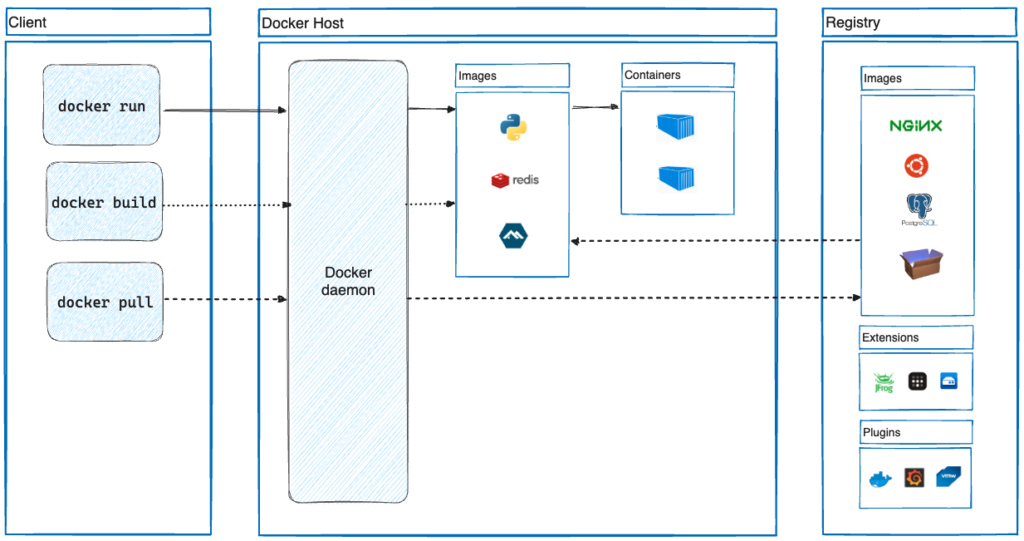
The Docker client talks to the Docker daemon which builds images and runs containers.
Nodes are standalone Docker servers joined through an overlay network.
Kubernetes Architecture
Kubernetes follows a master-worker architecture:
The master controls the state of containers on worker nodes and responds to requests.
Nodes actually run applications in pods – Kubernetes’ unit of deployment.
Kubernetes vs Docker : Key Differences
| Docker | Kubernetes |
|---|---|
| Focused on running containers | Managing containerized applications |
| Standalone Docker Engine with compose orchestration | Robust orchestration of nodes running in pods |
| Overlay networking between engines | Cluster networking fully integrated |
| Swarm provides simple clustering | Advanced scheduling, scaling, failover, etc |
| Images built locally or with registry | Node images from private registry |
| Limited visibility into clusters | Full observability into deployment health |
In essence, Docker solves running containers while Kubernetes solves deploying and operating containerized applications efficiently.
When is Docker Sufficient?
For many lightweight use cases, Docker provides enough container management capabilities:
- Running a small number of containers on a single server
- Containers do not need to be rescheduled if nodes fail
- Only basic networking between containers needed
- Scaling traffic by running multiple copies behind a load balancer
- Development and testing environments
Docker Compose and Docker Swarm also allow scaling containers across multiple nodes for simple clustered environments.
When is Kubernetes Advantageous?
Kubernetes shines for production-grade, enterprise container environments:
- Running large clusters across many nodes
- Critical availability and uptime requirements
- Efficiently bin packing containers to optimize resources
- Rapidly deploying and shutting containers down
- Complex application architectures with many services
- Fast scaling up and down to meet demand spikes
- Discoverability and observability into cluster health
Kubernetes provides the robust scheduling, scaling, failover and operational features needed for large container footprints under heavy loads.
Using Kubernetes and Docker Together
Kubernetes and Docker are complementary technologies commonly used together:
- Docker builds images – Developers build container images locally using Docker.
- Kubernetes runs containers based on images – Images get pushed to registry which Kubernetes runs in pods.
- Docker manages single node – Docker can run and manage containers on Kubernetes cluster nodes.
- Kubernetes manages cluster – Kubernetes handles deploying and operating containers across the cluster.
This forms a very powerful combination – you can leverage the strengths of each tool.
Migrating from Docker to Kubernetes
For teams starting with Docker who eventually need Kubernetes’ scale and features, migration is straightforward:
- Continue using Docker for local development.
- Build images with Docker and push them to a registry.
- Reconfigure deployment scripts for Kubernetes instead of docker run.
- Kubernetes will pull the Docker-built images from registry to launch pods.
So you can adopt Kubernetes incrementally without disrupting existing developer workflows centered around Docker.
Conclusion
Docker provides simple local container development and deployment. Kubernetes enables operating resilient containerized application clusters at scale.
Docker satisfies basic container runtime requirements. Kubernetes adds rich orchestration, scaling, networking, and operational capabilities on top of Docker hosts.
Use Docker and Kubernetes together to combine an easy developer experience with production-grade infrastructure for robust app delivery pipelines.
Frequently Asked Questions
Q: Can Kubernetes and Docker be used interchangeably?
A: Not quite – Docker focuses on container runtime while Kubernetes focuses on application orchestration. They solve different problems at different levels.
Q: Is Kubernetes a “replacement” for Docker?
A: No. Kubernetes leverages Docker under the hood and the two work very well together. Kubernetes just adds more robust cluster management capabilities.
Q: Can Docker Swarm provide the same benefits as Kubernetes?
A: Docker Swarm offers basic clustering and scheduling but lacks the depth of features and maturity offered by Kubernetes.
Q: Does Kubernetes support non-Docker containers?
A: Yes, Kubernetes is designed to support a wide variety of container runtimes including rkt, containerd and any OCI-compliant runtime.
Q: For small apps, is it overkill to use Kubernetes instead of Docker?
A: Potentially yes – evaluate complexity vs. benefits. Kubernetes introduces deployment overhead that may not be justified for smaller containerized applications.