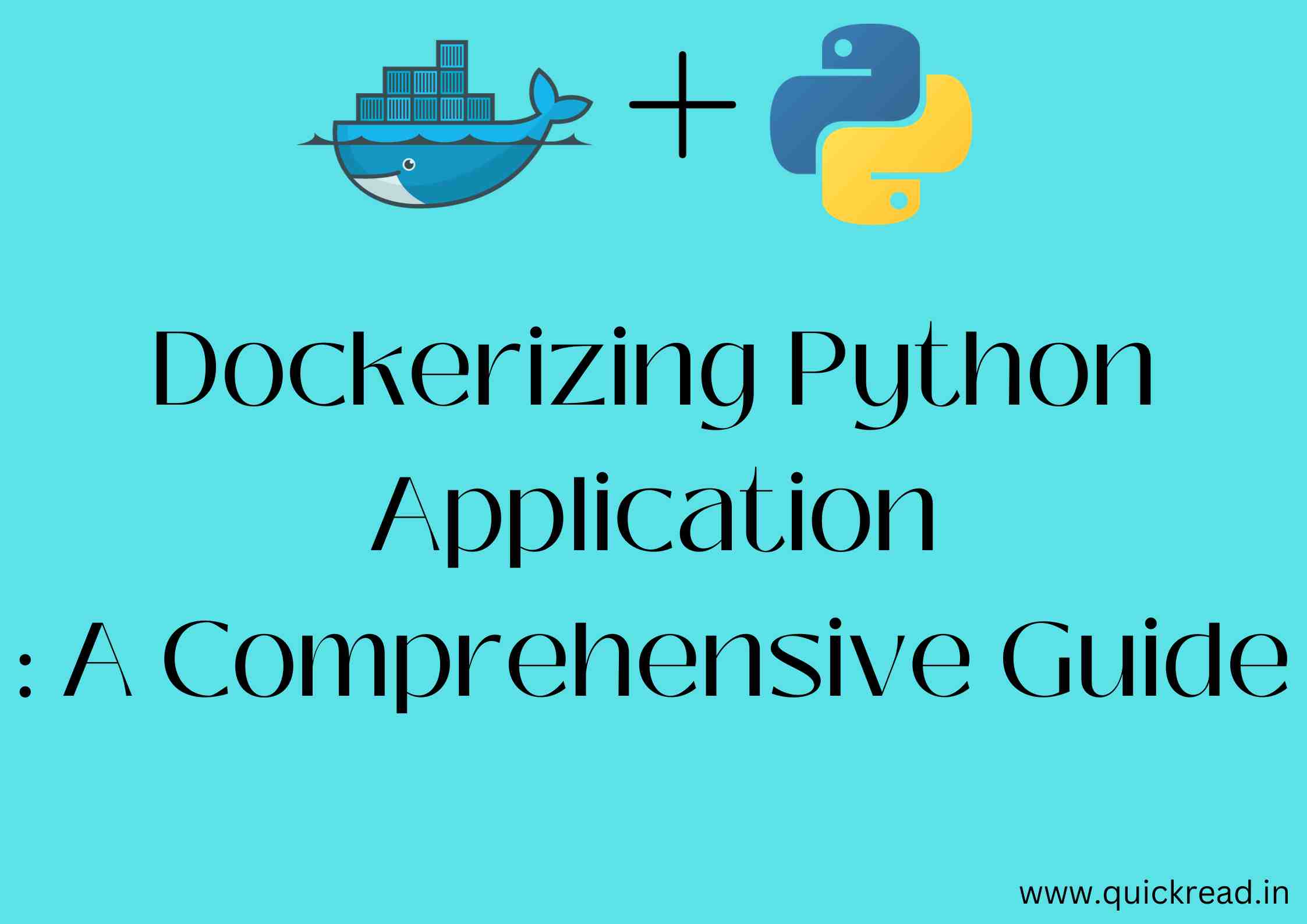Introduction
In today’s fast-paced world of software development, containerization has emerged as a game-changer. When it comes to Dockerizing Python applications is the key to achieving seamless deployment, efficient scaling, and robust isolation.
This introductory guide explores the art of “Dockerizing Python application,” offering Python developers a comprehensive insight into harnessing the power of Docker containers. Whether you’re a seasoned Pythonista or just beginning your journey, this article will equip you with the knowledge and practical know-how to containerize your Python applications effectively. Join us as we embark on a journey to simplify deployment and enhance the portability of Python applications through Dockerization.
In this comprehensive tutorial, you’ll learn how to containerize Python apps using Docker. We’ll cover:
- Docker concepts and installation
- Building Docker images for Python apps
- Running containers for development
- Managing dependencies and application configuration
- Deploying to production with composability and orchestration
By the end, you’ll have the skills to quickly Dockerize any Python project and simplify deployment. Let’s get started!
Docker Concepts and Installation
Docker is a platform for creating self-contained “images” that run applications in isolated containers. This provides a standardized packaging mechanism for apps.
Images get converted into running containers – these contain the application code and all dependencies needed to actually execute it. Multiple containers can run from the same image.
Docker Engine is the underlying technology that assembles images into containers and manages their lifecycle. The Docker Client talks to the Docker Engine.
Installing Docker gives you both the client CLI and Docker Engine. It’s free and runs on Windows, MacOS and all major Linux distros.
Once installed, the docker CLI allows you to build, run and manage containers from your terminal.
Dockerizing Python Application:
Building Docker Images for Python
A Dockerfile specifies the steps for building a Docker image. It might look like:
FROM python:3.8
COPY . /app
WORKDIR /app
RUN pip install -r requirements.txt
ENTRYPOINT ["python", "app.py"]This starts from a Python base image, copies the app code, installs dependencies, and defines the runtime command.
We can build this into an image:
docker build -t myapp .This will package the Python app plus all its dependencies into a MyApp image that can launch the app in a portable container.
Running Python Apps in Containers
With the image built, we can run the app:
docker run -d -p 5000:5000 myappThis launches the app in the container, mapping port 5000 inside to port 5000 outside so we can access it.
We can see all running containers:
docker psAnd inspect logs with docker logs. Stop containers with docker stop.
This allows conveniently developing and testing the packaged app before deployment.
Managing Dependencies and Config
Often Python apps rely on files like requirements.txt and config. We can utilize Docker volumes to hook these up:
docker run -v $(pwd)/requirements.txt:/app/requirements.txt myappNow the requirements.txt in our local folder is synced automatically to the /app directory in the container. Config files and other dependencies can be synced this way too.
Deploying Python Apps with Docker
For production deployments, we leverage Docker Compose and Kubernetes (K8s).
Docker Compose defines multi-container environments with networking and volumes. This scales Python apps across many containers.
Kubernetes fully manages container lifecycles and availabilty. With a Kubernetes cluster, we can deploy, update and scale Python apps seamlessly.
These tools provide enterprise-grade containers-as-a-service solutions. Docker enables the same Python app to run consistently from development to production.
Key Benefits of Docker for Python
To recap, Docker gives Python developers:
- Simplified dependency management
- Development environments matching production
- Consistent deployment across machines
- Scaling by running multiple copies
- Portability across any infrastructure
- Microservices architecture capabilities
By Dockerizing Python application, you simplify CI/CD pipelines and achieve quick iteration with reduced bugs.
Conclusion
Docker provides an invaluable tool for Python developers to build, share and deploy applications. With just a Dockerfile, the entire Python runtime environment can be packaged into a portable image.
This tutorial covered core Docker concepts, installing Docker, building images, running containers, configuring dependencies, and deploying to production with orchestration.
Leverage Docker to streamline your Python development and deployment workflows!
Frequently Asked Questions
Q: How is Docker different from virtual machines?
A: Docker containers share the host OS kernel and run as isolated processes. VMs run a full guest OS, providing more complete isolation but added overhead.
Q: Is Docker the only containerization approach?
A: Other container platforms include LXC and rkt. But Docker is the most widely used open source container engine currently.
Q: Do I need to Dockerize both application code and dependencies?
A: Yes, Docker images should contain the full runtime environment including app code, Python interpreter, libraries, and OS dependencies.
Q: What are best practices for organizing Dockerfiles?
A: Keep each Dockerfile minimal and readable. Use multi-stage builds. Avoid large bundled images. Follow conventions like naming entrypoint scripts app.py or run.sh.
Q: How does Docker handle networking between containers?
A: Containers get their own IP addresses within the Docker virtual network. Container communication works through IP address and exposed ports.
Q: Can Docker work with GPU applications?
A: Yes, with Nvidia Docker you can leverage GPUs for applications like machine learning.
Q: Is Docker compatible with all major cloud platforms?
A: Yes, Docker integration is provided with AWS, Azure, Google Cloud, DigitalOcean and more.