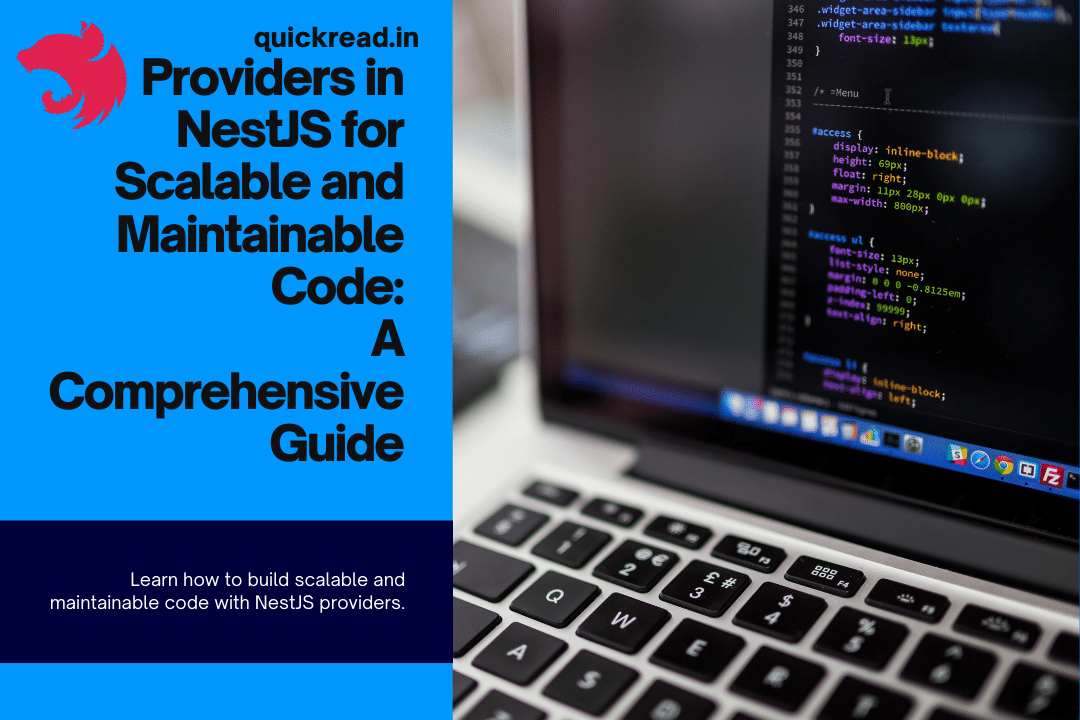Introduction
Understanding providers in NestJS is key to building scalable and maintainable Node.js applications. This in-depth guide explains what providers are, why they matter, and how to use them effectively with examples.
What are Providers in NestJS?
In NestJS, a provider is essentially a class that can be injected as a dependency. This allows you to reuse code across your application.
For example, you may have a UserService class that handles user management logic. Instead of copying this code everywhere you need it, you can register UserService as a provider. Other classes like Controllers can inject UserService and use it seamlessly.
Providers promote separation of concerns and loose coupling. Your classes become less cluttered and more focused on their core responsibility.
Some common examples of providers are services, repositories, factories, helpers etc. But technically any class can be a provider.
Why are Providers Important?
There are several benefits to using providers:
Reusability – You can share provider logic anywhere it’s needed by injecting it. No duplication.
Testability – Providers can be easily mocked or stubbed in tests. This makes testing faster and more reliable.
Maintainability – If provider code needs changed, you only change it in one place. You don’t have to hunt down duplicates.
Decoupling – Classes depend on abstractions (interfaces) rather than concrete implementations. This reduces coupling making code more flexible.
Scalability – Large applications stay organized by breaking code into providers with focused responsibilities.
Scope – Providers can have different lifetime scopes like request, connection or singleton. This promotes modular and efficient code.
So in summary, providers are a tool to write cleaner, more scalable, and more maintainable NestJS code.
How to Create a Provider
There are a few ways to create providers in NestJS:
1. As a Service
This is the most common approach. Define a class decorated with @Injectable():
import { Injectable } from '@nestjs/common';
@Injectable()
export class UsersService {
// service implementation
}2. As a Regular Class
Any class can be a provider. The @Injectable() decorator isn’t required:
export class UsersRepository {
// repository implementation
}3. Value-based
Simple values or objects can also be providers. Use the @Inject() decorator:
import { Inject } from '@nestjs/common';
@Injectable()
export class AppService {
constructor(@Inject('API_KEY') private apiKey: string) {}
}So in summary, you have options in how you structure your providers. Services are most common, but plain classes and values work too.
How to Register Providers
Once you’ve defined a provider class, you need to register it so Nest can use it:
1. Module
The recommended approach is to register providers in a module using @Module():
@Module({
providers: [UsersService]
})
export class UsersModule {}2. Global
You can also register providers globally to make them available everywhere:
const app = await NestFactory.create(AppModule);
app.useGlobalProviders([SomeGlobalService]);3. Controller
And providers can be registered directly on controllers too:
@Controller('users')
export class UsersController {
constructor(private usersService: UsersService) {}
}So in summary, modules are preferred, but providers can also be registered globally or on controllers.
Provider Scope
Providers can have different lifetimes or “scopes” in an application:
- Transient – Created each time they are injected (default)
- Scopes – Created once per request, connection or socket
- Singleton – Created once and shared across the app
This allows control over provider lifecycles. For example, you may want a DbConnection provider to be singleton shared by everyone. But a RequestProvider to be transient and only live during a request.
You define provider scope using the @Injectable({scope: ...}) decorator:
@Injectable({scope: Scope.TRANSIENT})
export class UsersService {}
@Injectable({scope: Scope.REQUEST})
export class RequestProvider {}
@Injectable({scope: Scope.SINGLETON})
export class DbConnection {}So provider scope gives you further control over provider behavior in your NestJS app.
Injecting Dependencies into Providers
A key benefit of providers is being able to inject them into other classes that depend on them. For example:
@Injectable()
export class UsersService {
constructor(private db: DbConnection) {}
async findUsers() {
// use this.db
}
}Here UsersService declares a dependency on the DbConnection provider. Nest will automatically instantiate DbConnection and inject it at runtime.
This constructor injection removes the need to create DbConnection manually. And promotes loose coupling since UsersService only depends on the abstraction (interface) rather than a concrete class.
Providers Example
Let’s look at a full example of using providers in a NestJS application.
First we’ll define a UsersService provider:
@Injectable()
export class UsersService {
constructor(@Inject('API_KEY') private apiKey: string) {}
async findAll() {
// make API request using apiKey
}
}And register it in a module:
@Module({
providers: [UsersService]
})
export class UsersModule {}Next we’ll define a UsersController that depends on UsersService:
@Controller('users')
export class UsersController {
constructor(private usersService: UsersService) {}
@Get()
async getUsers() {
return this.usersService.findAll();
}
}The UsersController can now use the provider seamlessly through dependency injection.
We’d register both the controller and service together in the UsersModule for organization:
@Module({
controllers: [UsersController],
providers: [UsersService]
})
export class UsersModule {}And finally UsersModule would need imported in the root AppModule so the app can use it:
@Module({
imports: [UsersModule],
})
export class AppModule {}This example shows how providers, controllers and modules work together to create clean, decoupled code in NestJS.
Conclusion
Understanding providers is essential for building scalable NestJS applications. Key takeaways include:
- Providers enable reusable code through dependency injection.
- Services, classes and values can all be providers.
- Modules help organize code by registering related providers.
- Scopes control provider lifecycles like singleton or transient.
- Dependency injection removes tight coupling and improves testing.
- Apps should be structured using modules and providers for maintainability.
Leveraging providers correctly will lead to apps that are well-architected and positioned for success as they grow.
Frequently Asked Questions
Q: What is the difference between providers and services?
Services are a common type of provider, but regular classes and values can also be providers. The main difference is that services use the @Injectable() decorator while plain classes don’t require any decorator.
Q: When should I use global providers vs module providers?
In general, prefer using module providers so code stays organized. Global providers are helpful for app-wide singletons like configuration or helpers.
Q: How does NestJS know which provider to inject?
Nest uses type metadata to determine which provider class should be injected based on the type declared in the constructor.
Q: Should I register providers on the module or controller?
Registering providers on modules helps keep code organized since the module encapsulates all related providers and controllers.
Q: What is the best way to structure a NestJS app?
Structure your app into modules containing related controllers, providers and exports. Import modules into the root AppModule. This keeps code cleanly separated.