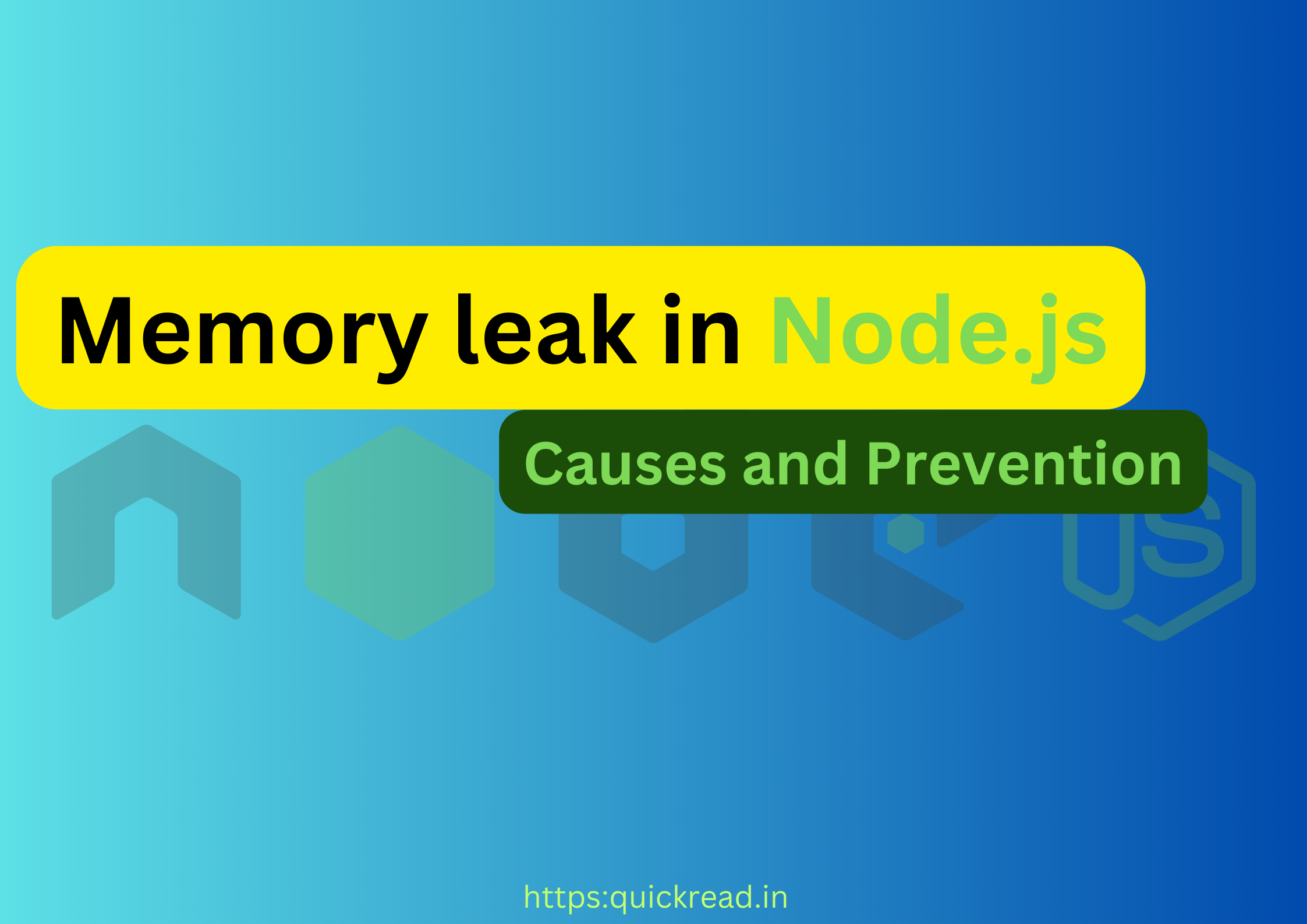Last updated on May 28th, 2023
Introduction:
Node.js is a well-liked runtime environment for building server-side applications. While Node.js offers many advantages, it is not immune to memory leaks, which can lead to performance degradation and even application crashes. In this article, we will explore the causes of memory leaks in Node.js and discuss preventive measures to ensure the stability and efficiency of your applications.
Understanding Memory Leaks in Node.js:
A memory leak in Node.js occurs when an application fails to release memory that is no longer in use. Over time, this can result in the depletion of available memory, leading to degraded performance or crashes. Node.js applications, being JavaScript-based, are susceptible to memory leaks due to improper memory management.
Causes of Memory Leaks in Node.js:
- Global Variables: Creating global variables within Node.js modules can lead to unintended memory leaks. Similarly, if a reference to an object persists beyond its intended scope, the garbage collector cannot free up the associated memory.
- Closures and Event Handlers: Closures and event handlers can unintentionally retain references to objects, preventing them from being garbage collected. Consequently, if event listeners or closures are not properly removed when they are no longer needed, memory leaks can occur.
- Unclosed Streams: Node.js offers powerful streaming capabilities. However, failing to close streams after they are no longer required can result in memory leaks. In essence, streams that remain open will continue to consume memory resources, even if they are not actively used.
Preventing Memory Leaks in Node.js:
- Proper Variable Scoping: To prevent memory leaks, avoid creating unnecessary global variables. Instead, encapsulate variables within the appropriate function or module scope. By doing so, variables become eligible for garbage collection when they are no longer needed.
- Event Listener and Closure Management: Exercise caution when registering event listeners and closures. Ensure that you remove event listeners and close closures when they are no longer required. Implement functions like
removeListeneroroffto detach event handlers effectively. - Stream Handling: Always close streams explicitly after using them. Employ the
closeordestroymethods provided by the stream API to release associated resources effectively. - Monitor Memory Usage: Regularly monitor the memory usage of your Node.js applications. Utilize tools like the Node.js built-in
process.memoryUsage()method or external monitoring tools. This allows you to identify abnormal memory consumption patterns and, as a result, detect potential memory leaks early on. - Automated Testing and Profiling: Incorporate automated testing and profiling into your development process. Employ tools like the Node.js built-in
heapdumpor external profilers to identify memory leaks. These tools analyze memory snapshots, aiding in the identification of root causes and optimization of memory management.
Example of Memory Leak and its Prevention in Node.js:
Consider a Node.js application that handles incoming HTTP requests and performs some operations on the received data. Let’s examine a scenario where a memory leak can occur and discuss the preventive measures.
// Example code with a potential memory leak
const http = require('http');
let data = [];
http.createServer((req, res) => {
if (req.method === 'POST') {
let body = '';
req.on('data', (chunk) => {
body += chunk;
});
req.on('end', () => {
data.push(body); // Storing data in an array
// Perform some operations with the received data
// ...
res.end('Data received and processed successfully');
});
}
}).listen(3000);
In the above example, the application receives HTTP POST requests and stores the received data in an array called data. However, if the array keeps growing without any mechanism to release the stored data, it can lead to a memory leak.
To prevent this memory leak, we need to ensure that the data array is cleared or pruned when it is no longer needed.
// Example code with prevention of memory leak
const http = require('http');
let data = [];
http.createServer((req, res) => {
if (req.method === 'POST') {
let body = '';
req.on('data', (chunk) => {
body += chunk;
});
req.on('end', () => {
data.push(body); // Storing data in an array
// Perform some operations with the received data
// ...
res.end('Data received and processed successfully');
});
}
}).listen(3000);
// Periodically clear the data array to prevent memory leaks
setInterval(() => {
data = [];
}, 60000);
In the updated example, we have added a periodic task using setInterval that clears the data array every 60 seconds. This ensures that the array is emptied at regular intervals, preventing an accumulation of data and potential memory leaks.
By implementing this preventive measure, the application ensures that the memory consumed by the data array is released periodically, reducing the chances of memory leaks and improving the overall performance and stability of the Node.js application.
Conclusion:
Memory leaks can adversely affect the performance and stability of Node.js applications. By understanding the causes of memory leaks and implementing preventive measures, you can significantly reduce the likelihood of memory leaks occurring in your Node.js codebase. Proper variable scoping, event listener and closure management, stream handling, memory monitoring, and profiling are crucial steps to prevent memory leaks and maintain the efficiency of your applications. Ultimately, proactive memory management is key to building robust and scalable Node.js applications.
Read more articles related to NodeJS
References for more deep dive https://sematext.com/blog/nodejs-memory-leaks/