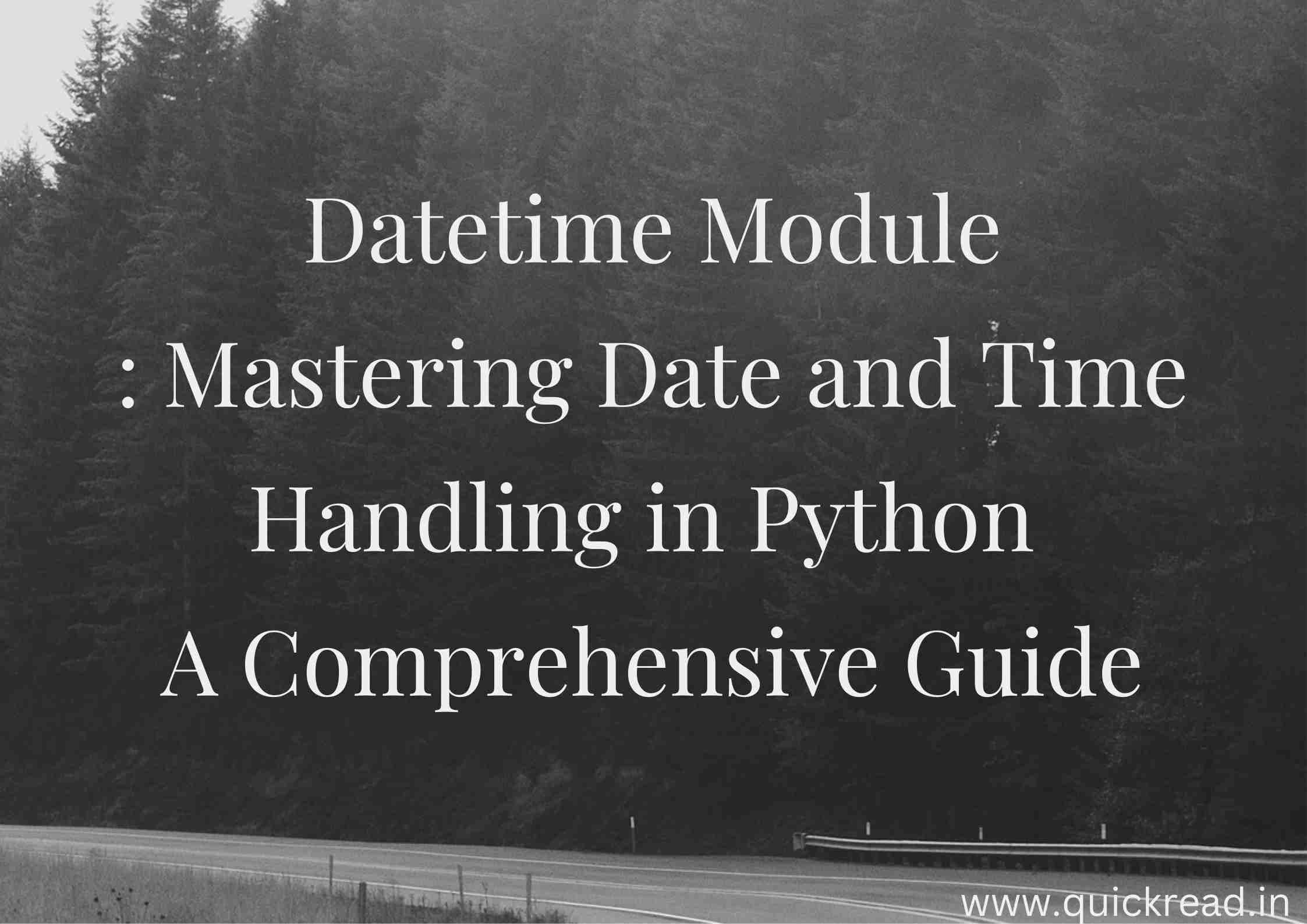Introduction
Dates and times are a critical component of most applications. Python provides extensive support for handling dates and times in programs. In this tutorial, we will explore Python’s datetime module including objects, methods and common operations related to dates and times.
Datetime Module
Python’s datetime module contains classes for manipulating dates and times. Some key classes are:
- date – Represents calendar date (year, month, day)
- time – Represents time of day independent of date
- datetime – Combines both date and time
- timedelta – Represents duration, time difference
- tzinfo – Abstract class for time zone info
These provide building blocks for date and time manipulations. Let’s look at them in more detail.
Date Object in Python
A date object represents a calendar date with year, month and day attributes:
from datetime import date
d = date(2023, 2, 15)
print(d) # 2023-02-15
print('Year:', d.year) # 2023
print('Month:', d.month) # 2
print('Day:', d.day) # 15date.today() can be used to get the current local date.
Dates support operations like comparisons to check which date is earlier:
d1 = date(2023, 3, 30)
d2 = date(2023, 3, 28)
print(d1 > d2) # True
print(d1 == d2) # FalseDate arithmetic is also possible:
d3 = d1 - timedelta(days=2)
print(d3) # 2023-03-28Time Object in Python
A time object represents a time independent of day:
from datetime import time
t = time(11, 34, 58)
print(t) # 11:34:58
print(t.hour, t.minute, t.second) # 11 34 58time.now() provides the current local time.
Times can be compared similar to dates:
t1 = time(9, 30)
t2 = time(10, 15)
print(t1 < t2) # TrueTime arithmetic is also supported:
t3 = t1 + timedelta(hours=2, minutes=15)
print(t3) # 11:45:00Datetime Object in Python
datetime combines date and time objects into one:
from datetime import datetime
dt = datetime(2023, 3, 15, 10, 15, 30)
print(dt) # 2023-03-15 10:15:30
print(dt.date()) # Date component
print(dt.time()) # Time componentNow is obtained via datetime.now() and timezones can be attached:
dt_now = datetime.now()
dt_mtn = dt_now.astimezone(timezone('US/Mountain'))
print(dt_mtn) # 2023-03-01 07:35:24.639946-07:00Datemath and comparisons work similarly on datetimes.
Converting to Strings in Python
Dates and times can be converted to nicely formatted strings:
from datetime import datetime
dt = datetime(2023, 3, 1, 10, 0)
print(dt.strftime('%m/%d/%Y, %H:%M')) # 03/01/2023, 10:00
print(dt.isoformat()) # 2023-03-01T10:00:00Custom string formats can be used like %d/%m/%Y. ISO format provides an unambiguous representation.
Timedeltas in Python
timedelta represents a duration:
from datetime import timedelta
delta = timedelta(days=7, hours=12)
print(delta) # 7 days, 12:00:00
dt1 = datetime(2023, 3, 8, 10, 0)
dt2 = dt1 - delta
print(dt2) # 2023-03-01 10:00:00Timedeltas are useful for date math and calculating differences.
Summary of Common Methods in Python
| Method | Description | Example |
|---|---|---|
| date.today() | Get current local date | date.today() -> 2023-02-15 |
| date.fromtimestamp(ts) | Create date from timestamp | date.fromtimestamp(0) -> 1970-01-01 |
| date.isoweekday() | weekday number 1(Mon) – 7(Sun) | date(2023,2,15).isoweekday() -> 3 |
| time.isoformat() | 00:00:00 formatted string | time(10,20).isoformat() -> ’10:20:00′ |
| datetime.now() | Current datetime with timezone | datetime.now() -> 2023-02-15T12:30:10-05:00 |
| datetime.strftime(format) | Custom string formatting | dt.strftime(‘%d/%m/%Y %H:%M’) |
| datetime.strptime(str, format) | Parse string to datetime | datetime.strptime(‘20230215′,’%Y%m%d’) |
| timedelta.total_seconds() | Total seconds in a timedelta | delta.total_seconds() -> 86400 |
Handling timezone in Python
Here are some ways to handle timezones in Python:
- The datetime module provides some timezone support. The tzinfo class can be subclassed to provide timezone information.
- The pytz module offers higher level timezone handling capabilities. It contains timezone definitions and provides methods like localize(), normalize(), astimezone() etc. to convert datetimes between timezones.
- To make a datetime timezone aware in Python:
from datetime import datetime
from pytz import timezone
dt = datetime(2023, 1, 1, 12, 0, 0)
eastern = timezone('US/Eastern')
dt = eastern.localize(dt)Once a datetime is timezone aware, it can be converted to other timezones:
dt = dt.astimezone(timezone('Europe/London'))pytz is the de facto library for timezone handling in Python
Conclusion
Python offers excellent support for date and time programming via its datetime module. date, time, datetime and timedelta objects provide flexible capabilities to handle common use cases like parsing, formatting, arithmetic and timezone conversions. Robust handling of dates and times is essential for most applications. Mastering datetime functionalities unlocks building powerful calendar driven programs in Python.
Frequently Asked Questions
- How do you get the current date and time in Python?
Use datetime.now() to get the current date and time. datetime.today() also available.
- How are timezones handled in Python?
Python’s pytz module provides timezone handling. datetime can attach timezones.
- What is the difference between datetime and timestamp?
Datetime represents absolute date and time. Timestamp is number of seconds since epoch.
- How do you convert a string to datetime in Python?
Use datetime.strptime() to parse a formatted string into a datetime object.
- How are timedeltas useful with datetimes in Python?
Timedeltas represent relative time differences. They are useful for date math like adding/subtracting intervals.